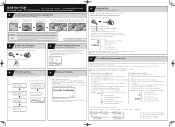Casio PCR-T2100 Support Question
Find answers below for this question about Casio PCR-T2100 - TE-1500 Cash Register Thermal Printer LCD Displ 30.Need a Casio PCR-T2100 manual? We have 2 online manuals for this item!
Question posted by Emmrbuc on May 9th, 2014
How To Fix Error E001 On Casio T2100
The person who posted this question about this Casio product did not include a detailed explanation. Please use the "Request More Information" button to the right if more details would help you to answer this question.
Current Answers
Related Casio PCR-T2100 Manual Pages
Similar Questions
Error E001 Casio Pcr-t48s
1.good days I have the error e001 was in the function x take out the report close the box when I wen...
1.good days I have the error e001 was in the function x take out the report close the box when I wen...
(Posted by Mateo2090 6 years ago)
How To Fix Error Message E 001 On Cash Register
(Posted by schwartbarbara 8 years ago)
How To Fix Error E001 On Casio Pcr T2100
(Posted by clanfro 10 years ago)
My Cash Register Don;t Function The Error E001
My cash register don;t function the error E001 I need to use the cash register and open and at this ...
My cash register don;t function the error E001 I need to use the cash register and open and at this ...
(Posted by grissysantana 13 years ago)