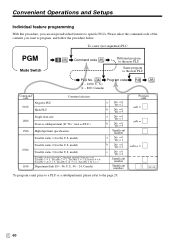Casio PCR T2000 Support Question
Find answers below for this question about Casio PCR T2000 - Deluxe 96 Department Cash Register.Need a Casio PCR T2000 manual? We have 1 online manual for this item!
Question posted by babyboygeez on August 22nd, 2011
I've Had Problems But This Site Is Useless.. Please Close Up
my problem is i'm a new user to this equipment.. but this site makes me feel like is best i jus sell of my equipment and especially rate this site as 0
Current Answers
Related Casio PCR T2000 Manual Pages
Similar Questions
How To Unlock Without Key?
Can't find the key to register so need to know how to open without the key.
Can't find the key to register so need to know how to open without the key.
(Posted by butlerdaltonj17 1 year ago)
We Have A Pcr-t2000 And Its Showing E_ Only, It Does Not Give An Error Code What
PCR-T2000, does not give an error code, only E_, not able to perform any kind f operations on it. We...
PCR-T2000, does not give an error code, only E_, not able to perform any kind f operations on it. We...
(Posted by hermiona76 6 years ago)
How To Do Tax Programming Individually For Each Department For Casio Pcr T2000?
(Posted by sweetanjha25 9 years ago)
How Do I Get Rpap End Off It Want Do Anything
(Posted by chuckie49 11 years ago)
Ink Roller
hi - where can I order an ink roller for this register? Leann
hi - where can I order an ink roller for this register? Leann
(Posted by adoray37 12 years ago)