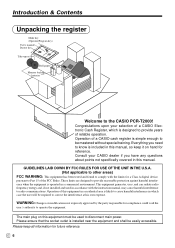Casio PCR T2000 Support Question
Find answers below for this question about Casio PCR T2000 - Deluxe 96 Department Cash Register.Need a Casio PCR T2000 manual? We have 1 online manual for this item!
Question posted by michellebjella on July 11th, 2011
Key
where can I get a key for a Casio PCR T2000?
Current Answers
Answer #1: Posted by cashregisterguy on July 11th, 2011 4:17 PM
You will need to find a Casio dealer in your region for this. You cannot get them cut. No-one has blanks for cash registers. look up a dealer in the phone book.
******************************************
If anyone needs more information, the Casio PCR-T2000 manual is here:
http://the-checkout-tech.com/manuals/cashregisters/Casio3.php
Related Casio PCR T2000 Manual Pages
Similar Questions
We Have A Pcr-t2000 And Its Showing E_ Only, It Does Not Give An Error Code What
PCR-T2000, does not give an error code, only E_, not able to perform any kind f operations on it. We...
PCR-T2000, does not give an error code, only E_, not able to perform any kind f operations on it. We...
(Posted by hermiona76 6 years ago)
How To Do Tax Programming Individually For Each Department For Casio Pcr T2000?
(Posted by sweetanjha25 9 years ago)
What Register Tape For Pcr-272
(Posted by phandelat 10 years ago)
How To Register Cash Transactions On My Pcr-t2100
(Posted by LVBmesf 10 years ago)