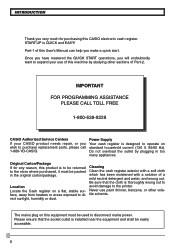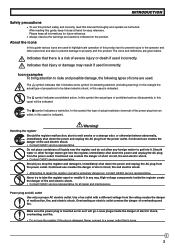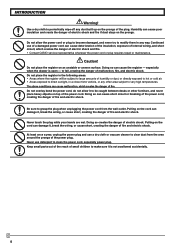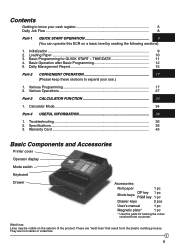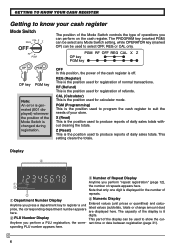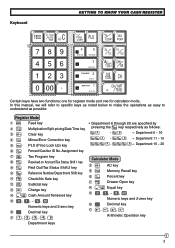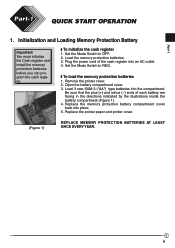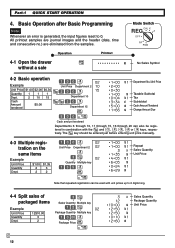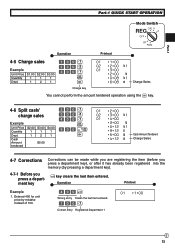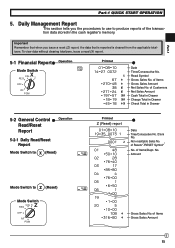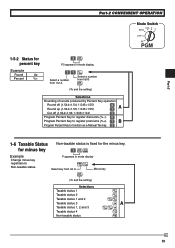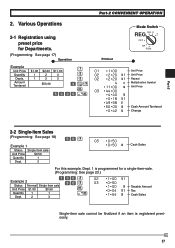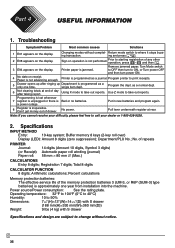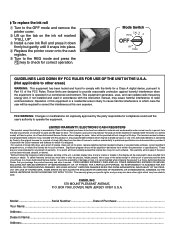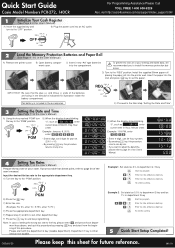Casio PCR 272 Support Question
Find answers below for this question about Casio PCR 272 - Cabinet Design Cash Register.Need a Casio PCR 272 manual? We have 2 online manuals for this item!
Question posted by msmrgee on July 18th, 2012
Storm Caused Register To Stop Working,will Not Turn On/off Or Anything, Is It Fr
The person who posted this question about this Casio product did not include a detailed explanation. Please use the "Request More Information" button to the right if more details would help you to answer this question.
Current Answers
Related Casio PCR 272 Manual Pages
Similar Questions
Casio Pcr 272 Electronic Cash Register
Where can I purchase CASIO PCR 272 ELECTRONIC CASH REGISTER in the Philippines
Where can I purchase CASIO PCR 272 ELECTRONIC CASH REGISTER in the Philippines
(Posted by mendoenterprises 8 years ago)
How To Setup Tax In Cash Register Pcr-272
(Posted by armli 9 years ago)
What Register Tape For Pcr-272
(Posted by phandelat 10 years ago)
How To Setup Tax Rate In The Casio Pcr272-cabinet Design Cash Register
(Posted by 364855049 12 years ago)
Resetting Memory On Pcr-272 Casio Cash Register
How do I reset the total sales counter on this cash register? I have
How do I reset the total sales counter on this cash register? I have
(Posted by wasatchtreats 13 years ago)