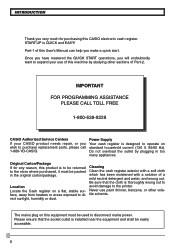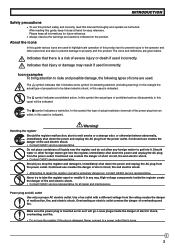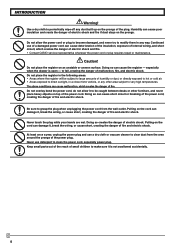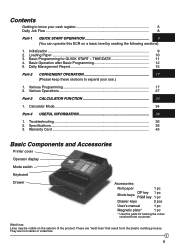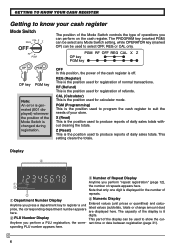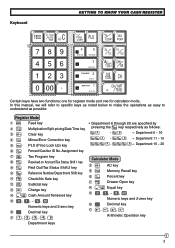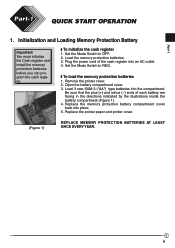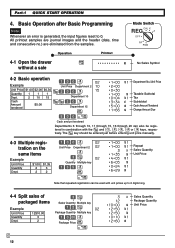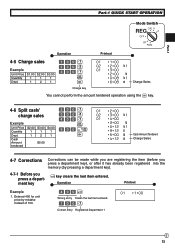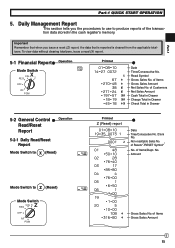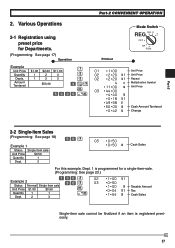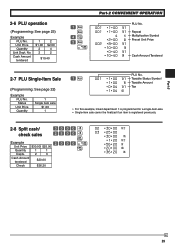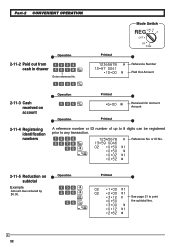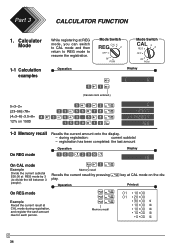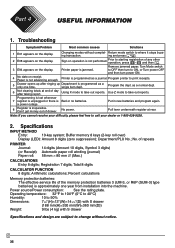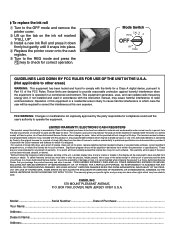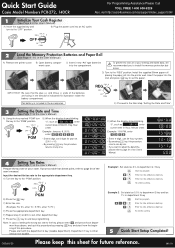Casio PCR 272 Support Question
Find answers below for this question about Casio PCR 272 - Cabinet Design Cash Register.Need a Casio PCR 272 manual? We have 2 online manuals for this item!
Question posted by lironshenkar on May 6th, 2010
Hi
I have the pcr-272 cash register. Can you direct me how to add the tax in the subtotal?? Our tax is 8.1%
thank you
Liron
Current Answers
Related Casio PCR 272 Manual Pages
Similar Questions
Hey I Just Recently Purchased This Same Cash Register And I Was Wondering If
you had figured this out or could give me information on how to set mine up with my own custom lines...
you had figured this out or could give me information on how to set mine up with my own custom lines...
(Posted by tylerguynn28 8 years ago)
Does Casio Pcr-t220s Cash Register Calculate Sales Tax
(Posted by reivaeha 10 years ago)
Setting Up Register To Apply Taxes?
How do I set my PCR-272 Electronic Cash Register to apply taxes to my purchases, when ringing up a c...
How do I set my PCR-272 Electronic Cash Register to apply taxes to my purchases, when ringing up a c...
(Posted by bridgetpeeler 10 years ago)
How Can I Program The Register To Add Tax
(Posted by Anonymous-48121 12 years ago)
How To Setup Tax Rate In The Casio Pcr272-cabinet Design Cash Register
(Posted by 364855049 12 years ago)