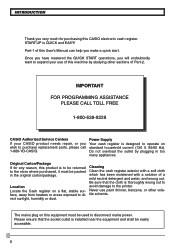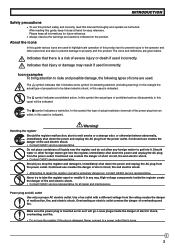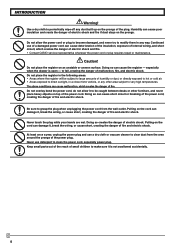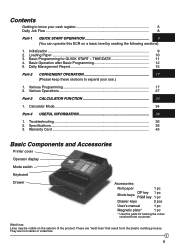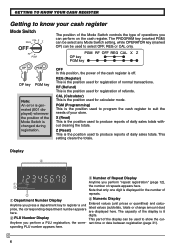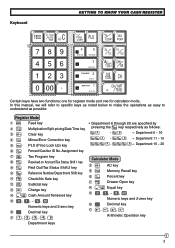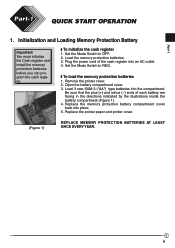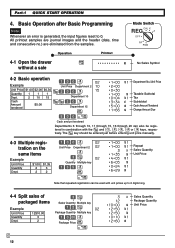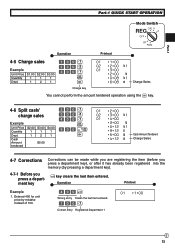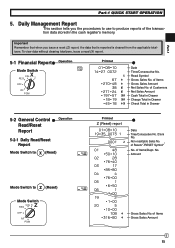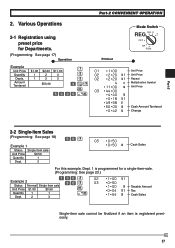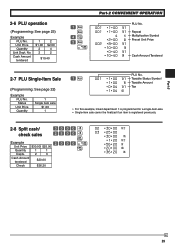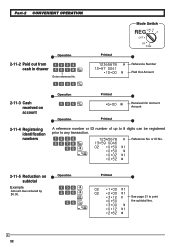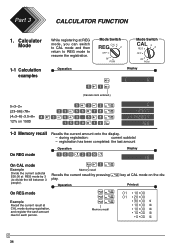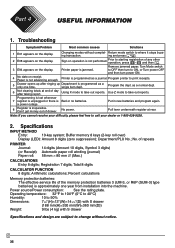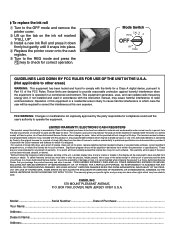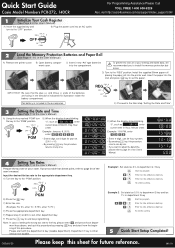Casio PCR 272 Support Question
Find answers below for this question about Casio PCR 272 - Cabinet Design Cash Register.Need a Casio PCR 272 manual? We have 2 online manuals for this item!
Question posted by jwll780 on April 13th, 2012
Please Help With My New Cash Register!!!
What is a magnetic plate, and where does it go on my casio cash register
Current Answers
Related Casio PCR 272 Manual Pages
Similar Questions
Casio Cash Register Pcr-272 Manual
How can I program the taxes on the cash register?
How can I program the taxes on the cash register?
(Posted by melissago28 8 years ago)
Casio Pcr 272 Electronic Cash Register
Where can I purchase CASIO PCR 272 ELECTRONIC CASH REGISTER in the Philippines
Where can I purchase CASIO PCR 272 ELECTRONIC CASH REGISTER in the Philippines
(Posted by mendoenterprises 8 years ago)
How Do I Reset The Taxes Back On Casio Cash Register Pcr-272
Hello, We have a cash register we are trying to figure out how to reset the taxable amount on the re...
Hello, We have a cash register we are trying to figure out how to reset the taxable amount on the re...
(Posted by shukammash 10 years ago)
How To Setup Tax Rate In The Casio Pcr272-cabinet Design Cash Register
(Posted by 364855049 12 years ago)
Resetting Memory On Pcr-272 Casio Cash Register
How do I reset the total sales counter on this cash register? I have
How do I reset the total sales counter on this cash register? I have
(Posted by wasatchtreats 13 years ago)