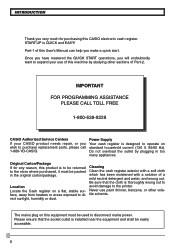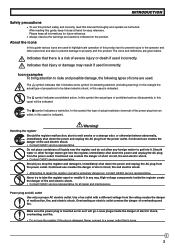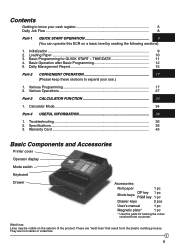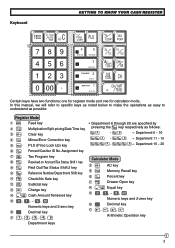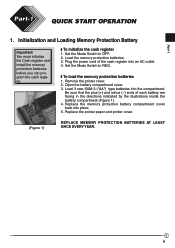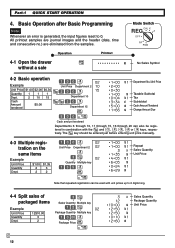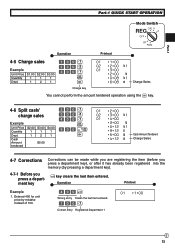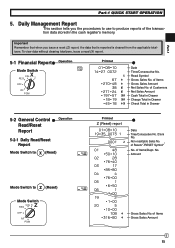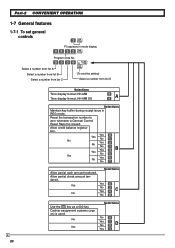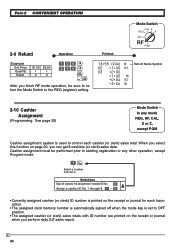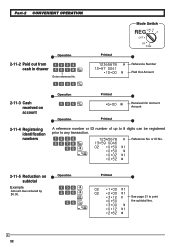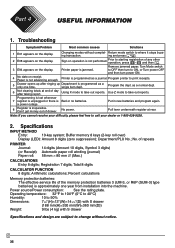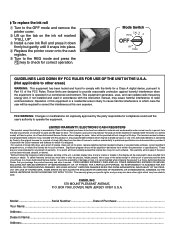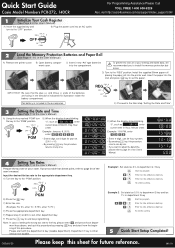Casio PCR 272 Support Question
Find answers below for this question about Casio PCR 272 - Cabinet Design Cash Register.Need a Casio PCR 272 manual? We have 2 online manuals for this item!
Question posted by wmitchell1954 on January 16th, 2011
How Do I Get End Of Day Report To Accout For Money Put In Register At Days Start
i put 60.00 in register at beginning of day for change. if i have 5 sales of 20.00 each, end of day report says 100.00 in drawer. how to i get it to accout fo r the 60 i put in at beginning of day and report 160.00 in drawer
Current Answers
Related Casio PCR 272 Manual Pages
Similar Questions
How Do I Eliminate The Refunds On The Totals At The End Of The Day On A Pcr-272
(Posted by Stephena891 2 years ago)
Casio Pcr 272 Electronic Cash Register
Where can I purchase CASIO PCR 272 ELECTRONIC CASH REGISTER in the Philippines
Where can I purchase CASIO PCR 272 ELECTRONIC CASH REGISTER in the Philippines
(Posted by mendoenterprises 8 years ago)
Can't Open Pcr-272 Electronic Cash Register Drawer
(Posted by jycynt 10 years ago)
How To Setup Tax Rate In The Casio Pcr272-cabinet Design Cash Register
(Posted by 364855049 12 years ago)
Resetting Memory On Pcr-272 Casio Cash Register
How do I reset the total sales counter on this cash register? I have
How do I reset the total sales counter on this cash register? I have
(Posted by wasatchtreats 13 years ago)