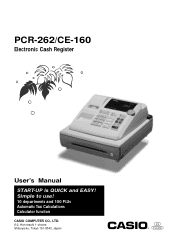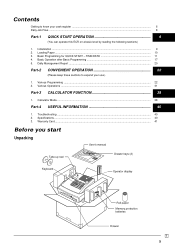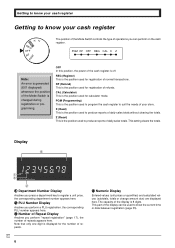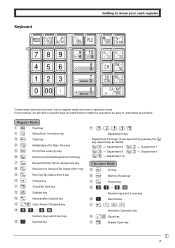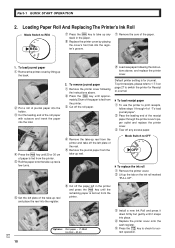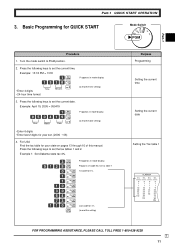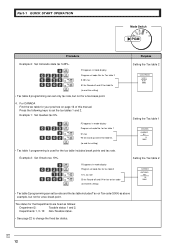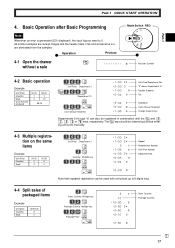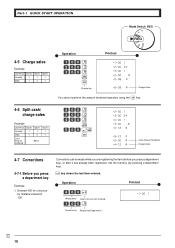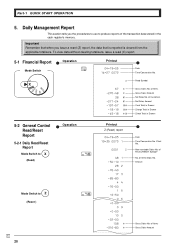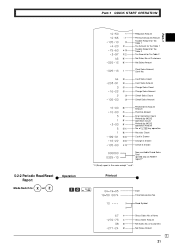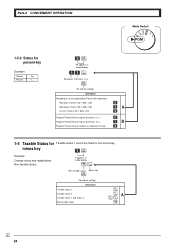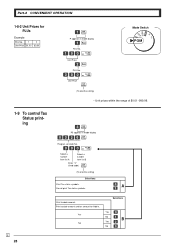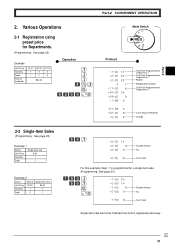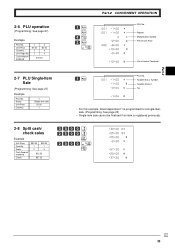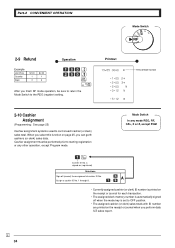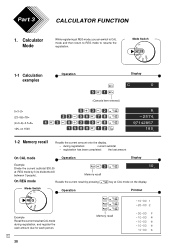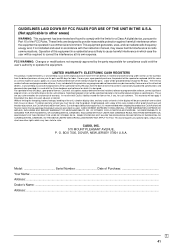Casio PCR 262 Support Question
Find answers below for this question about Casio PCR 262 - Personal Cash Reg 10DEPT/100 Price Look UPS/8CLERK Impact Prntr.Need a Casio PCR 262 manual? We have 1 online manual for this item!
Question posted by DawannaForte on April 3rd, 2013
Setting Louisiana Sales Tax To Cash Register
How do you set the sales tax to Casio pcr 262 electronic cash register?
Current Answers
Related Casio PCR 262 Manual Pages
Similar Questions
Casio Pcr-262 Electronic Cash Register
How to set up register for food stamps. Take off taxes .
How to set up register for food stamps. Take off taxes .
(Posted by isabella02 8 years ago)
Casio Pcr 272 Electronic Cash Register
Where can I purchase CASIO PCR 272 ELECTRONIC CASH REGISTER in the Philippines
Where can I purchase CASIO PCR 272 ELECTRONIC CASH REGISTER in the Philippines
(Posted by mendoenterprises 8 years ago)
How Can I Change The Sales Tax On The Casio Pcr-26s Electronic Cash Register?
(Posted by Anonymous-32560 12 years ago)