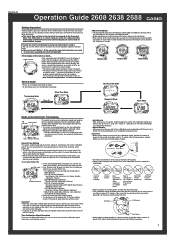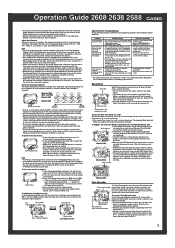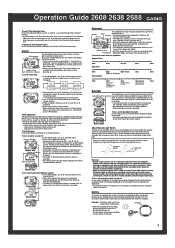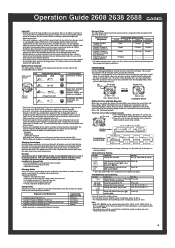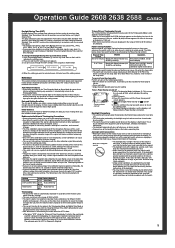Casio GW500A-1V Support Question
Find answers below for this question about Casio GW500A-1V.Need a Casio GW500A-1V manual? We have 1 online manual for this item!
Question posted by Dellemtp on September 29th, 2012
Owners Manual For A Gw-500a.
The person who posted this question about this Casio product did not include a detailed explanation. Please use the "Request More Information" button to the right if more details would help you to answer this question.
Current Answers
Answer #1: Posted by saga27 on September 29th, 2012 10:42 AM
download from :http://www.manualowl.com/p/Casio/GW500A-1V/Manual/131667
S@G@...
Always there to help you out..!!!
Related Casio GW500A-1V Manual Pages
Similar Questions
What Watch Replace The Gw-300
(Posted by treJazon 9 years ago)
How To Replace Watch Band On G Shock Gw-300
(Posted by sana1j 10 years ago)