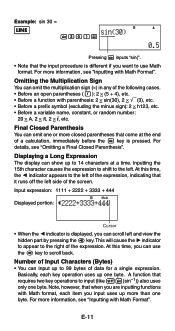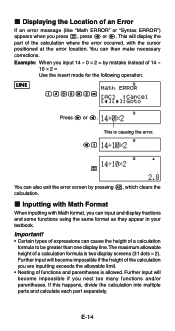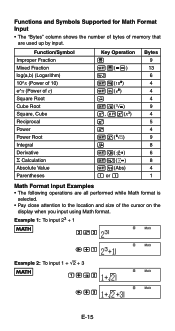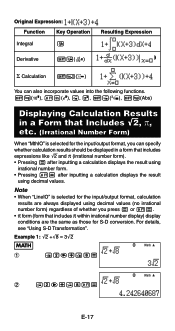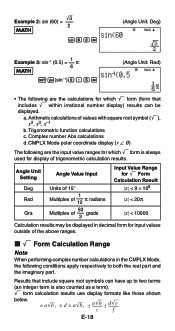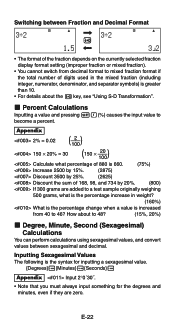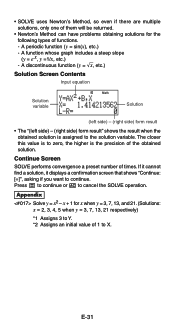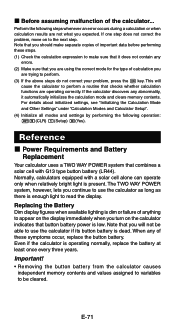Casio FX-991ES Support Question
Find answers below for this question about Casio FX-991ES.Need a Casio FX-991ES manual? We have 2 online manuals for this item!
Question posted by meenakshisoni on September 24th, 2014
Percentage Problem Of Casio Fx 991es
If I type 100-10% I get an anser like 99.9 how to calculate percentage
Current Answers
Answer #1: Posted by TechSupport101 on September 24th, 2014 8:00 AM
Hi. Refer to page 24 of the User Guide here
http://www.helpowl.com/manuals/Casio/FX991ES/145884
as calculating percetages is not very direct on the model.
Related Casio FX-991ES Manual Pages
Similar Questions
For Some Reason, My Casio Fx-991es, Power On Button Refuses To Work. I Opened Th
For some reason, my Casio fx-991ES, power on button refuses to work. I opened the casing and took ou...
For some reason, my Casio fx-991ES, power on button refuses to work. I opened the casing and took ou...
(Posted by almuhseen24 1 year ago)
Fixing Dropped Calculator.. Casio Fx-991es
How to fix dropped calculator (casio fx-991ES) it is not working.
How to fix dropped calculator (casio fx-991ES) it is not working.
(Posted by melmoomine 9 years ago)
The Display Of My Casio Fx-991es Natural Display Scientific Calculator Become Up
The display of my Casio fx-991ES Natural Display Scientific Calculator become upside down. how can i...
The display of my Casio fx-991ES Natural Display Scientific Calculator become upside down. how can i...
(Posted by wahidullahkhan2 9 years ago)
Can I Calculate P-value On The Casio Fx-991es Plus?
Can I calculate p-value on the casio fx-991es plus?
Can I calculate p-value on the casio fx-991es plus?
(Posted by ebadhedayat 11 years ago)
Calculator (fx-991es Natural Display) Data Showing Problems
i bought a casio calulator Model fx-991ES natural display. after 05 days,calculator showing display ...
i bought a casio calulator Model fx-991ES natural display. after 05 days,calculator showing display ...
(Posted by PAKISTAN2526 12 years ago)