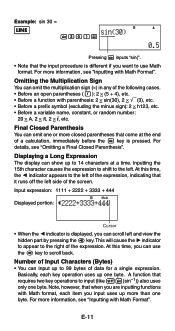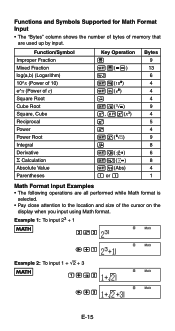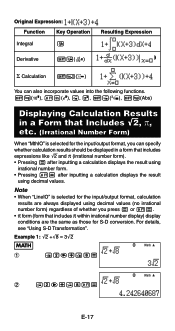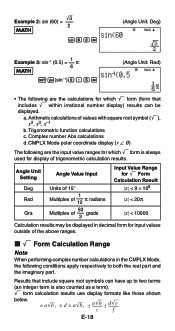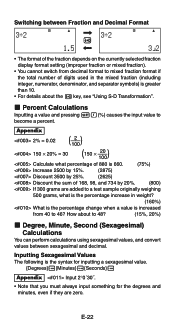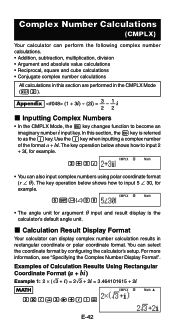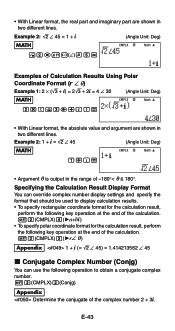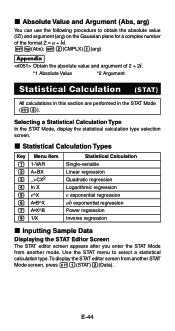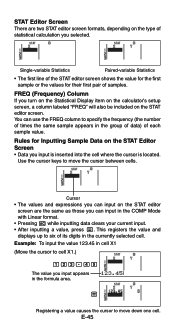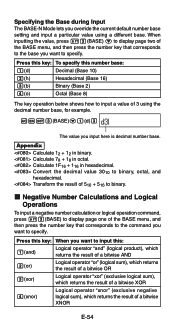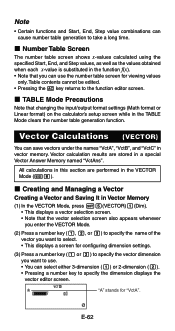Casio FX-991ES Support Question
Find answers below for this question about Casio FX-991ES.Need a Casio FX-991ES manual? We have 2 online manuals for this item!
Question posted by ratool890 on May 27th, 2013
The Display Number Is Not Ok, It Show As Mirror Format
i have casio fx-991es natural display scientific calcuiator but the display of the calculator shows reverse like mirror, how i get default disply look
Current Answers
Related Casio FX-991ES Manual Pages
Similar Questions
Some Keys On The Cascio Hs-8va
what are the following keys used for: MU, MRC?
what are the following keys used for: MU, MRC?
(Posted by Conniebonbrest 6 years ago)
My Calculator Shows Fractions Instead Of Decimals When Doing Division Fx991es
(Posted by mwchcjlar 9 years ago)
The Display Of My Casio Fx-991es Natural Display Scientific Calculator Become Up
The display of my Casio fx-991ES Natural Display Scientific Calculator become upside down. how can i...
The display of my Casio fx-991ES Natural Display Scientific Calculator become upside down. how can i...
(Posted by wahidullahkhan2 9 years ago)
Calculator (fx-991es Natural Display) Data Showing Problems
i bought a casio calulator Model fx-991ES natural display. after 05 days,calculator showing display ...
i bought a casio calulator Model fx-991ES natural display. after 05 days,calculator showing display ...
(Posted by PAKISTAN2526 12 years ago)