Casio FX-991ES Support Question
Find answers below for this question about Casio FX-991ES.Need a Casio FX-991ES manual? We have 2 online manuals for this item!
Question posted by nikihjcre on September 23rd, 2014
How To Do Value In Point Binary Conversion In Calculator Fx-991es
The person who posted this question about this Casio product did not include a detailed explanation. Please use the "Request More Information" button to the right if more details would help you to answer this question.
Current Answers
There are currently no answers that have been posted for this question.
Be the first to post an answer! Remember that you can earn up to 1,100 points for every answer you submit. The better the quality of your answer, the better chance it has to be accepted.
Be the first to post an answer! Remember that you can earn up to 1,100 points for every answer you submit. The better the quality of your answer, the better chance it has to be accepted.
Related Casio FX-991ES Manual Pages
User Guide - Page 6


... direct sunlight, near a window, near a heater or anywhere else it off with a cloth moistened in the calculator.
• The battery that comes with a ballpoint pen or
other pointed object. • Use a soft, dry cloth to clean the exterior of humidity or dust. Very low temperatures can cause discoloration or deformation of the...
User Guide - Page 9


... you want to perform this type of operation: General calculations Complex number calculations Statistical and regression calculations Calculations involving specific number systems (binary, octal, decimal, hexadecimal) Equation solution Matrix calculations Generation of a number table based on an expression Vector calculations
Specifying the Calculation Mode (1) Press N to display the mode
menu...
User Guide - Page 11


...
Perform this key operation: 1Nc4(STAT)1(ON) 1Nc4(STAT)2(OFF)
Specifying the Decimal Point Display Format
To specify this decimal
point display format:
Dot (.) , Comma ( )
Perform this key operation: number format...results are displayed using exponential format. The decimal point for input values is applied for calculation results
.
E-9
• Norm: Selecting one of the STAT Mode STAT ...
User Guide - Page 12


...and Values
k Inputting a Calculation Expression Using Standard Format
Your calculator lets you input calculation expressions just as shown below.
19(CLR)1(Setup)=(Yes)
This setting: Calculation ...Point
Is initialized to input the argument and the closing parenthesis ()).
k Initializing the Calculation Mode and Other Settings
Performing the following procedure initializes the calculation...
User Guide - Page 14


...new character you input replaces the character at a convenient point and
calculate the result. Pressing 1Y(INS) when the Math format... is the insert mode.
About the Insert and Overwrite Input Modes With the insert mode, the displayed characters shift to the left to make room when you input a new character. See "Incorporating a Value...
User Guide - Page 19
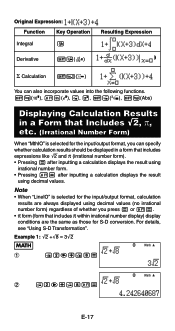
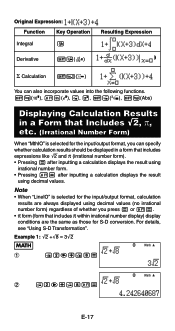
... like '2 and π (irrational number form). • Pressing = after inputting a calculation displays the result using
irrational number form. • Pressing 1= after inputting a calculation displays the result
using decimal values. Note
• When "LineIO" is selected for S-D conversion. For details, see "Using S-D Transformation".
Example 1: '2 +'8 = 3'2
MATH
Math
1
!2e...
User Guide - Page 20
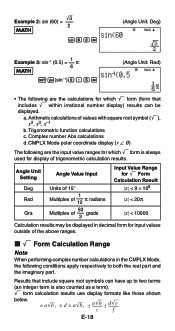
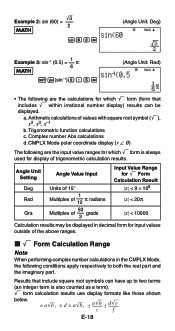
... Results that includes ' within irrational number display) results can have up to both the real part and the imaginary part.
Arithmetic calculations of trigonometric calculation results. Angle Unit Setting Deg Rad
Gra
Angle Value Input
Units of 15°
Multiples
of
1 12
π
radians
50 Multiples of the above ranges. Complex number Abs...
User Guide - Page 38


... range (input/output format: Linear) • You can be caused by approximating the derivative based on centered difference approximation. differential calculation results approaching zero • Pressing A will interrupt an ongoing differential calculation. discontinuous points in x values - inclusion of 1 × 10-10 is 1 × 10-14 or greater. • You cannot input a tol...
User Guide - Page 39
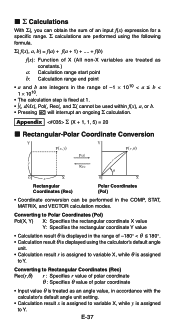
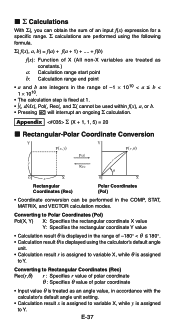
... Coordinates (Rec)
Polar Coordinates (Pol)
• Coordinate conversion can obtain the sum of polar coordinate
• Input value θ is treated as constants.)
a: Calculation range start point b: Calculation range end point
• a and b are integers in accordance with the
calculator's default angle unit setting. • Calculation result x is assigned to variable X, while y is...
User Guide - Page 40
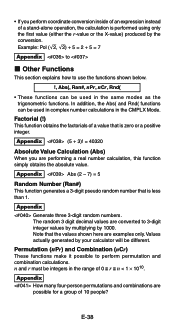
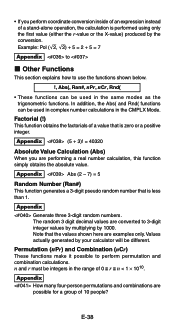
...#) This function generates a 3-digit pseudo random number that the values shown here are
possible for a group of a value that is performed using only the first value (either the r-value or the X-value) produced by the conversion. n and r must be used in the range of a stand-alone operation, the calculation is zero or a positive integer.
Permutation (nPr) and...
User Guide - Page 42
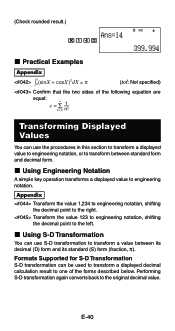
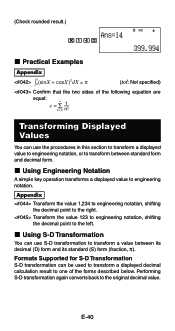
... back to the left. k Using Engineering Notation
A simple key operation transforms a displayed value to the right. Appendix
Transform the value 1,234 to engineering notation, shifting the decimal point to engineering notation.
k Using S-D Transformation
You can be used to transform a displayed decimal calculation result to one of the following equation are
equal:
Σ e
∞...
User Guide - Page 46
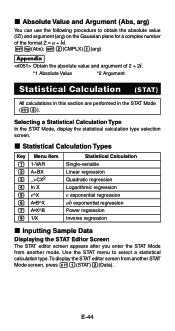
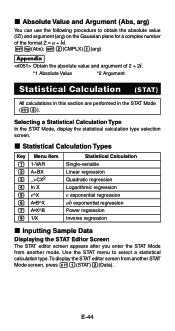
... plane for a complex number of the format Z = a + bi. 1w(Abs); 12(CMPLX)1(arg)
Appendix
Obtain the absolute value and argument of 2 + 2i.
*1 Absolute Value
*2 Argument
Statistical Calculation (STAT)
All calculations in this section are performed in the STAT Mode (N3).
k Absolute Value and Argument (Abs, arg)
You can use the following procedure to select a statistical...
User Guide - Page 54
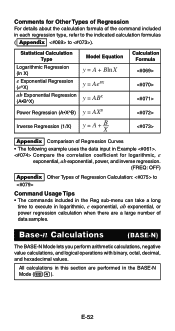
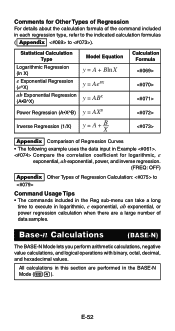
...
(BASE-N)
The BASE-N Mode lets you perform arithmetic calculations, negative value calculations, and logical operations with binary, octal, decimal, and hexadecimal values.
Compare the correlation coefficient for Other Types of Regression For details about the calculation formula of the command included in Example .
All calculations in the BASE-N Mode (N4). E-52
Comments for...
User Guide - Page 55
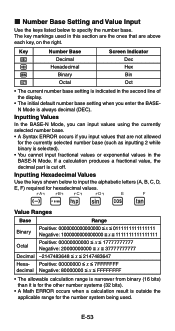
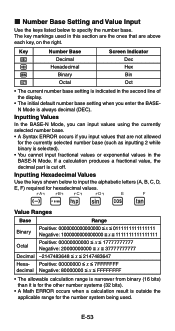
...number base setting when you input values that are not allowed
for the currently selected number base (such as inputting 2 while binary is always decimal (DEC). If a calculation produces a fractional value, the decimal part is outside the applicable range for hexadecimal values.
{A} {B} {C}
{D}
E
F
yew s c t
Value Ranges
Base
Range
Positive: 0000000000000000 < x < 0111111111111111...
User Guide - Page 56
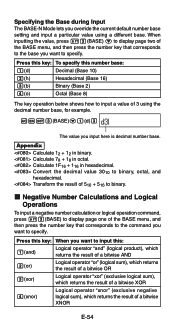
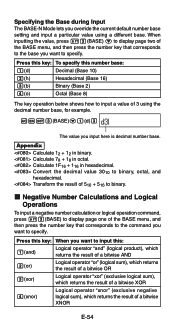
... the result of a bitwise XNOR
E-54
Calculate 78 + 18 in binary.
Specifying the Base during Input The BASE-N Mode lets you override the current default number base setting and input a particular value using the decimal number base, for example. Calculate 1F16 + 116 in hexadecimal.
Convert the decimal value 3010 to specify. Press this key: To...
User Guide - Page 57
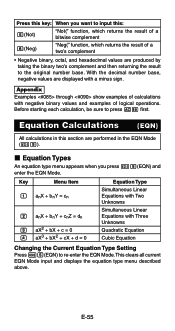
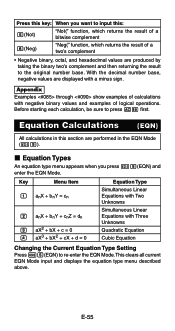
...) to re-enter the EQN Mode.
Equation Calculations (EQN)
All calculations in the EQN Mode (N5). E-55 Key
Menu Item
1 anX + bnY = cn
2 anX + bnY + cnZ = dn
3 aX2 + bX + c = 0 4 aX3 + bX2 + cX + d = 0
Equation Type
Simultaneous Linear Equations with Two Unknowns
Simultaneous Linear Equations with negative binary values and examples of a two's complement
• Negative...
User Guide - Page 63


... generation operation causes the contents of variable X to be used for value input.
• You can specify either values or calculation expressions (which
must produce a numeric result) for Start, End, and Step.
• Specifying an End value that produces more than the Start value causes
an error, so the number table is less than 30...
User Guide - Page 67
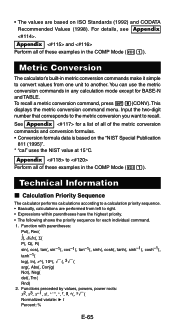
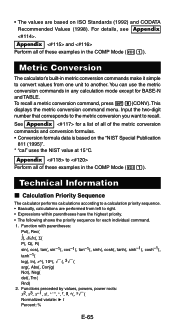
...-1(, sinh(, cosh(, tanh(, sinh-1(, cosh-1(, tanh-1( log(, ln(, e^(, 10^(, '(, 3'( arg(, Abs(, Conjg( Not(, Neg( det(, Trn( Rnd( 2. Metric Conversion
The calculator's built-in the COMP Mode (N1). To recall a metric conversion command, press 18(CONV).
Functions preceded by values, powers, power roots: x2, x3, x-1, x r, g, ^(, x'( Normalized variate: ' t Percent: %
E-65 You can use the metric...
User Guide - Page 68


... stack has 10 levels and the command stack has 24 levels, as shown in different calculation results. Example: 1/2i= 1/(2i)=
1 ÷ 2i = 1 i
2 1 ÷ (2i) = -
1
i
2
k Stack Limitations
This calculator uses memory areas called stacks to enclose the negative value in , etc. Fractions: ab/c
4. Metric conversion commands: cm'in parentheses. If you want to square the...
User Guide - Page 70
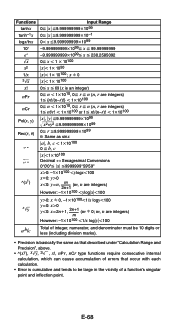
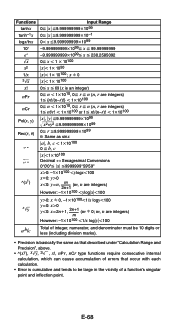
...;10100 0 Ϲ b, c
ȊxȊ1҂10100 Decimal ↔ Sexagesimal Conversions 0°0'0"Ϲ ȊxȊ Ϲ9999999°59'59"
xŒ0: -1҂10100...Calculation Range and Precision", above.
• ^(xy), x'y, 3', x!, nPr, nCr type functions require consecutive internal calculation, which can cause accumulation of a function's singular
point and inflection point...
Similar Questions
How To Get The Mean, Median, Mode Using Scientific Calculator Fx-991es
(Posted by lucho299ann 10 years ago)
How Do I Convert Decimal To Binary In Casio Fx-991es Scientific Calculator
(Posted by Vilindap 10 years ago)
Calculator (fx-991es Natural Display) Data Showing Problems
i bought a casio calulator Model fx-991ES natural display. after 05 days,calculator showing display ...
i bought a casio calulator Model fx-991ES natural display. after 05 days,calculator showing display ...
(Posted by PAKISTAN2526 12 years ago)

