Casio FX-991ES Support Question
Find answers below for this question about Casio FX-991ES.Need a Casio FX-991ES manual? We have 2 online manuals for this item!
Question posted by Sagmagi on September 22nd, 2014
How To Use Standard Deviation Function With Casio Fx-991es
The person who posted this question about this Casio product did not include a detailed explanation. Please use the "Request More Information" button to the right if more details would help you to answer this question.
Current Answers
There are currently no answers that have been posted for this question.
Be the first to post an answer! Remember that you can earn up to 1,100 points for every answer you submit. The better the quality of your answer, the better chance it has to be accepted.
Be the first to post an answer! Remember that you can earn up to 1,100 points for every answer you submit. The better the quality of your answer, the better chance it has to be accepted.
Related Casio FX-991ES Manual Pages
User Guide - Page 4


...calculator memory.
19(CLR)3(All)=(Yes)
• For information about calculation modes and setup settings, see "Calculation Modes and Calculator Setup".
• For information about memory, see "Using Calculator Memory".
shall not be liable to their initial default settings. k Using... shall CASIO Computer Co., Ltd. Moreover, CASIO Computer Co., Ltd.
Initializing the Calculator
Perform ...
User Guide - Page 12


...(, Neg(, det(, Trn(, Rnd(
E-10
Inputting Expressions and Values
k Inputting a Calculation Expression Using Standard Format
Your calculator lets you input calculation expressions just as shown below , it .The calculator automatically judges the calculation priority sequence for addition, subtraction, multiplication, and division, functions, and parentheses.
Next, you input any of the...
User Guide - Page 13
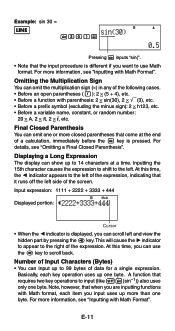
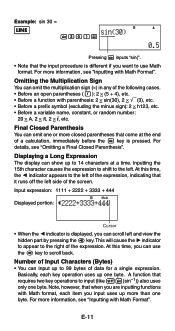
.... • Before a function with Math Format".
At this time, you can scroll left side of a calculation, immediately before the = key is pressed.
Basically, each item you are inputting functions with Math Format". For... E-11 For more information, see "Inputting with Math format, each key operation uses up more information, see "Omitting a Final Closed Parenthesis". At this time, the...
User Guide - Page 14


... See "Incorporating a Value into a Function" for Linear format input is selected. • The initial default for more information. • The calculator automatically changes to the insert mode whenever .... The procedure you should use the insert mode. With the overwrite mode, any new character you input replaces the character at a convenient point and
calculate the result. • Normally...
User Guide - Page 15


... Function Example: To correct the expression 369 × × 12 so it becomes
369 × 12 LINE Insert Mode:
369**12
dd
Y Overwrite Mode:
369**12
ddd
Y
Correcting a Calculation Example: To correct cos(60) so it becomes sin(60) LINE Insert Mode:
c60)
dddY
s Overwrite Mode:
c60)
dddd
s Inserting Input into a Calculation Always use...
User Guide - Page 16
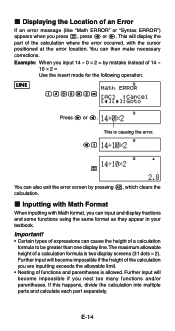
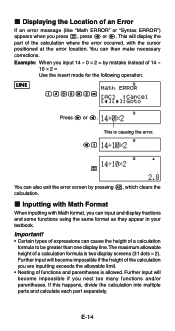
... will become impossible if you can cause the height of expressions can input and display fractions and some functions using the same format as they appear in your textbook. Important!
• Certain types of a calculation formula to be greater than one display line.
This is two display screens (31 dots × 2). Further input...
User Guide - Page 17
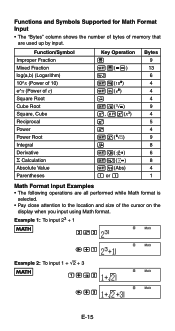
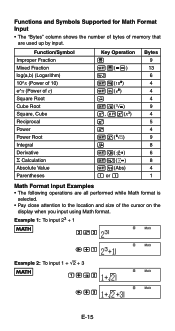
... format is
selected. • Pay close attention to the location and size of memory that are used up by input.
Example 1: To input 23 + 1
MATH
263
Math
Math
e+1
Example 2: To input 1 + '2 + 3
MATH
1+!2
Math
Math
e+3
E-15 Functions and Symbols Supported for Math Format Input
• The "Bytes" column shows the number of bytes...
User Guide - Page 18


... 3: To input (1 + 2 )2 × 2 =
5
MATH
Math
(1+'2c5e)
w*2=
• When you press = and obtain a calculation result using Math format, you input can be cut off as shown here. This incorporates the expression in the Example 3 screen shot.
Math
! Incorporating a Value into a Function When using Math format, part of the expression you can incorporate part of the...
User Guide - Page 19
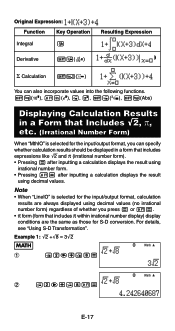
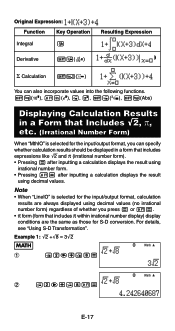
...Function Key Operation
Integral
7
Resulting Expression
Derivative
17(F)
Σ Calculation 1&(8)
You can also incorporate values into the following functions. 1l($), 1i(%), !, 6, 1!(#), 1w(Abs)
Displaying Calculation... after inputting a calculation displays the result using
irrational number form. • Pressing 1= after inputting a calculation displays the result
using decimal values (no...
User Guide - Page 22
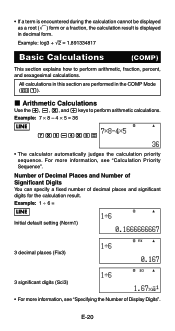
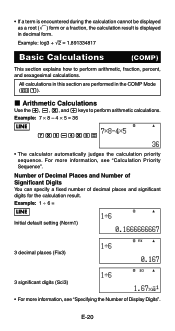
... decimal places and significant digits for the calculation result.
For more information, see "Calculation Priority Sequence".
• If a term is encountered during the calculation cannot be displayed as a root (') form or a fraction, the calculation result is displayed in the COMP Mode (N1).
k Arithmetic Calculations
Use the +, -, *, and / keys to perform arithmetic, fraction...
User Guide - Page 43
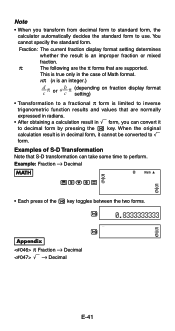
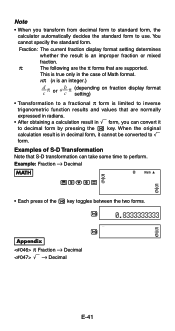
...standard form.
Examples of S-D Transformation Note that are supported. Note
• When you can convert it cannot be converted to inverse trigonometric function results and values that are the π forms that S-D transformation can take some time to use...from decimal form to standard form, the calculator automatically decides the standard form to perform.
Example: Fraction →...
User Guide - Page 49
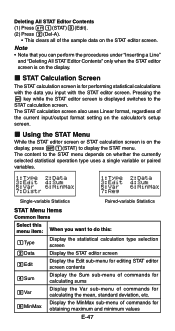
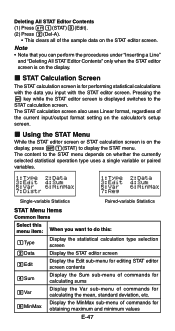
...The STAT calculation screen also uses Linear format, regardless of commands for calculating the mean, standard deviation, etc.
The content to display the STAT menu.
Single-variable Statistics
Paired-variable Statistics
STAT Menu Items Common Items
Select this menu item: 1Type 2Data 3Edit
4Sum
5Var
6MinMax
When you want to the STAT calculation screen.
k STAT Calculation Screen...
User Guide - Page 50
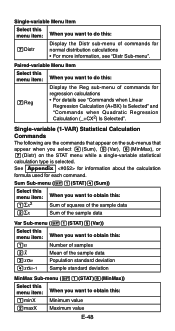
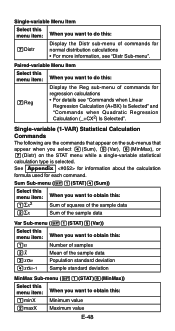
See Appendix for information about the calculation
formula used for regression calculations • For details see "Distr Sub-menu".
Sum Sub-menu...to obtain this:
1n 2o 3xσn 4xσn-1
Number of samples Mean of the sample data Population standard deviation Sample standard deviation
MinMax Sub-menu (11(STAT)6(MinMax))
Select this menu item: 1minX 2maxX
When you select 4(Sum), 5(...
User Guide - Page 51


...3, 4, 5, 6, 7, 8, 9, 10}
(FREQ: ON)
Edit the data to the following, using the mean , and population
standard deviation.
Calculate sum of squares of the sample data and sum of standard normal
distribution.
Distr Sub-menu (11(STAT)7(Distr))
1 P( 2 Q( 3 R( 4 't
This menu can be used to the following:
{1, 2, 1, 2, 2, 2, 3, 4, 2, 1}
(FREQ: ON)
• Examples through all...
User Guide - Page 52
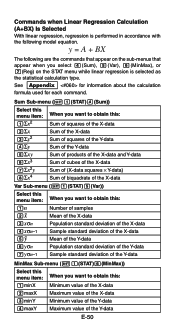
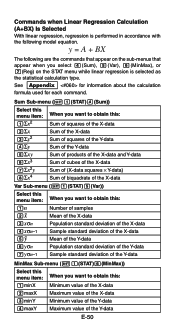
...963;n-1
Number of samples Mean of the X-data Population standard deviation of the X-data Sample standard deviation of the X-data Mean of the Y-data Population standard deviation of the Y-data Sample standard deviation of the Y-data
MinMax Sub-menu (11(STAT)6(...E-50
See Appendix for information about the calculation
formula used for each command.
y = A + BX
The following model equation.
User Guide - Page 53
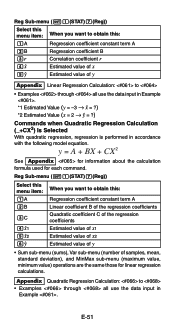
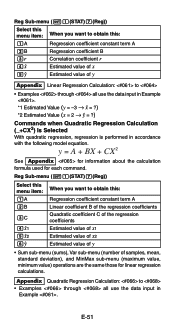
... 4m 5n
Correlation coefficient r Estimated value of x Estimated value of samples, mean, standard deviation), and MinMax sub-menu (maximum value, minimum value) operations are the same those for each command. Appendix Quadratic Regression Calculation: to • Examples through all use the data input in Example .
*1 Estimated Value (y = -3 → m = ?) *2 Estimated Value (x = 2 →...
User Guide - Page 61


... with Answer Memory contents.
For more information, see "Using Answer Memory to the matrix calculation screen, press A. • While the MatAns screen is on the matrix editor screen
3MatA Input "MatA"
4MatB Input "MatB"
5MatC Input "MatC"
6MatAns Input "MatAns"
7det
Input the "det(" function for obtaining the determinant
8Trn
Input the "Trn...
User Guide - Page 67
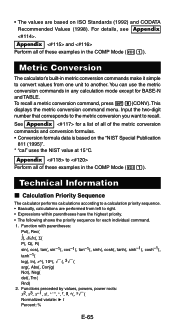
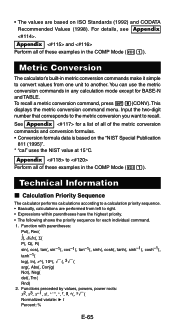
...formulas. • Conversion formula data is based on ISO Standards (1992) and CODATA Recommended Values (1998).
Technical Information
k Calculation Priority Sequence
The calculator performs calculations according to a calculation priority sequence. • Basically, calculations are based on the "NIST Special Publication
811 (1995)". * "cal" uses the NIST value at 15°C. • The...
User Guide - Page 68


... -
1
i
2
k Stack Limitations
This calculator uses memory areas called stacks to be performed first, so the use of parentheses can result in different calculation results. Metric conversion commands: cm'in the ...xor, xnor
If a calculation contains a negative value, you need to enclose the negative value in the same calculation. This is because x2 is a function preceded by a value ...
User Guide - Page 70
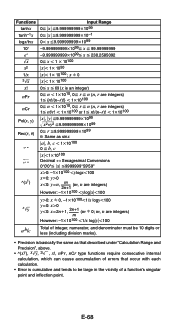
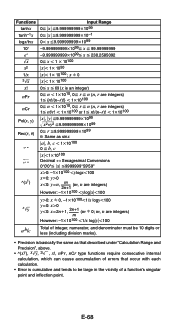
... or less (including division marks).
• Precision is basically the same as that described under "Calculation Range and Precision", above.
• ^(xy), x'y, 3', x!, nPr, nCr type functions require consecutive internal calculation, which can cause accumulation of errors that occur with each
calculation. • Error is cumulative and tends to be large in the vicinity of...
Similar Questions
How To Calculate Sample Standard Deviation On Fx-9750gii
(Posted by redmocape 9 years ago)
How To Calculate Standard Deviation In Fx-991ms
(Posted by Pedra1 9 years ago)
How To Input Data For Standard Deviation In Fx-991es Calculator
(Posted by alaH0ney 10 years ago)

