Casio FX-991ES Support Question
Find answers below for this question about Casio FX-991ES.Need a Casio FX-991ES manual? We have 2 online manuals for this item!
Question posted by lewcie on August 26th, 2014
Print Daily Management Report
SE-G1 cash register won't print a daily management report when we press the correct buttons that it says in the manual it just says E and beeps. Any ideas please?
Current Answers
There are currently no answers that have been posted for this question.
Be the first to post an answer! Remember that you can earn up to 1,100 points for every answer you submit. The better the quality of your answer, the better chance it has to be accepted.
Be the first to post an answer! Remember that you can earn up to 1,100 points for every answer you submit. The better the quality of your answer, the better chance it has to be accepted.
Related Casio FX-991ES Manual Pages
User Guide - Page 3


... it . Press S and then the key to access the function. Enter the BASE-N Mode to access the applicable function. Note that uses Math format,
while the LINE mark indicates Linear format. E-1 About this Manual
• The...mean.
The alternate function is accessed by the text printed above the key.
Enter the CMPLX Mode to input the applicable variable, constant, or symbol.
User Guide - Page 4


... (such as f, c, d, and e. Rad : Specify Radian for the angle unit.
Initializing the Calculator
Perform the following shows an example of this User's Guide.
In this User's Guide, cursor key ...Setup)
Indicates the menu item that come with the marks in this manual are for any claim of this manual, it . be liable for illustrative purposes only, and may differ somewhat...
User Guide - Page 5


... sure that can cause certain components to direct heat or dispose of it in
this manual. Caution
This symbol is used to become shorted.
E-3 Doing so can result in ... ends are facing correctly when you load it . Never expose the battery to suddenly burst, creating the risk of small children. Keep this manual handy for this calculator.
Disposing of the Calculator
• Never...
User Guide - Page 6


...be subjected to twisting or bending.
• Never try to take the calculator apart. • Never press the keys of the calculator with a cloth moistened in a weak solution of water and a mild ...of the display, and shortening of the calculator in the pocket of this unit discharges slightly during shipment and storage. Doing so can remove printed markings and can leak, causing damage to...
User Guide - Page 7


... using d and e while the mode menu (which appears when you want, press A.
• You can also adjust contrast using the calculator, slide its hard case downwards to remove it, and then affix the hard case to the back of the calculator as shown in the illustration below.
k Adjusting Display Contrast
1N(SETUP)c6...
User Guide - Page 8


...
MAT VCT
7 8 9 FIX SCI Math
$`
Disp
Means this indicator will disappear when you press 1t(STO). The calculator is in effect. This indicator appears after you press a key. The calculator is in effect. A fixed number of a variable name to the variable. Calculation history memory data is available and can be exited and this :
The keypad...
User Guide - Page 9


... number key that takes a long time to execute, the display may show only the above indicators (without any value) while it performs the calculation internally.
k Configuring the Calculator Setup
Pressing 1N(SETUP) displays the setup menu, which you can jump between using c and f.
The setup menu has two screens, which you can use...
User Guide - Page 10


...use "]CONT'". • See "Adjusting Display Contrast" for displayed calculation results. Math
Math Format
Linear Format
Specifying the Default Angle Unit...(Fix)0-9 1N7(Sci)0-9 1N8(Norm)1(Norm1) or 2(Norm2)
Calculation Result Display Examples • Fix: The value you specify (from 0 to be displayed in a single line.
Calculation results are written on paper.
• Linear format causes...
User Guide - Page 12


....Then simply press the = key to execute it is automatically input with Parenthesis
When you need to input the argument and the closing parenthesis ()). Inputting Expressions and Values
k Inputting a Calculation Expression Using Standard Format
Your calculator lets you input calculation expressions just as shown below , it .The calculator automatically judges the calculation priority sequence...
User Guide - Page 14


...• The cursor is a vertical flashing line (I) when the insert mode is
selected. Pressing 1Y(INS) when the Math format is the insert mode. See "Incorporating a Value into...for more information. • The calculator automatically changes to the insert mode whenever you input a new character. Changing the Character or Function You Just Input
Example: To correct the expression 369 × 13...
User Guide - Page 15


... then input what you want. E-13
Deleting a Character or Function Example: To correct the expression 369 × × 12 so it becomes
369 × 12 LINE Insert Mode:
369**12
dd
Y Overwrite Mode:
369**12
ddd
Y
Correcting a Calculation Example: To correct cos(60) so it becomes sin(60) LINE Insert Mode:
c60)
dddY
s Overwrite...
User Guide - Page 16
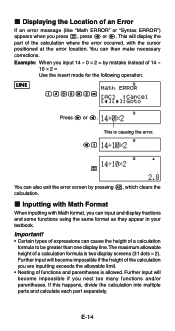
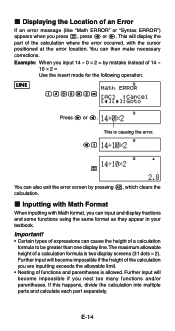
... are inputting exceeds the allowable limit.
• Nesting of a calculation formula is causing the error. The maximum allowable height of functions and parentheses is allowed.
This will display the part of expressions can then make necessary corrections. Important!
• Certain types of the calculation where the error occurred, with Math format, you press =, press d or e.
User Guide - Page 17
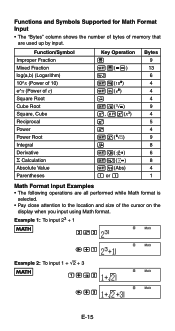
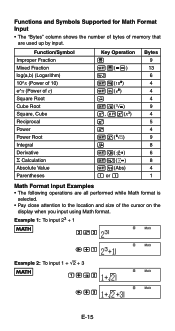
... Fraction Mixed Fraction log(a,b) (Logarithm) 10^x (Power of 10) e^x (Power of e) Square Root Cube Root Square, Cube Reciprocal Power Power Root Integral Derivative Σ Calculation Absolute Value Parentheses
Key Operation ' 1'(() & 1l($) 1i(%) ! 1!(#) w, 1w(x3) E 6 16(") 7 17(F) 1&(8) 1w(Abs) ( or )
Bytes 9 13 6 4 4 4 9 4 5 4 9 8 6 8 4 1
Math Format Input Examples • The following...
User Guide - Page 18


... the function specified here.
Math
! If you can be cut off as shown here. Example 3: To input (1 + 2 )2 × 2 =
5
MATH
Math
(1+'2c5e)
w*2=
• When you press = and obtain a calculation result using Math format, you need to here.
The following examples show the other functions that value or fraction will be incorporated into the...
User Guide - Page 19
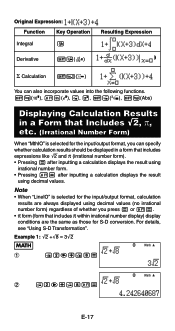
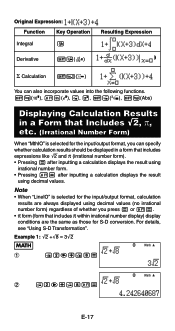
... results should be displayed in a form that includes expressions like '2 and π (irrational number form). • Pressing = after inputting a calculation displays the result using
irrational number form. • Pressing 1= after inputting a calculation displays the result
using decimal values. Example 1: '2 +'8 = 3'2
MATH
Math
1
!2e+!8=
Math
2
!2e+!81=
E-17 For details, see...
User Guide - Page 27


...; With the above procedure, you can hold up to perform the second calculation immediately after pressing A, press the G key.
If you need to 15 digits.
• Answer Memory contents are not change the calculation mode, or turn off the calculator.
• If a CMPLX Mode calculation produces a complex number result, both the real part and imaginary part...
User Guide - Page 59


... can use f and c to switch the display between X1, X2, and X3. k Creating and Managing a Matrix Creating a Matrix and Storing It in the MATRIX Mode (N6). Matrix calculation results are performed in Matrix Memory
(1) In the MATRIX Mode, press 14(MATRIX)1(Dim). • This displays the matrix selection screen.
• Note that you...
User Guide - Page 64
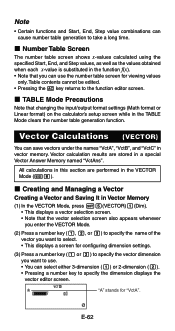
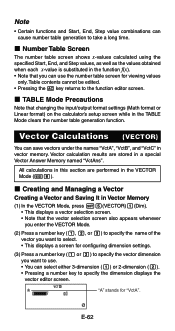
... this section are stored in the VECTOR Mode (N8).
Vector calculation results are performed in a special Vector Answer Memory named "VctAns".
k Creating and Managing a Vector Creating a Vector and Saving It in Vector Memory
(1) In the VECTOR Mode, press 15(VECTOR)1(Dim). • This displays a vector selection screen. • Note that changing the input...
Similar Questions
How To Get The Mean, Median, Mode Using Scientific Calculator Fx-991es
(Posted by lucho299ann 10 years ago)
Calculator (fx-991es Natural Display) Data Showing Problems
i bought a casio calulator Model fx-991ES natural display. after 05 days,calculator showing display ...
i bought a casio calulator Model fx-991ES natural display. after 05 days,calculator showing display ...
(Posted by PAKISTAN2526 12 years ago)



