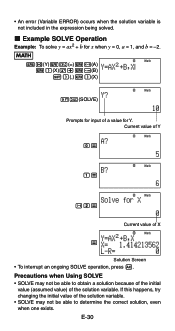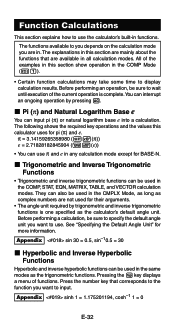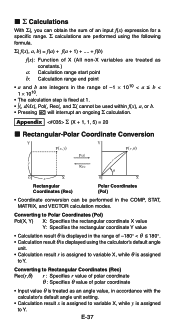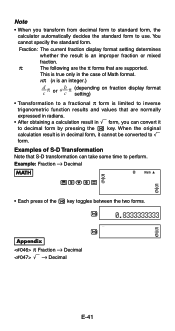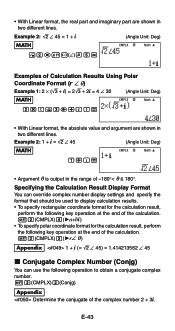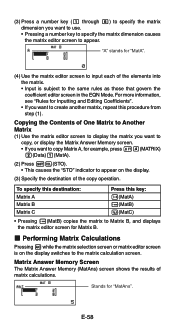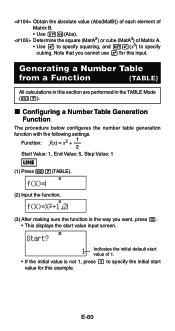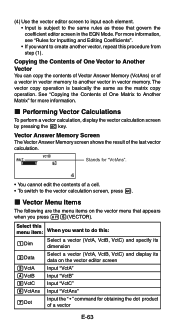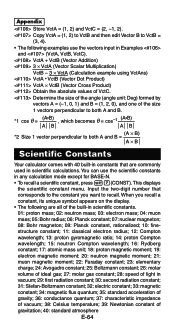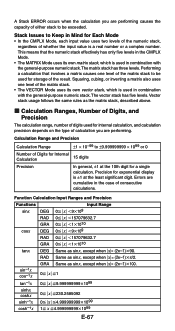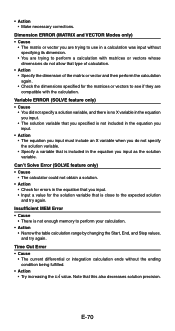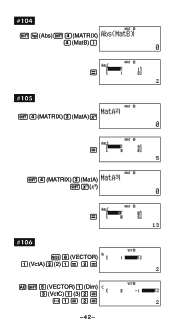Casio FX-991ES Support Question
Find answers below for this question about Casio FX-991ES.Need a Casio FX-991ES manual? We have 2 online manuals for this item!
Question posted by kivkerobin on December 3rd, 2013
How To Determine Matrix By Fx-991es
The person who posted this question about this Casio product did not include a detailed explanation. Please use the "Request More Information" button to the right if more details would help you to answer this question.
Current Answers
Related Casio FX-991ES Manual Pages
Similar Questions
For Some Reason, My Casio Fx-991es, Power On Button Refuses To Work. I Opened Th
For some reason, my Casio fx-991ES, power on button refuses to work. I opened the casing and took ou...
For some reason, my Casio fx-991ES, power on button refuses to work. I opened the casing and took ou...
(Posted by almuhseen24 1 year ago)
How To Do Matrix Multiplication Using Calculator Fx 991ms
(Posted by Sddanny 9 years ago)
How To Find Value Of Determinant In Casio 991es Calculator
(Posted by imcynJon 9 years ago)
How To Find Square Of A Matrix In Scientific Calculator Casio Fx 991ms
(Posted by sonyhkerryjco 10 years ago)