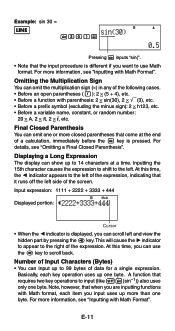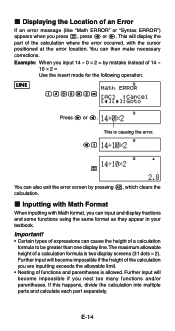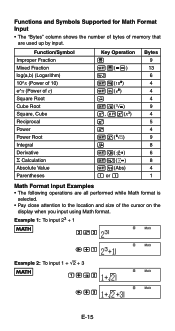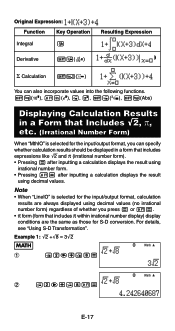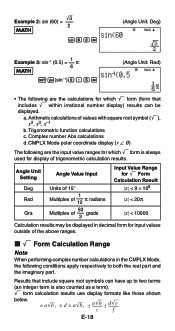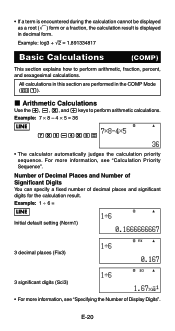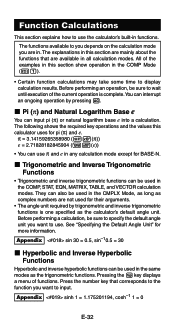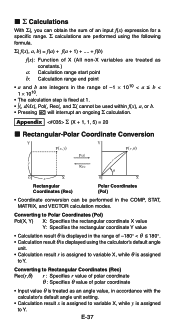Casio FX-991ES Support Question
Find answers below for this question about Casio FX-991ES.Need a Casio FX-991ES manual? We have 2 online manuals for this item!
Question posted by raphaeldnl on October 26th, 2014
About Casio Display
Current Answers
Answer #1: Posted by BusterDoogen on October 26th, 2014 3:01 PM
I hope this is helpful to you!
Please respond to my effort to provide you with the best possible solution by using the "Acceptable Solution" and/or the "Helpful" buttons when the answer has proven to be helpful. Please feel free to submit further info for your question, if a solution was not provided. I appreciate the opportunity to serve you!
Related Casio FX-991ES Manual Pages
Similar Questions
How is the speed of the 2-Color Printing? (e.g. 3.8 Line/Second) Thank you!
hi ! I am solving question of fourier series and i have casio ES570. The question is that we have to...
The display of my Casio fx-991ES Natural Display Scientific Calculator become upside down. how can i...
i bought a casio calulator Model fx-991ES natural display. after 05 days,calculator showing display ...