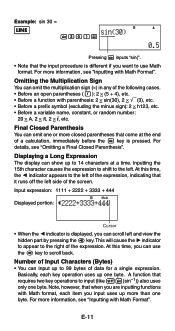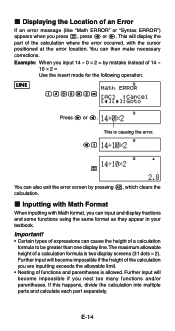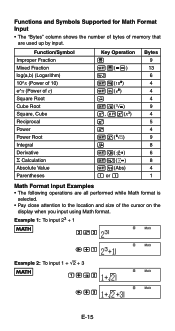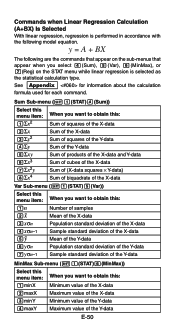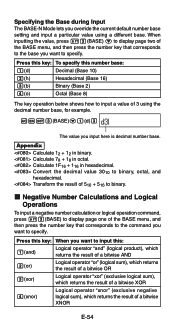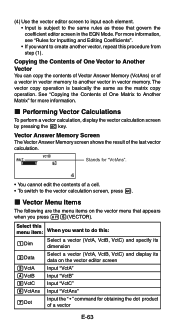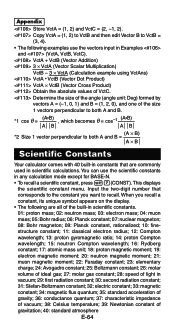Casio FX-991ES Support Question
Find answers below for this question about Casio FX-991ES.Need a Casio FX-991ES manual? We have 2 online manuals for this item!
Question posted by carlosgonzalesfernandes on January 26th, 2013
I Live In Brazil. Can I But This Product By Internet/
How much does it coast? Is it possible to delivery here in Brazil?
Carlos, Curitiba-PR Brazil
Current Answers
Answer #1: Posted by tintinb on January 27th, 2013 12:27 PM
The cost of Casio FX-991ES is $15.49 at Amazon.com. This product can be shipped international including Brazil. You can buy this product here:
Remember that you will need to sign up before you can purchase at Amazon.com.
If you have more questions, please don't hesitate to ask here at HelpOwl. Experts here are always willing to answer your questions to the best of our knowledge and expertise.
Regards,
Tintin
Related Casio FX-991ES Manual Pages
Similar Questions
Fixing Calculator Fx-991es When All Answers Are In Standard Form
(Posted by carlokto 9 years ago)
How To Get The Mean, Median, Mode Using Scientific Calculator Fx-991es
(Posted by lucho299ann 10 years ago)
Calculator (fx-991es Natural Display) Data Showing Problems
i bought a casio calulator Model fx-991ES natural display. after 05 days,calculator showing display ...
i bought a casio calulator Model fx-991ES natural display. after 05 days,calculator showing display ...
(Posted by PAKISTAN2526 12 years ago)