Casio FX-991ES Support Question
Find answers below for this question about Casio FX-991ES.Need a Casio FX-991ES manual? We have 2 online manuals for this item!
Question posted by amirabbasmp on July 31st, 2012
Why Is It Giving Answers In Standard Form
The person who posted this question about this Casio product did not include a detailed explanation. Please use the "Request More Information" button to the right if more details would help you to answer this question.
Current Answers
There are currently no answers that have been posted for this question.
Be the first to post an answer! Remember that you can earn up to 1,100 points for every answer you submit. The better the quality of your answer, the better chance it has to be accepted.
Be the first to post an answer! Remember that you can earn up to 1,100 points for every answer you submit. The better the quality of your answer, the better chance it has to be accepted.
Related Casio FX-991ES Manual Pages
User Guide - Page 12


... to input the argument and the closing parenthesis ()). Inputting Expressions and Values
k Inputting a Calculation Expression Using Standard Format
Your calculator lets you input calculation expressions just as shown below , it .The calculator automatically judges the calculation priority sequence for addition, subtraction, multiplication, and division, functions, and parentheses.
sin(, cos...
User Guide - Page 19
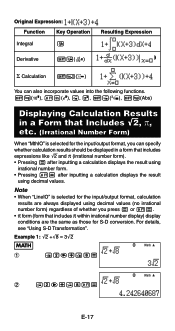
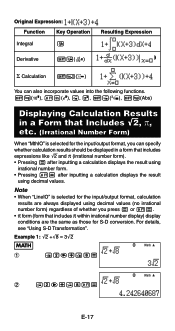
... as those for the input/output format, you can specify whether calculation results should be displayed in a form that includes expressions like '2 and π (irrational number form). • Pressing = after inputting a calculation displays the result using
irrational number form. • Pressing 1= after inputting a calculation displays the result
using decimal values. For details, see "Using...
User Guide - Page 20
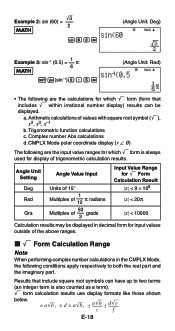
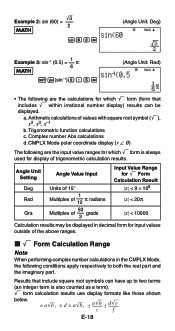
...-1)0.5=
(Angle Unit: Rad)
Math
• The following are the input value ranges for which ' form (form that include square root symbols can be displayed in the CMPLX Mode, the following are the calculations for which ' form is also counted as a term). ' form calculation results use display formats like those shown
below.
± a'b , ± d ± a'b , ± a'b ±...
User Guide - Page 21


... any intermediate result has three or more terms.
Example: (1 + '2 + '3 )(1 - '2 - '3 )(= -4 - 2'6 ) = -8.898979486
E-19
More than two terms in the calculation result
• Calculation results displayed in the above examples indicate what caused decimal form to be used. The following shows the range for each of the coefficients (a, b, c, d, e, f ).
1 < a < 100, 1 < b < 1000, 1 < c < 100...
User Guide - Page 22
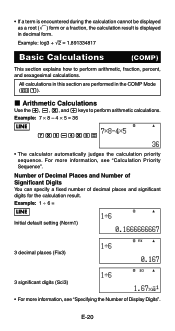
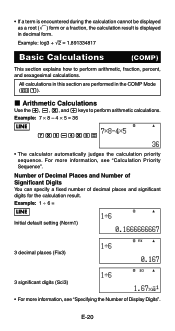
..."Specifying the Number of decimal places and significant digits for the calculation result.
For more information, see "Calculation Priority Sequence". All calculations in this section are performed in decimal form. • If a term is encountered during the calculation cannot be displayed as a root (') form or a fraction, the calculation result is displayed in the COMP Mode (N1). E-20...
User Guide - Page 27


... (N1) to demonstrate how you need to or subtracted from Answer Memory if you execute a calculation using any one . E-25
k Answer Memory (Ans)
Answer Memory Overview
• Answer Memory contents are updated whenever you change the calculation mode, or turn off the calculator.
• If a CMPLX Mode calculation produces a complex number result, both the real part and imaginary...
User Guide - Page 28


... displayed value or result of the different operations you press the A key, change the calculation mode, or turn off the calculator. The following is the key operation for inserting the M variable.
Inputting Answer Memory Contents into a calculation, which tells the calculator to or subtract results from independent memory. The "M" appears on the display when independent...
User Guide - Page 29


Appendix
Clearing the Contents of the variable whose contents you press the A key, change the calculation mode, or turn off the calculator.
This clears independent memory and causes the "M" indicator to clear the contents of Answer Memory, independent memory, and all of =. To clear the contents of variable A, for the name of a Specific Variable...
User Guide - Page 35


... angle unit specification menu shown below.
Note that the calculator's default angle unit is a natural logarithm function with
the form of the input value. If you must input the base (base m) when using the & key for the calculation.
• "ln(" is degrees. E-33 The calculator will automatically convert it to degrees: π radians = 90...
User Guide - Page 42
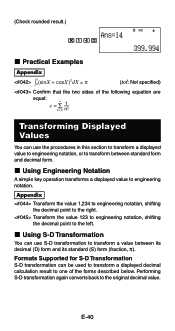
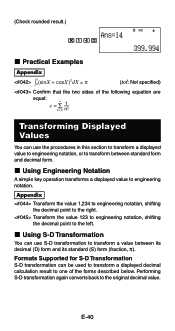
...8734;
=
n = 0
1 n!
(Check rounded result.)
FIX
*14=
k Practical Examples
Appendix
∫0π(sinX + cosX )2dX = π
(tol: Not specified)
Confirm that the two sides of the forms described below. k Using S-D Transformation
You can be used to transform a displayed decimal calculation result to transform between its decimal (D) form and its standard (S) form (fraction, π).
User Guide - Page 43
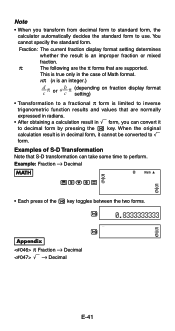
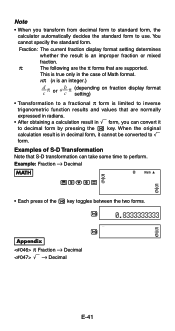
...; (n is an integer.)
d c
π
or
a
b c
π
(depending setting)
on
fraction
display
format
• Transformation to a fractional π form is true only in ' form, you transform from decimal form to standard form, the calculator automatically decides the standard form to use. Examples of S-D Transformation Note that S-D transformation can convert it cannot be converted to...
User Guide - Page 49
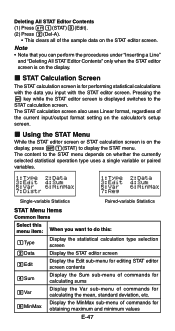
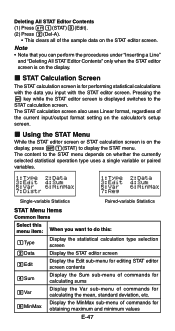
... format setting on the display, press 11(STAT) to the STAT menu depends on the STAT editor screen. The STAT calculation screen also uses Linear format, regardless of commands for calculating the mean, standard deviation, etc. Single-variable Statistics
Paired-variable Statistics
STAT Menu Items Common Items
Select this menu item: 1Type 2Data...
User Guide - Page 50
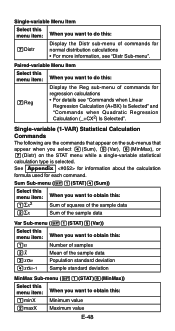
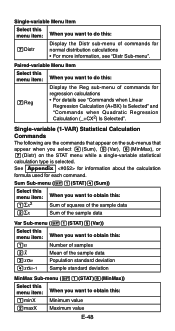
...2o 3xσn 4xσn-1
Number of samples Mean of the sample data Population standard deviation Sample standard deviation
MinMax Sub-menu (11(STAT)6(MinMax))
Select this menu item: 1minX 2maxX
...When you want to obtain this :
7Distr
Display the Distr sub-menu of commands for regression calculations ...
User Guide - Page 51


Distr Sub-menu (11(STAT)7(Distr))
1 P( 2 Q( 3 R( 4 't
This menu can be used to calculate the probability of
the sample data. Calculate sum of squares of the sample data and sum of standard normal
distribution. Calculate number of samples, mean value (o) and population standard deviation value (xσn) obtained from the data input on
the input sample data (from...
User Guide - Page 52
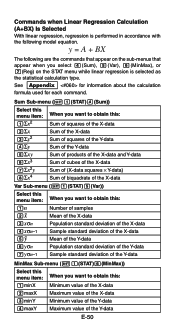
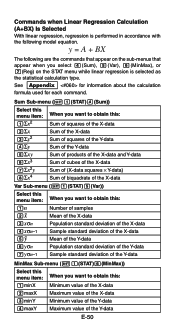
... Population standard deviation of the Y-data Sample standard deviation of the Y-data
MinMax Sub-menu (11(STAT)6(MinMax))
Select this :
1minX
Minimum value of the X-data
2maxX Maximum value of the X-data
3minY
Minimum value of the Y-data
4maxY Maximum value of the Y-data
E-50
See Appendix for information about the calculation
formula...
User Guide - Page 53
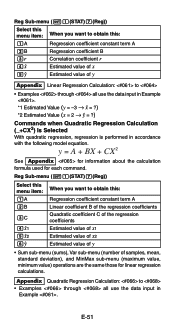
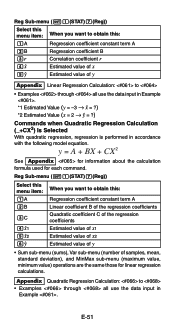
...
Correlation coefficient r Estimated value of x Estimated value of samples, mean, standard deviation), and MinMax sub-menu (maximum value, minimum value) operations are ...A + BX + CX 2
See Appendix for information about the calculation formula used for linear regression calculations. Appendix Quadratic Regression Calculation: to • Examples through all use the data input in Example...
User Guide - Page 59


... save matrices under the names "MatA", "MatB", and "MatC" in a special Matrix Answer Memory named "MatAns". c
f
E-57 All calculations in this section are performed in accordance with the input/ output format and complex number display format settings of the calculator's setup screen.
• Note that the matrix selection screen also appears whenever you...
User Guide - Page 60
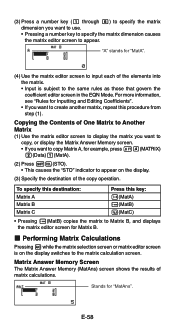
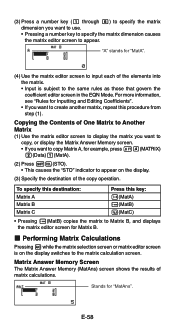
k Performing Matrix Calculations
Pressing A while the matrix selection screen or matrix editor screen is subject to appear.
E-58 For more information, see "Rules for Matrix B. Copying the Contents of the copy operation.
To specify this destination: Matrix A Matrix B Matrix C
Press this procedure from step (1).
Matrix Answer Memory Screen The Matrix Answer Memory (MatAns) ...
User Guide - Page 61


...; The following are the menu items on the display, you can press an
arithmetic operator key (like + or -) and use the matrices input in a subsequent calculation, just as with Answer Memory contents. Obtain the transposition of Matrix A (det(MatA)). E-59
MatA + MatB (Adding Two Matrices) MatA × MatB, MatB × MatA -
User Guide - Page 66
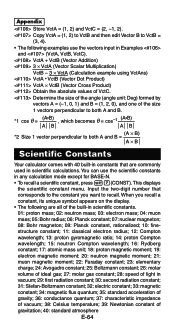
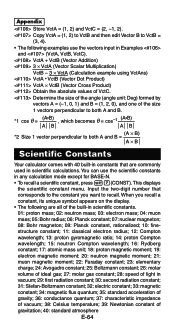
... unit: Deg) formed by
vectors A = (-1, 0, 1) and B = (1, 2, 0), and one of the size 1 vectors perpendicular to both A and B = (A × B) A × B
Scientific Constants
Your calculator comes with 40...; 33: magnetic constant; 34: magnetic flux quantum; 35: standard acceleration of gravity; 36: conductance quantum; 37: characteristic impedance of vacuum; 38: Celsius ...
Similar Questions
Fixing Calculator Fx-991es When All Answers Are In Standard Form
(Posted by carlokto 9 years ago)
How To Calculate Standard Deviation Using Fx-991es Of Classed Data
(Posted by temaalxsnt 9 years ago)
How To Input Data For Standard Deviation In Fx-991es Calculator
(Posted by alaH0ney 10 years ago)
Calculator (fx-991es Natural Display) Data Showing Problems
i bought a casio calulator Model fx-991ES natural display. after 05 days,calculator showing display ...
i bought a casio calulator Model fx-991ES natural display. after 05 days,calculator showing display ...
(Posted by PAKISTAN2526 12 years ago)

