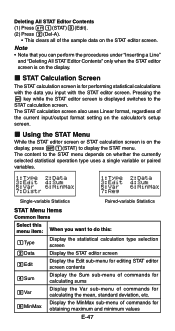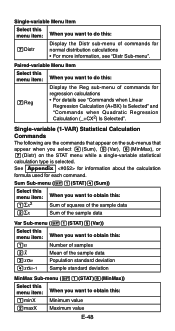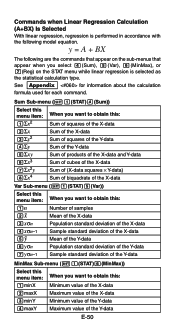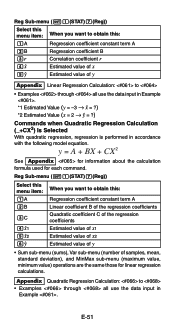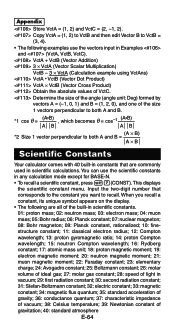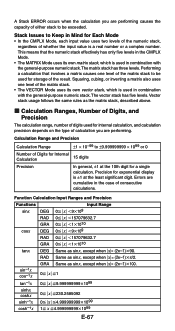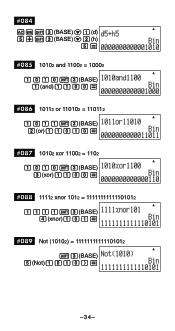Casio FX-991ES Support Question
Find answers below for this question about Casio FX-991ES.Need a Casio FX-991ES manual? We have 2 online manuals for this item!
Question posted by Ce685380 on July 27th, 2017
What Does E140 Mean On My Casio 6000 V2.34 Till
none of my fob keys will work just keeps saying e140 wrong opperater
Current Answers
Related Casio FX-991ES Manual Pages
Similar Questions
What Buttons Mean On Casio Hr-100tm Calculator
(Posted by kkeppalvey 10 years ago)
How To Calculate Mean Median And Mode On Casio Fx 991 Ms Calculator
(Posted by GeBra 10 years ago)
How To Get The Mean, Median, Mode Using Scientific Calculator Fx-991es
(Posted by lucho299ann 10 years ago)
Calculator (fx-991es Natural Display) Data Showing Problems
i bought a casio calulator Model fx-991ES natural display. after 05 days,calculator showing display ...
i bought a casio calulator Model fx-991ES natural display. after 05 days,calculator showing display ...
(Posted by PAKISTAN2526 12 years ago)