Casio FX9750GII Support Question
Find answers below for this question about Casio FX9750GII - 0CALCULATOR GRAPHIC.Need a Casio FX9750GII manual? We have 1 online manual for this item!
Question posted by Polljnair on August 24th, 2014
How To Use Dms Button On Casio Fx-9750gii
The person who posted this question about this Casio product did not include a detailed explanation. Please use the "Request More Information" button to the right if more details would help you to answer this question.
Current Answers
There are currently no answers that have been posted for this question.
Be the first to post an answer! Remember that you can earn up to 1,100 points for every answer you submit. The better the quality of your answer, the better chance it has to be accepted.
Be the first to post an answer! Remember that you can earn up to 1,100 points for every answer you submit. The better the quality of your answer, the better chance it has to be accepted.
Related Casio FX9750GII Manual Pages
User Guide - Page 36


... frequency ratio is greater than 3/4 and nearest to capture.
1-29 Using Screen Capture
Any time while operating the calculator, you want to 3/4 Q3}
The following items are not included on the fx-7400Gɉ/fx-9750Gɉ. S To capture a screen image
1. Operate the calculator and display the screen you can capture an image of element...
User Guide - Page 51
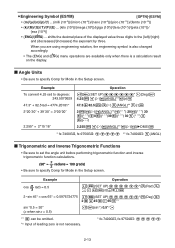
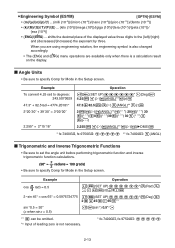
...calculation result on the display.
When you are using engineering notation, the engineering symbol is also changed accordingly.
• The {ENG} and {ENG} menu operations are available only when there is not necessary.
* fx-7400GII, fx-9750GII...30(° ' ")U (° ' ")
2.255*(E)(ANGL)**(E)(DMS)U
* fx-7400GII, fx-9750GII: AAAAA ** fx-7400GII: (ANGL)
I Angle Units
• Be sure...
User Guide - Page 66


... below.
*(CALC)* (E)(3( ) ak
k
A
B
n
(ak, k, , , n) = ak = a + a+1 +........+ a k =
(n: distance between partitions)
* fx-7400GII: (CALC)
Example
To calculate the following:
6
(k2 - 3k + 5)
k = 2
Use n = 1 as the distance between partitions (n) is applied during a 3 calculation. Other variables (A through Z excluding X, r, Ƨ) are treated as a variable in...
User Guide - Page 82
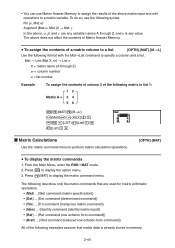
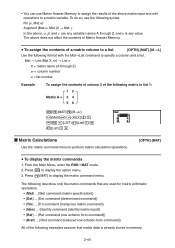
... RUN • MAT mode. 2. The following matrix to list 1: 12
Matrix A = 3 4 56
*(MAT)(MmL) (Mat)?T(A)
A ?*(LIST)(List)@U (List)@U
I Matrix Calculations
Use the matrix command menu to display the option menu. 3.
To do so, use Matrix Answer Memory to assign the results of the above does not affect the contents of the following describes...
User Guide - Page 86
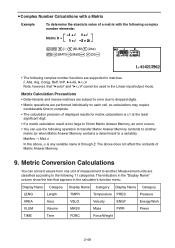
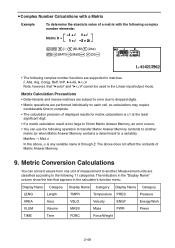
... in the Linear input/output mode. The indicators in the "Display Name" column show the text that "a+bi" and "rQ" cannot be used in matrices.
Metric Conversion Calculations
You can use the following 11 categories.
Display Name Category
LENG
Length
AREA
Area
VLUM
Volume
TIME
Time
Display Name Category Display Name Category
TMPR...
User Guide - Page 101
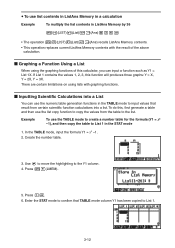
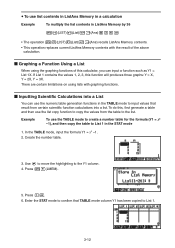
...replaces current ListAns Memory contents with graphing functions. I Inputting Scientific Calculations into a list.
Create the number table.
3.
I Graphing a Function Using a List
When using lists with the result of this calculator, you can use the numeric table generation functions in the STAT mode
1. Use C to move the highlighting to List 1.
3-12 If List 1 contains...
User Guide - Page 158


....
A?(value of xi) *(STAT)*(ţ)U
* fx-7400GII: (STAT) The estimated value ţ is specified for a Med-Med, quadratic regression, cubic regression, quartic regression, sinusoidal regression, or logistic regression graph.
6-18 I Estimated Value Calculation ( , )
After drawing a regression graph with a graph drawn by using the nearby data and estimate the
values of yi...
User Guide - Page 198


...along the graph. FV × i (1+ iS) × PMT + PV × i n =
log (1+ i)
PMT = - Use the following standard formulas to turn on cycles the displayed value in the
reverse direction.
Compound Interest
This calculator uses the following function menus to maneuver between calculation result screens. • {REPT} ... {parameter input screen} • {GRPH} ... {draws graph}
After...
User Guide - Page 200


...; Savings: principal plus interest) • {AMT} ... {amortization screen}
• An error (Ma ERROR) occurs if parameters are not configured correctly. Cash Flow (Investment Appraisal)
This calculator uses the discounted cash flow (DCF) method to the parameter input screen.
4. CF2 CF3 CF4 CF5 CF6 CF7
CF1 CF0 With this graph, the initial investment...
User Guide - Page 202


...; {GRPH} ... {draws graph}
After drawing a graph, you can be used to calculate the principal and interest portion of a monthly installment, the remaining principal, and amount of principal and interest repaid up to turn on trace and read calculation results along the graph. Amortization
This calculator can press (TRCE) to any point. Press ) to return...
User Guide - Page 204


... I% ......... interest rate
7-9 Press ) to return to display the following function menus to maneuver between calculation result screens. • {REPT} ... {parameter input screen} • {CMPD} ... {compound interest...PRN when n = 2, n = 3, and so on trace and read calculation results along the graph. Use the following input screen for interest rate conversion.
(CNVT)
n number of ...
User Guide - Page 205
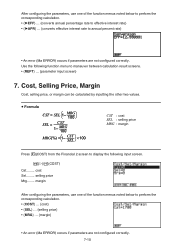
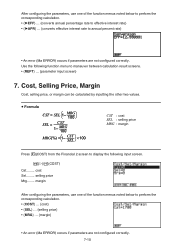
...} ... {margin}
• An error (Ma ERROR) occurs if parameters are not configured correctly. cost Sel......... margin
After configuring the parameters, use one of the function menus noted below to perform the corresponding calculation. • {COST} ... {cost} • {SEL} ... {selling price 05* : margin
Press (COST) from the Financial 2 screen to display the following...
User Guide - Page 206
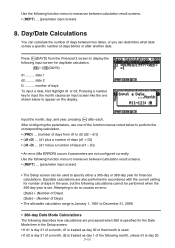
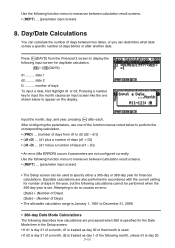
...; An error (Ma ERROR) occurs if parameters are processed when 360 is specified for the Date Mode item in the year, but the following calculations cannot be used to specify either a 365-day or 360-day year for number of days in the Setup screen. • If d1 is day 31 of...
User Guide - Page 209
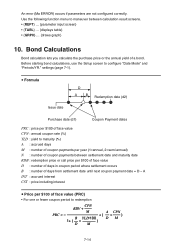
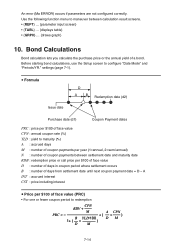
...)
Purchase date (d1)
Coupon Payment dates
PRC : price per $100 of a bond. Before starting bond calculations, use the Setup screen to maneuver between settlement date and maturity date RDB : redemption price or call price per $...CPN
RDV +
M
A CPN
PRC = -
+( × )
B YLD/100
DM
1+ ( ×
)
D
M
7-14 Use the following function menu to configure "Date Mode" and "Periods/YR."
User Guide - Page 210
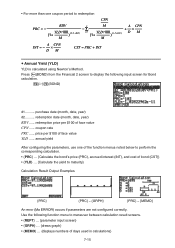
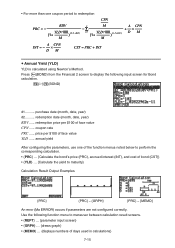
...} ... {displays numbers of face value YLD ...... s
D0
&67 35&+ ,17
S Annual Yield (YLD)
YLD is calculated using Newton's Method. redemption date (month, date, year)
RDV ...... price per $100 of bond (CST)} • {YLD} ... {Calculate the yield to maturity}
Calculation Result Output Examples
{PRC}
{PRC} − {GRPH}
{PRC} − {MEMO}
An error (Ma ERROR) occurs...
User Guide - Page 228


...21, 1)
(1, 7)
(21, 7)
Example: Cls= Locate 7, 1, "CASIO FX" This program displays the text "CASIO FX" in the center of data can be executed before running the above program. individual values cannot be specified)
OpenComport38k / CloseComport38k
Function: Opens and closes the 3-pin COM port (serial). If there is a calculation input, that calculation result is displayed.
• The...
User Guide - Page 314


... off. 2.
Connecting Two Units
The following steps on the fx-7400GII.
3. Connecting the Calculator to a Personal Computer
You can transfer data between the calculator and a computer by using the cable that comes equipped as a standard accessory.
1. Check to establish a connection between two CASIO Power Graphic calculators connected using the Program-Link Software (FA-124) and a special...
User Guide - Page 315
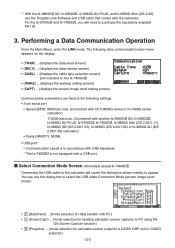
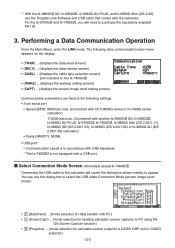
... fx-9860G Slim (OS 2.00),
use this dialog box to select the USB cable Connection Mode (screen image send mode).
• (DataTrans) ... {mode selection for data transfer with PC} • (ScreenCapt) ... {mode selection for sending calculator screen captures to PC using FA-
124 Screen Capture function} • (Projector) ... {mode selection for calculator screen output to a CASIO...
User Guide - Page 327
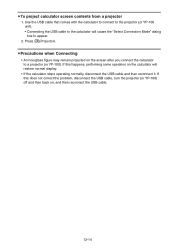
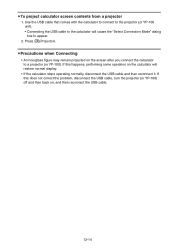
...Use the USB cable that comes with the calculator to connect to the projector (or YP-100 unit). • Connecting the USB cable to the calculator will restore normal display.
• If the calculator... cable.
13-14 S Precautions when Connecting
• An hourglass figure may remain projected on the calculator will cause the "Select Connection Mode" dialog box to a projector (or YP-100). Press ...
User Guide - Page 334
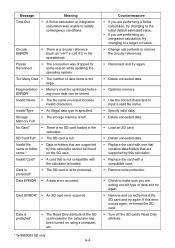
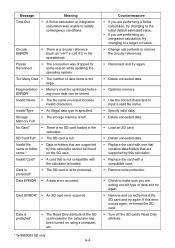
...; A data error occurred.
Fragmentation • Memory must be optimized before
ERROR
any more data can be found
name.*
on using a computer, etc.
* fx-9860GII SD only A-4
Countermeasure • If you are performing a Solve
calculation, try changing to the initial default estimated value. • If you input includes invalid characters. Storage Memory Full
•...
Similar Questions
How To Graph Specific Points Using A Casio Fx-9750gii
(Posted by Angnon 9 years ago)
How To Use The Casio Fx-9750gii To Find A Derivative
(Posted by Handyroyang 9 years ago)
How To Use A Casio Fx-9750gii For Matrix
(Posted by alberjrmm7 10 years ago)
How To Use The Casio Fx-9750gii
(Posted by petePISS 10 years ago)
How To Use Lists In Fx-9750gii
(Posted by gilclhanki 10 years ago)

