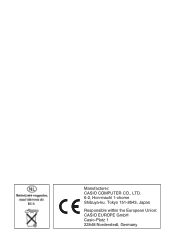Casio DJ120D Support Question
Find answers below for this question about Casio DJ120D.Need a Casio DJ120D manual? We have 1 online manual for this item!
Question posted by mitulrocker on January 21st, 2013
How To Set Tax In Casio Dj120d
The person who posted this question about this Casio product did not include a detailed explanation. Please use the "Request More Information" button to the right if more details would help you to answer this question.
Current Answers
Related Casio DJ120D Manual Pages
Similar Questions
Settings Taxes For Casio Tax & Exchange 12 Digits Hr-100tm
I have no manual and on the pdf manuals you have there is no settings taxes for casio tax & exch...
I have no manual and on the pdf manuals you have there is no settings taxes for casio tax & exch...
(Posted by daphnaventura 8 years ago)
How To Set Tax On Casio Calculator Dr250hd
(Posted by sngeoan 9 years ago)
How To Set Tax Rate On Casio Calculator Hr-100tm
(Posted by ivancci 10 years ago)