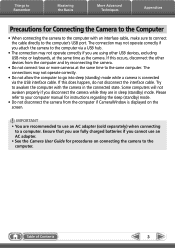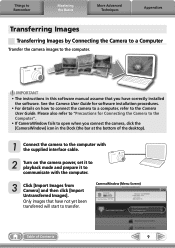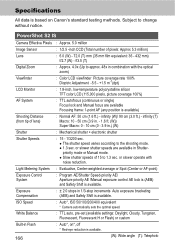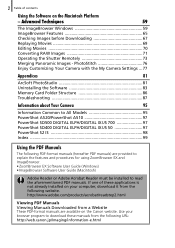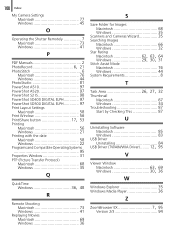Canon s2is Support Question
Find answers below for this question about Canon s2is - PowerShot S2 IS Digital Camera.Need a Canon s2is manual? We have 9 online manuals for this item!
Question posted by mpajja on December 3rd, 2015
S830d Updates
Current Answers
Answer #1: Posted by hzplj9 on December 3rd, 2015 1:51 PM
Canon state there are no drivers specifically for Win10. It may be possible to operate the printer in a Windows 7 compatability mode.
The link to the info is here:
Hope that helps.
Related Canon s2is Manual Pages
Similar Questions
Should I replace the memory card? Does the picture quality go downhill after awhile?
how can I tell if the cf card logic circuits are bad in a canon powershot a410 digital camera
This is a major defect with this camera and I believe Canon has been repairing them at no cost. Need...