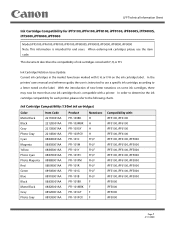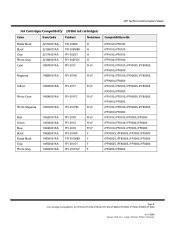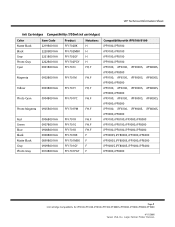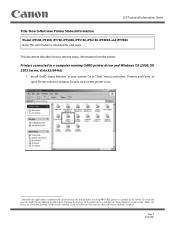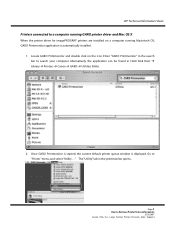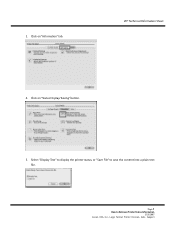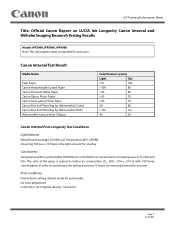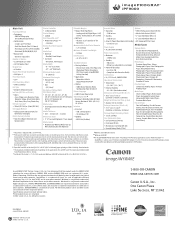Canon imagePROGRAF iPF9000 Support Question
Find answers below for this question about Canon imagePROGRAF iPF9000.Need a Canon imagePROGRAF iPF9000 manual? We have 4 online manuals for this item!
Question posted by orettastudio on June 24th, 2012
Eject Paper
hi!, on my canon ipf 9000 the button "eject", dosn't work. The command is ignored. Do you think is it hardware or software problem?
(is it is linked to the change of printhead ?)
Current Answers
Related Canon imagePROGRAF iPF9000 Manual Pages
Similar Questions
My Printer Wont Print Flashes Back And Forth On Button And Triangle Symbol
My printer wont print light flashes from on button to triangle button below
My printer wont print light flashes from on button to triangle button below
(Posted by paulman1003 9 years ago)
After A Power Outage, Printer Will Not Start. Is There A Restart Button?
Canon PIXMA iP4920 - cannot turn power button on after we lost power for a short time. Have unplugge...
Canon PIXMA iP4920 - cannot turn power button on after we lost power for a short time. Have unplugge...
(Posted by lynnminnis 9 years ago)
Canon Printer Pixma Mx432 Wireless Setup What Is Wps Button
(Posted by bufastra 10 years ago)
I Dont Have A Router And My Printer Is Prompting Me To Press The Wps Button.
what should I do?
what should I do?
(Posted by sam69396 11 years ago)