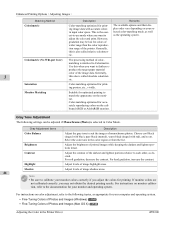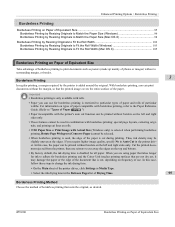Canon imagePROGRAF iPF8300 Support Question
Find answers below for this question about Canon imagePROGRAF iPF8300.Need a Canon imagePROGRAF iPF8300 manual? We have 5 online manuals for this item!
Question posted by esbigd on March 2nd, 2014
Why Does My Canon Ipf8300 Not Print Colors That Match The Original?
The person who posted this question about this Canon product did not include a detailed explanation. Please use the "Request More Information" button to the right if more details would help you to answer this question.
Current Answers
Related Canon imagePROGRAF iPF8300 Manual Pages
Similar Questions
Canon 922 Prints Color Does Not Print Black
My Canon 922 will print color but not black.I can copy something and it prints black ok.
My Canon 922 will print color but not black.I can copy something and it prints black ok.
(Posted by rst46 8 years ago)
Won't Print Colors
I recently bought w new PC and ever since I can't get the printer to print colorsIts like the PC isn...
I recently bought w new PC and ever since I can't get the printer to print colorsIts like the PC isn...
(Posted by stevemccown 9 years ago)
Cannot Locate Ipf8300 Install Cd-rom To Install On New Imac.
Unable to locate my setup CD-ROM for iMac installation to run ipf8300 printer. Is this available onl...
Unable to locate my setup CD-ROM for iMac installation to run ipf8300 printer. Is this available onl...
(Posted by lommelc 9 years ago)
How To Setup Ethernet Connection For Canon Ipf8300
(Posted by Fremarpad 10 years ago)
Printing Length Limitations
We are trying to print a 36" x 192" banner. The custom page size will not let us go past 120" in len...
We are trying to print a 36" x 192" banner. The custom page size will not let us go past 120" in len...
(Posted by srifay 10 years ago)