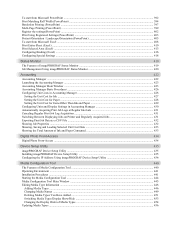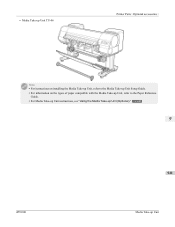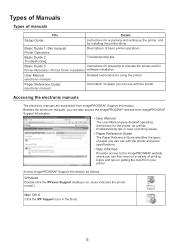Canon imagePROGRAF iPF8300 Support Question
Find answers below for this question about Canon imagePROGRAF iPF8300.Need a Canon imagePROGRAF iPF8300 manual? We have 5 online manuals for this item!
Question posted by yoymrf on January 14th, 2014
Where Is The Canon Ipf8300 Stand Setup Guide
The person who posted this question about this Canon product did not include a detailed explanation. Please use the "Request More Information" button to the right if more details would help you to answer this question.
Current Answers
Related Canon imagePROGRAF iPF8300 Manual Pages
Similar Questions
How Can I Setup My Printer When My Product Is Not Product Is Not Listed For Setu
My product is a Canon Pixma MG2900 series
My product is a Canon Pixma MG2900 series
(Posted by taylorv950 8 years ago)
Cannot Locate Ipf8300 Install Cd-rom To Install On New Imac.
Unable to locate my setup CD-ROM for iMac installation to run ipf8300 printer. Is this available onl...
Unable to locate my setup CD-ROM for iMac installation to run ipf8300 printer. Is this available onl...
(Posted by lommelc 9 years ago)
How To Install Canon Ipf8300 Drivers On Mac
(Posted by iereclo 10 years ago)
How To Setup Ethernet Connection For Canon Ipf8300
(Posted by Fremarpad 10 years ago)
After I Setup My Printer I Lost Connection On My Computer What Do I Do?
(Posted by Anonymous-98593 11 years ago)