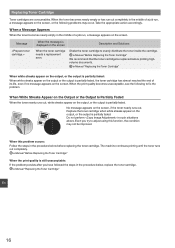Canon imageCLASS MF6160dw Support Question
Find answers below for this question about Canon imageCLASS MF6160dw.Need a Canon imageCLASS MF6160dw manual? We have 1 online manual for this item!
Question posted by wendy84358 on August 22nd, 2014
How Do I Print A Fax Confirmation Page?
how do I print a fax confirmation page on the Canon 6160?
Current Answers
Answer #1: Posted by Odin on August 22nd, 2014 12:17 PM
See this Canon page.
Hope this is useful. Please don't forget to click the Accept This Answer button if you do accept it. My aim is to provide reliable helpful answers, not just a lot of them. See https://www.helpowl.com/profile/Odin.
Related Canon imageCLASS MF6160dw Manual Pages
Similar Questions
Repair A Canon Mf6160dw Printer
Who can repair a Canon MF6160dw Printer in the Appleton, WI area?
Who can repair a Canon MF6160dw Printer in the Appleton, WI area?
(Posted by knight22 6 years ago)
Line Only On Sheet Fed Copies On Canon Imageclass Mf6160dw Printer
The previous answer gave solutions that didn't seem to be the answer. The copies sent to the printer...
The previous answer gave solutions that didn't seem to be the answer. The copies sent to the printer...
(Posted by lrtreasurer 7 years ago)
Canon Printer Imageclass Mf4450 How Do I Get A Fax Report
(Posted by heodes 10 years ago)
What Does It Mean When Your Printer Imageclass D420 Is In Bios Mode
(Posted by BASAtige 10 years ago)