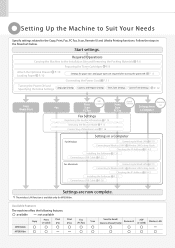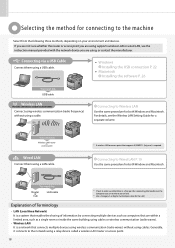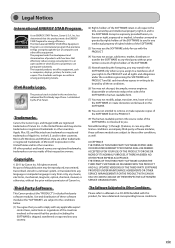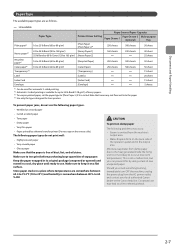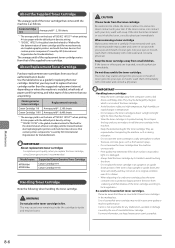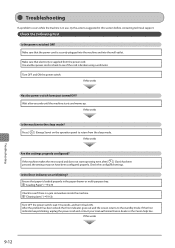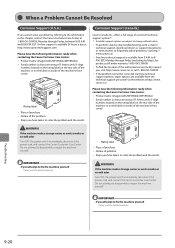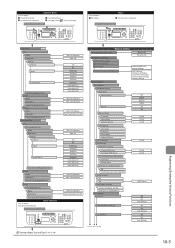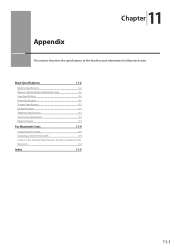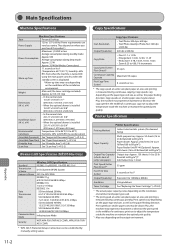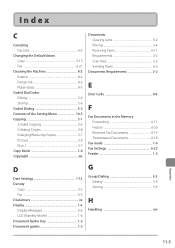Canon imageCLASS MF5950dw Support Question
Find answers below for this question about Canon imageCLASS MF5950dw.Need a Canon imageCLASS MF5950dw manual? We have 3 online manuals for this item!
Question posted by DOLPHINSWIN2015 on September 16th, 2014
E744-4000 Error
Current Answers
Answer #1: Posted by Odin on September 16th, 2014 6:17 PM
When the same error repeatedly occurs although the power is turned OFF and then ON for several times, execute the following remedies.
(1) Replace the Main Controller PCB.
(2) Replace the Engine Controller PCB.
Hope this is useful. Please don't forget to click the Accept This Answer button if you do accept it. My aim is to provide reliable helpful answers, not just a lot of them. See https://www.helpowl.com/profile/Odin.
Related Canon imageCLASS MF5950dw Manual Pages
Similar Questions
My server is working, my printer has ink, my bluetooth is turned on, but I can't get it to print. He...
How to access and clean the rollers Canon imageCLASS MF5950dw
MP970 power up, words printer error, power off then on and if does not work consult manual did this...