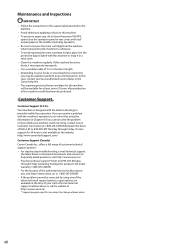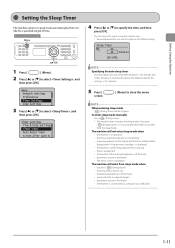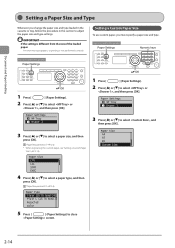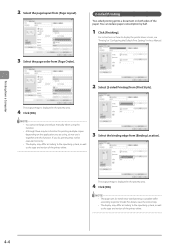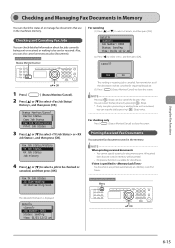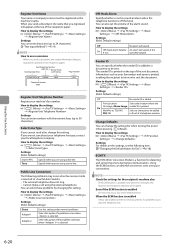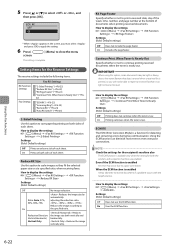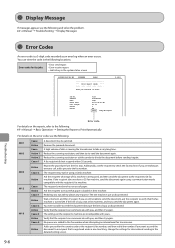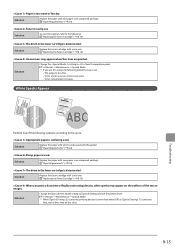Canon imageCLASS MF4570dw Support Question
Find answers below for this question about Canon imageCLASS MF4570dw.Need a Canon imageCLASS MF4570dw manual? We have 3 online manuals for this item!
Question posted by michaeltucker on March 10th, 2014
When Printing I Get An Error: Documents Waiting - Location Cnmfnp_742f68512727
Every time I attempt to print a new documbent adds to the documents waiting. This happens if I attempt to print from an internet connection or a Word Document
Current Answers
Answer #1: Posted by Odin on March 10th, 2014 5:16 PM
You may need to delete documents in memory. Follow the instructions at this Canon page.
Hope this is useful. Please don't forget to click the Accept This Answer button if you do accept it. My aim is to provide reliable helpful answers, not just a lot of them. See https://www.helpowl.com/profile/Odin.
Related Canon imageCLASS MF4570dw Manual Pages
Similar Questions
No Internet Connection From Ipad And/or Android Htc Desire To Print
I have no internet connection from iPad to printer....upon moving to new home I plugged it in but it...
I have no internet connection from iPad to printer....upon moving to new home I plugged it in but it...
(Posted by VeraAustin 9 years ago)
How Do We Clear The Memory? The Fax Says 'memory Full'.
We can't fax more than a few pages at a time - fax says "memory full". How do we clear this? It appe...
We can't fax more than a few pages at a time - fax says "memory full". How do we clear this? It appe...
(Posted by jenblake 11 years ago)
Printing Error 5200 On My Canon Printer I900d
printing error 5200 won't print
printing error 5200 won't print
(Posted by normam 11 years ago)
Why Does My Canon Mf4570dw Printer Copy But Not Print
I replaced the toner as it was low but it still will not print
I replaced the toner as it was low but it still will not print
(Posted by kenking486 11 years ago)
My Printer Prints Only Black Regardless Font's Density
I want to print document with diffrerent fornt dencity, but my printer prints only black fonts. MS w...
I want to print document with diffrerent fornt dencity, but my printer prints only black fonts. MS w...
(Posted by arampiruzyan 11 years ago)