Canon imageCLASS MF4570dw Support Question
Find answers below for this question about Canon imageCLASS MF4570dw.Need a Canon imageCLASS MF4570dw manual? We have 3 online manuals for this item!
Question posted by seximtomas on July 23rd, 2014
How To Do A Hard Reset On My Canon Mf4570dw Printer
The person who posted this question about this Canon product did not include a detailed explanation. Please use the "Request More Information" button to the right if more details would help you to answer this question.
Current Answers
There are currently no answers that have been posted for this question.
Be the first to post an answer! Remember that you can earn up to 1,100 points for every answer you submit. The better the quality of your answer, the better chance it has to be accepted.
Be the first to post an answer! Remember that you can earn up to 1,100 points for every answer you submit. The better the quality of your answer, the better chance it has to be accepted.
Related Canon imageCLASS MF4570dw Manual Pages
imageCLASS MF4570dw Basic Operation Guide - Page 3
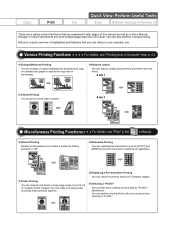
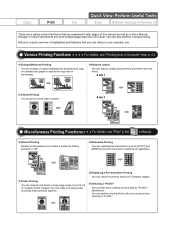
....
You can magnify and divide a single page image to copy on multiple sheets of this manual as well as in the
e-Manual. Selecting a "Profile" Some printer driver settings are explained in later pages of paper.
Miscellaneous Printing Functions
For details, see "Printing from a Computer" from p. 4-1. Poster Printing
You can also perform...
imageCLASS MF4570dw Basic Operation Guide - Page 7


You can utilize in your keyboard. Sharing settings for the printer
Miscellaneous Settings
Communication mode/ Communication speed Waiting time for communicating with a computer
Configuring the machine - Restricting Connection to the network using the Remote UI. Since ...
imageCLASS MF4570dw Basic Operation Guide - Page 8


...2-12 2-13
2-13 2-13
2-14 2-14 2-16
2-16 2-16
3-1
3-2 3-3
3-3
3-3
3-4 3-4 3-4 3-5 3-6 3-6 3-7 3-7 3-8
2. Printing from a Computer 4-1
2-2
Scanning Range Copy FAX Scan
ii
2-2
Installing the Printer Driver
4-2
2-2
Printing from a Computer
4-3
2-3
Scaling Documents
4-3
2-3
Printing Multiple Pages on One Sheet
4-3
2-sided Printing
4-4
Checking and Canceling Print Jobs
4-5 Document...
imageCLASS MF4570dw Basic Operation Guide - Page 10


... Printed Paper Has Vertical Streaks Smudge Marks of the Setting Menu
10-2 10-2 10-2
11. Appendix
Main Specifications Machine Specifications Wireless LAN Specification Copy Specifications Printer Specification Scanner Specifications Fax Specifications Telephone Specifications
Index
11-1
11-2 11-2 11-2 11-2 11-3 11-3 11-3 11-3 11-4
iv PROGRAM
Packaging Shipping CANADA PROGRAM-CANADA...
imageCLASS MF4570dw Basic Operation Guide - Page 11


... and countermeasures for troubles of the machine. Wireless LAN Setting Guide
Wireless LAN Setting Guide
SXetXtiXngXtXhXe XwXirXelXesXsXLXAXNX
P.1-1
Troubleshooting
ʁ P.2-1
Starter Guide
For procedures other than printer installation and wireless LAN setup, please refer to find desired information easily. After you finish reading this guide, store it in a safe place for future...
imageCLASS MF4570dw Basic Operation Guide - Page 12


... these cautions. Read these items carefully, and make sure not to these notes is the factory preset display for each model.
˓: available - : not available
MF4570dw
Copy ˓
Print
2-sided Printing
Fax (PC Fax)
Scan (USB)
Scan
Remote UI
ADF (1-sided)
ADF (2-sided)
Wireless LAN
˓
˓
˓
˓
˓
˓...
imageCLASS MF4570dw Basic Operation Guide - Page 19


... transfer the SOFTWARE to you . All rights reserved. Except as computers, displays, printers, facsimiles, and copiers.
The International ENERGY STAR Office Equipment Program is not licensed ... countries. Third Party Software
This Canon product (the "PRODUCT") includes third-party software modules. Trademarks
Canon, the Canon logo, and imageCLASS are registered trademarks, trademarks or...
imageCLASS MF4570dw Basic Operation Guide - Page 20


... to change without Permission of
Copyright Owner
FCC (Federal Communications Commission)
imageCLASS MF4570dw: F163402 Contains Transmitter Module FCC ID: AZDFM48944
This device complies with ...8226; Money Orders • Certificates of Art without notice.
TEL No. 1-800-OK-CANON
Users in a particular installation. Order a normal business line from person's body (excluding extremities...
imageCLASS MF4570dw Basic Operation Guide - Page 21


... 11, "Appendix," for the machine. B. The line should contact Canon Authorized Service Facilities for Canon Facsimile Equipment
A. xv Connection of the Equipment
This equipment complies with... company. Air conditioners, electric typewriters, copiers, and machines of this equipment (imageCLASS MF4570dw) causes harm to determine the number of this guide or the e-Manual, ...
imageCLASS MF4570dw Basic Operation Guide - Page 43


...Canon help line.
Continued use the following types of paper. • Wrinkled or creased paper • Curled or rolled paper • Torn paper • Damp paper • Very thin paper • Paper printed with a thermal transfer printer... g/m²) 16 to 24 lb Bond (60 to 90 g/m²)
Printer Driver Setting
Paper Source
Paper Capacity (Paper Cassette)
Paper Capacity (Multi-purpose...
imageCLASS MF4570dw Basic Operation Guide - Page 65


Installing the Printer Driver
4-2
Printing from computers. 4 Chapter
Printing from a Computer
This category describes how to print from a Computer
4-3
Scaling Documents
4-3
Printing Multiple Pages on One Sheet
4-3
2-sided Printing
4-4
Checking and Canceling Print Jobs
4-5
4-1
imageCLASS MF4570dw Basic Operation Guide - Page 89
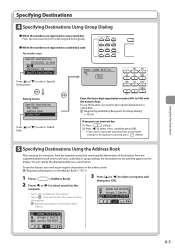
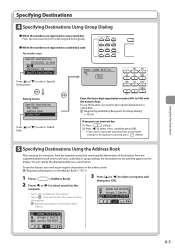
... in coded dials. "Registering Destinations in the Address Book" (ˠP.5-1)
1 Press [
] (Address Book).
2 Press [ ] or [ ] to select search for the document scanning, press [ ] (Reset). CANON 0123456789 GroupA 2 Destin...
"Registering and Editing Recipients for Group Dialing" (ˠP.5-9)
If you press an incorrect key
(1) Press [
] (Clear).
(2) Press [ ] to select , and then...
imageCLASS MF4570dw Basic Operation Guide - Page 104
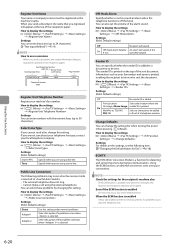
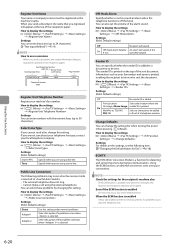
...Unit Name)
Page Number
01/01/2011 02:07 PM FAX 123XXXXXXX
Telephone Number Mark
CANON
P.0001
Register Unit Telephone Number
Register your fax number and name is printed.
You...the telephone handset is available only when the setting for when turning the power ON or pressing [ ] (Reset).
On
Mark No.
When you send a document, the name that you registered will sound. How to ...
imageCLASS MF4570dw Basic Operation Guide - Page 121


...the determination of toner cartridge yield for monochromatic electrophotographic printers and multi-function devices that contain printer components" issued by ISO (International Organization for ... Canon toner cartridges in its protective bag. Toner cartridge Canon Cartridge 128
Target for Standardization).
Model name Supported Canon genuine toner cartridge
MF4570dw
Canon Cartridge...
imageCLASS MF4570dw Basic Operation Guide - Page 126


...damage to pull out completely.
• Even if the sealing tape stops at your local authorized Canon dealer. However, the printed documents may be added or removed without replacing a toner cartridge. ... drum protective shutter (A). Model name
Supported Canon genuine toner cartridge
MF4570dw Canon Cartridge 128
Shake the toner cartridge before setting If toner is recommended using genuine...
imageCLASS MF4570dw Basic Operation Guide - Page 144


... 9 A.M.
If you attempt to repair the machine by yourself It may void the limited warranty.
Please have the following information ready when you contact Canon: • Product name (imageCLASS MF4570dw) • Serial number (a character string which consists of three
alphabets and a 5-digit number and is indicated on the rating label located on the...
imageCLASS MF4570dw Basic Operation Guide - Page 145
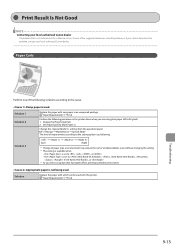
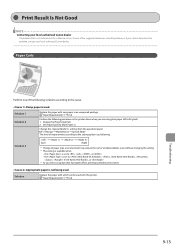
... used. Set [Paper Type] to 90 g/m2). 1.
Appropriate paper is used with this printer. "Paper Requirements" (ˠP.2-6)
Troubleshooting
9-13 e-Manual ˠ Maintenance ˠ Special Mode
The... solve the problem, or if you cannot determine the problem, contact your local authorized Canon dealer
If a problem that has higher effect, printing speed becomes slower.
Solution 1 Solution...
imageCLASS MF4570dw Starter Guide - Page 3
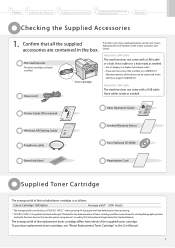
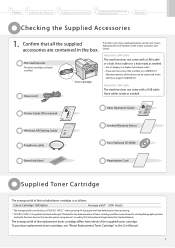
...problems and countermeasures for troubles of toner cartridge yield for monochromatic electrophotographic printers
and multi-function devices that all the devices to be connected to...Guide." Confirm that contain printer components" issued by ISO (International Organization for future reference. Toner cartridge
Power cord
If an item is already installed.
Canon Cartridge 128 Starter
Average ...
imageCLASS MF4570dw Starter Guide - Page 4


...Canon fax driver as a scanner if you to easily open an image scanned by the scanner in an application, attach the scanned image to standard fax protocols so that the data can process print data at high speed by installing the printer...
About the Drivers and Software The drivers and software included in a hard disk.
PageManager
This is installed with a network connection.
The fax ...
imageCLASS MF4570dw Starter Guide - Page 29
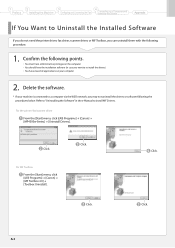
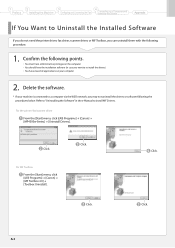
...] menu, click [(All) Programs] → [Canon] → [MF Toolbox 4.9] → [Toolbox Uninstall].
Confirm the following points.
• You must have administrative privileges on the computer • You should have the installation software (in the e-Manual to Uninstall the Installed Software
If you do not need the printer driver, fax driver, scanner driver...
Similar Questions
Where To Replace Cartridge On Canon Mf4570dw Printer
(Posted by gdaJJ 9 years ago)
How To Set My Image Class Mf4570dw Printer To Wireless
(Posted by mopaadella 10 years ago)
Why Does My Canon Mf4570dw Printer Copy But Not Print
I replaced the toner as it was low but it still will not print
I replaced the toner as it was low but it still will not print
(Posted by kenking486 11 years ago)

