Canon imageCLASS MF4570dn Support Question
Find answers below for this question about Canon imageCLASS MF4570dn.Need a Canon imageCLASS MF4570dn manual? We have 3 online manuals for this item!
Question posted by Dinsdaa on June 22nd, 2014
Where To See Print Report On Canon Mf4570dn
The person who posted this question about this Canon product did not include a detailed explanation. Please use the "Request More Information" button to the right if more details would help you to answer this question.
Current Answers
There are currently no answers that have been posted for this question.
Be the first to post an answer! Remember that you can earn up to 1,100 points for every answer you submit. The better the quality of your answer, the better chance it has to be accepted.
Be the first to post an answer! Remember that you can earn up to 1,100 points for every answer you submit. The better the quality of your answer, the better chance it has to be accepted.
Related Canon imageCLASS MF4570dn Manual Pages
imageCLASS MF4570dn Basic Operation Guide - Page 12


.... vi How to the machine or property. Available Features
The following symbols and key names are available for each model.
˓: available - : not available
Copy Print 2-sided Printing Fax (PC Fax)
MF4570dn
˓
˓
˓
˓
Scan (USB)
˓
Scan (Network)
˓
Remote UI ADF (1-sided) ADF (2-sided)
˓
˓...
imageCLASS MF4570dn Basic Operation Guide - Page 19


...respective owners. The standards and logos are office equipment, such as computers, displays, printers, facsimiles, and copiers. Copyright
© 2010 by any language or computer language...-party software modules, these software modules are subject to you . Trademarks
Canon, the Canon logo, and imageCLASS are registered trademarks, trademarks or service marks of the SOFTWARE to these ...
imageCLASS MF4570dn Basic Operation Guide - Page 20


...your product to change without Permission of
Copyright Owner
FCC (Federal Communications Commission)
imageCLASS MF4570dn: F159302
This device complies with Part 15 of the FCC Rules. Pre-Installation... including interference that may cause undesired operation.
CANON INC.
A non-exhaustive list of these documents is subject to scan, print or otherwise reproduce certain documents, and the ...
imageCLASS MF4570dn Basic Operation Guide - Page 21


... not possible, the telephone company will be obtained by calling Canon Customer Care Center (1-800-OK-CANON).
Connection of the Equipment
This equipment complies with communications equipment and the sending and receiving of 1991 makes it unlawful for servicing of this equipment (imageCLASS MF4570dn) causes harm to the telephone network, the telephone company may...
imageCLASS MF4570dn Basic Operation Guide - Page 29
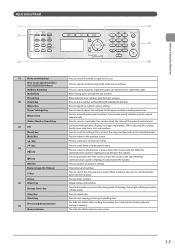
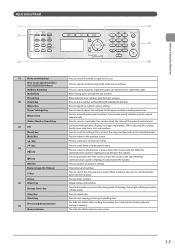
...previous screen or move the cursor to the right. Enter letters and numbers. Press to manually print reports and lists. The Energy Saver light will be green when in memory. Press to enter ...whether to the left. Press to proceed to the next screen or move the cursor to print a report automatically. Press to switch between pulse and tone dialing. Press to reset the settings. (...
imageCLASS MF4570dn Basic Operation Guide - Page 43
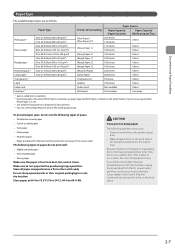
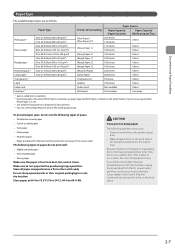
...print well: • Highly textured paper • Very smooth paper • Glossy paper Make sure the paper is free from the AC power outlet, and then contact your local authorized Canon dealer or the Canon...paper • Very thin paper • Paper printed with a thermal transfer printer (Do not copy on a flat surface until ready for laser printers. *4 You can result in the multi-purpose ...
imageCLASS MF4570dn Basic Operation Guide - Page 66


... this machine has the following procedures are required as the preparations for printing. Starter Guide ˠ 4 Connecting to print data for Printing/Sending a Fax ˠ Specifying Computer Settings
About the printer driver The printer driver is equipped with the functions capable of spooling print data and configuring the print condition, and various types of the machine. The...
imageCLASS MF4570dn Basic Operation Guide - Page 108


...
Settings (Bold: Default settings)
Off
Does not use this feature, you set the PIN, press [OK] without printing to display the settings [ ] (Menu) ˠ ˠ ˠ ˠ
Settings (Bold: Default settings...starting a fax transmission. NOTE Memory Lock PIN
• If you do not want to print
Print Report: the receive results when receiving a fax. However, you want to set a PIN, it...
imageCLASS MF4570dn Basic Operation Guide - Page 121


...protective bag. Model name Supported Canon genuine toner cartridge
MF4570dn
Canon Cartridge 128
Handling Toner Cartridge...printers and multi-function devices that contain printer components" issued by ISO (International Organization for Standardization). Canon Cartridge 128 Starter
Average yield*1: 1,000 sheets
*1 The average yield is on installation environment of the machine, the printing...
imageCLASS MF4570dn Basic Operation Guide - Page 126


Model name
Supported Canon genuine toner cartridge
MF4570dn
Canon Cartridge 128
Shake the toner cartridge before setting If toner is not distributed evenly, this may result in print quality.
Keep .... IMPORTANT About replacement toner cartridge
For optimum print quality, replacement is set to You can keep printing fax documents or reports without notice. Hold the toner cartridge properly ...
imageCLASS MF4570dn Basic Operation Guide - Page 138
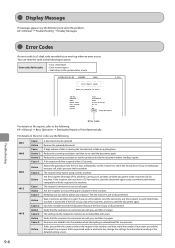
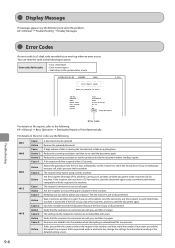
... using a communication mode compatible with you want to send the document to Print Automatically
For details on the reports, refer to the fax number when attempting an international fax transmission. e-Manual...• Error send report • Error receive report • Job history in the system status screen
01/01/2011 02:07 PM FAX 123XXXXXXX
CANON
Error Report (Send
Send job ...
imageCLASS MF4570dn Basic Operation Guide - Page 143
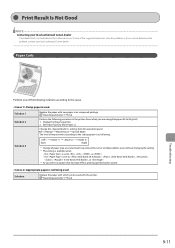
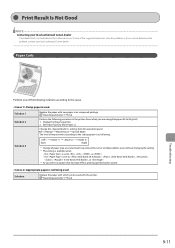
... is not being used with new paper in the printer driver when you are using plainpaper (60 to , , ,
, , or * As you cannot determine the problem, contact your local authorized Canon dealer
If a problem that is not indicated in ... solve the problem, or if you select an option that has higer effect, printing speed becomes slower. Print Result Is Not Good
NOTE Contacting your local authorized...
imageCLASS MF4570dn Basic Operation Guide - Page 150


... noises or emits smoke or odd odor Turn OFF the power switch immediately, disconnect the power cord, and contact Canon Customer Care Center. canontechsupport.com. IMPORTANT If you contact Canon: • Product name (imageCLASS MF4570dn) • Serial number (a character string which consists of three
alphabets and a 5-digit number and is indicated on the rating...
imageCLASS MF4570dn Basic Operation Guide - Page 152
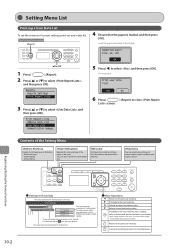
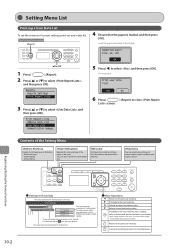
... represents hierarchies for "setting item." For the items with the gray background or of the paper to select and press [OK] after specifying the setting. Reports Reports Settings Print Report Lists
3 Press [ ] or [ ] to the previous hierarchy. This area represents hierarchies for "setting values."
These represents reference areas in the screen, you need to...
imageCLASS MF4570dn Basic Operation Guide - Page 156


...Start Speed
P.6-24
Memory Lock Settings
P.6-25
Memory Lock PIN Report Print
Memory Lock Time
Select Country/Region
P.6-25
Remote UI On...Reports Settings
CD-ROM
TX Result Report
Report With TX Image Communication Management Report
Auto Print After 40 Transmissions Separate TX/RX RX Result Report
Print Reports Lists
CD-ROM
Address Book List
User Data List Communication Management Report...
imageCLASS MF4570dn Starter Guide - Page 2


... the Machine to the flowchart below.
Available Features
: available
: not available
Copy
Print
MF4570dn
2-sided Printing
Fax (PC Fax)
2
Scan (USB)
Scan (Network)
Remote UI
ADF (1-sided)
ADF (2-sided)
Setting Up the Machine to Suit Your Needs
Determine which machine functions (Copy, Print, Fax, PC Fax, Scan, Remote UI) you intend to use, and...
imageCLASS MF4570dn Starter Guide - Page 3
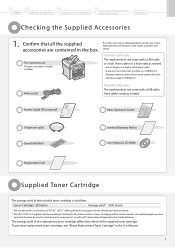
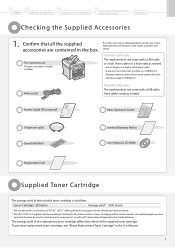
...printers
and multi-function devices that all the devices to be connected to the LAN must support 100BASE-TX.
About the LAN cable The machine does not come with a USB cable. Canon...or damaged, please contact our Canon Authorized Service Facilities or the Canon Customer Care Center.
Power cord
About the USB cable The machine does not come with the default print density setting. *2 "ISO/IEC...
imageCLASS MF4570dn Starter Guide - Page 4
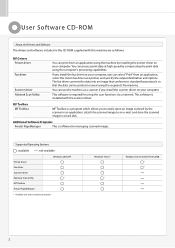
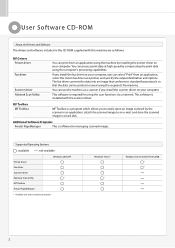
... supplied with this machine are as a scanner if you install the scanner driver on your computer.
MF Drivers Printer driver
Fax driver
Scanner driver Network Scan Utility
You can use the machine as follows. You can print from an application, select the Canon fax driver as a printer, and specify the output destination and options.
imageCLASS MF4570dn Starter Guide - Page 19


Refer to "Installing the MF Drivers Via the WSD Network (MF4570dn Only)" in the e-Manual to install MF Drivers.
* You may differ ....exe" in the IPv6 environment, you are using.
[Easy Installation] performs the installation of the following software. • Printer driver • Fax driver • Scanner driver • MF Toolbox
To add the following points.
The computer...
imageCLASS MF4570dn Starter Guide - Page 27


...INFRINGEMENT. A-4 to the manuals or online help, please contact our Canon Authorized Service Facilities or the Canon Customer Care Center at www.canon.ca or by Canon Inc. CANON INC. SHALL NOT BE LIABLE FOR ANY DIRECT, INCIDENTAL, OR ...solve it even if you refer to 8:00 P.M. Trademarks Canon, the Canon logo, and imageCLASS are registered trademarks, trademarks or service marks of...
Similar Questions
Canon Imageclass Mf4570dn, When Feeding Document, Getting Lines On Print.
manual feed no lines
manual feed no lines
(Posted by dquJuj 9 years ago)
How To Print Fax Transmittal Report On Canon Imageclass D1350
(Posted by lafwal 10 years ago)
My Canon Imageclass Mf4570dn
Is Not Scanning Or Faxing Only Printing?
(Posted by thedintinos 10 years ago)
How To Print On This Printer From An Iphone. Printer Does Not Appear On Phone.
How to print on this printer from an iphone. Printer does not appear on phone.
How to print on this printer from an iphone. Printer does not appear on phone.
(Posted by yeska96 11 years ago)

