Canon imageCLASS MF4570dn Support Question
Find answers below for this question about Canon imageCLASS MF4570dn.Need a Canon imageCLASS MF4570dn manual? We have 3 online manuals for this item!
Question posted by AnRuperr on June 16th, 2014
Where Do I Find System Manager Pin For Canon Mf4570dn
The person who posted this question about this Canon product did not include a detailed explanation. Please use the "Request More Information" button to the right if more details would help you to answer this question.
Current Answers
There are currently no answers that have been posted for this question.
Be the first to post an answer! Remember that you can earn up to 1,100 points for every answer you submit. The better the quality of your answer, the better chance it has to be accepted.
Be the first to post an answer! Remember that you can earn up to 1,100 points for every answer you submit. The better the quality of your answer, the better chance it has to be accepted.
Related Canon imageCLASS MF4570dn Manual Pages
imageCLASS MF4570dn Basic Operation Guide - Page 7


...[ENTER] key on your everyday use.
Gateway address
As needed Configuring a computer - Manager PIN/Name Device information - H0DQXDOĺ6WDUWLQJWKH5HPRWH8,
3 Log on to start the...Below is equipped with a computer
Configuring the machine - Sharing settings for the printer
Miscellaneous Settings
Communication mode/ Communication speed Waiting time for communicating with the network ...
imageCLASS MF4570dn Basic Operation Guide - Page 9
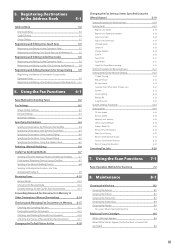
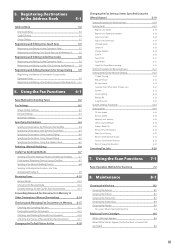
...the Fax/Tel Auto Switch Mode
Forwarding Received Fax Documents in Memory to Other Destinations (Manual Forwarding)
Checking and Managing Fax Documents in the Address Book
5-1
Address Book
5-2
One-touch Keys
5-2
Coded Dialing
5-2
Group Dialing
5-2... Lock Settings Select Country/Region Address Book PIN Restrict New Destinations Allow Driver Faxing Restrict Sending From History Fax No. 5.
imageCLASS MF4570dn Basic Operation Guide - Page 15


... dampened with water or mild detergent diluted with cold water. A part of the power plug's metal pins and the AC power outlet with the edges of time. Stress is deformed or broken.
- Also,... scattering and getting into contact with staples.
- If toner gets into your local authorized Canon dealer or the Canon help line.
- If the toner comes into your hands with a dry cloth to ...
imageCLASS MF4570dn Basic Operation Guide - Page 19


... equipment, such as computers, displays, printers, facsimiles, and copiers. Except as well.
The International ENERGY STAR Office Equipment Program is shipped, transferred or exported into any language or computer language in which business proprietors can participate voluntarily.
Trademarks
Canon, the Canon logo, and imageCLASS are registered trademarks, trademarks or service...
imageCLASS MF4570dn Basic Operation Guide - Page 20


...OF USE OR NON-INFRINGEMENT. See http://www.dtsc.ca.gov/hazardouswaste/perchlorate/ for Canon Facsimile Equipment
A. Legal Limitations on a circuit different
from your product, may cause ...digital device, pursuant to Part 15 of
Copyright Owner
FCC (Federal Communications Commission)
imageCLASS MF4570dn: F159302
This device complies with your legal advisor for ringing and special codes, ...
imageCLASS MF4570dn Basic Operation Guide - Page 21


...Canon Facsimile Equipment
A. This equipment may temporarily disconnect service.
The telephone line cable should be used on coin service provided by the procedures described in this equipment (imageCLASS MF4570dn...) line -orIDDD (International Direct Distance Dial) line if you should contact Canon Authorized Service Facilities for ringing and special codes, which charges exceed local or...
imageCLASS MF4570dn Basic Operation Guide - Page 32
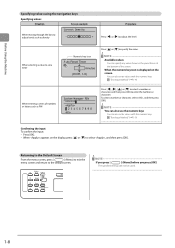
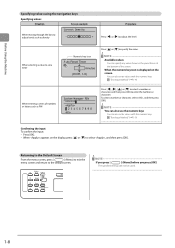
...]. Before Using the Machine
Specifying values using the navigation keys
Specifying values
Situation
Screen example
When moving through the bars to adjust levels such as PIN
System Manager PIN ******* 1 2 3 4 5 6 7 8 9 0
Press or [ ] to select a number or character, and then press [OK] to enter the number or character...
imageCLASS MF4570dn Basic Operation Guide - Page 75


... (2) Click [Edit]. (3) Specify the required settings in
the address field, and then press the [ENTER] key on to the Remote UI.
(1) Select [System Manager Mode]. (2) Enter [System Manager PIN]. (3) Click [OK].
(1)
(1)
(2)
(3)
4 Click [Address] ˠ [One-Touch].
6 Select [Fax] from the drop-down list.
(1)
7 Specify the required settings, and then click [OK].
(2) (2)
(1)
5-5 Registering...
imageCLASS MF4570dn Basic Operation Guide - Page 78


... name. (2) Click [Edit]. (3) Specify the required settings in
the address field, and then press the [ENTER] key on to the Remote UI.
(1) Select [System Manager Mode]. (2) Enter [System Manager PIN]. (3) Click [OK].
6 Select [Fax] from the drop-down list.
(1)
(1)
(2)
(3)
4 Click [Address] ˠ[Coded Dial].
(1) (2)
7 Specify the required settings, and then click [OK].
(2) (1)
˔...
imageCLASS MF4570dn Basic Operation Guide - Page 82


...address field, and then press the [ENTER] key on to the Remote UI.
(1) Select [System Manager Mode]. (2) Enter [System Manager PIN]. (3) Click [OK].
******* (Apply: Press OK) (3) Press [ ] or [ ] to...All A-Z 0-9
(4) Press [ ] to delete, and then press [OK].
Address Book PIN
3 Log on your keyboard. Delete from address book?
Edit Address Book Address Book Details Delete From Address
All ...
imageCLASS MF4570dn Basic Operation Guide - Page 85


...Items TX Start Speed RX Start Speed Memory Lock Settings Select Country/Region Address Book PIN Restrict New Destinations Allow Driver Faxing Restrict Sending From History Fax No. Confirmation Re...Received Fax Documents in Memory to Other Destinations (Manual Forwarding) 6-14
Checking and Managing Fax Documents in Memory
Checking and Canceling Fax Jobs Printing Received Fax Documents Checking and...
imageCLASS MF4570dn Basic Operation Guide - Page 100


... Job Status Fax Job Status/Histo Print Job Status
3 Press [ ] or [ ] to select , and then press [OK]. Details Job Number: 0004 Status: Receiving
6-16 System Management Se
When the system manager PIN is specified, use the numeric keys to be checked or
deleted, and then press [OK].
If is specified Enter the system...
imageCLASS MF4570dn Basic Operation Guide - Page 107


... settings [ ] (Menu) ˠ ˠ ˠ
Settings (Boldface: Default settings)
Off
Remote receiving is set to or . This option is available when the is disabled.
System Manager PIN ******* 1 2 3 4 5 6 7 8 9 0
3 Press [ ] or [ ] to select , and
then press [OK]. Device Information ...
The machine will not
Off
automatically switch to fax
mode. Menu Fax TX Settings Fax...
imageCLASS MF4570dn Basic Operation Guide - Page 121


...for the determination of toner cartridge yield for monochromatic electrophotographic printers and multi-function devices that contain printer components" issued by ISO (International Organization for any ...authorized Canon dealer. Keep the toner cartridge away from computer screens, disk drives, and floppy disks.
Model name Supported Canon genuine toner cartridge
MF4570dn
Canon Cartridge ...
imageCLASS MF4570dn Basic Operation Guide - Page 126


... distributed evenly, this may result in a deterioration in the toner cartridge, this may deteriorate if you cannot print the same documents again. Model name
Supported Canon genuine toner cartridge
MF4570dn
Canon Cartridge 128
Shake the toner cartridge before setting If toner is erased when the documents are not sure, contact the...
imageCLASS MF4570dn Basic Operation Guide - Page 150


... or document downloads, and answers to change without notice. • For step-by yourself
It may void the limited warranty. IMPORTANT If you contact Canon: • Product name (imageCLASS MF4570dn) • Serial number (a character string which consists of three
alphabets and a 5-digit number and is indicated on the rating label located on the...
imageCLASS MF4570dn Basic Operation Guide - Page 155


...Off
On
Clean Fixing Unit
P.8-3
System Management Settings
System Manager Information Settings CD-ROM System Manager PIN: Up to seven digits System Manager Name: Up to 32 characters
Device ...Name 1 Community Name 2 Writable SNMP 1 Writable SNMP 2 Dedicated Community Settings
Printer Management Information From Host
Dedicated Port Settings Startup Settings Ethernet Driver Settings
Auto Detect
...
imageCLASS MF4570dn Starter Guide - Page 4
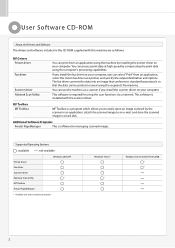
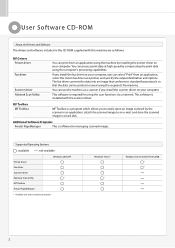
... fax protocols so that the data can print from an application, select the Canon fax driver as a printer, and specify the output destination and options.
This software is a program which...can process print data at high speed by installing the printer driver on your computer. MF Toolbox MF Toolbox
MF Toolbox is required for managing scanned images. PageManager
Windows 2000/XP
*
2 pt
*...
imageCLASS MF4570dn Starter Guide - Page 19


...
e-Manual "Installing the MF Drivers and MF
Toolbox"
Read the contents of the following software. • Printer driver • Fax driver • Scanner driver • MF Toolbox
To add the following the procedures below...are properly set up.
2. Refer to "Installing the MF Drivers Via the WSD Network (MF4570dn Only)" in the IPv6 environment. Insert the CD-ROM.
Click. 17 The CD-ROM...
imageCLASS MF4570dn Starter Guide - Page 27


...is available on-line at 1-800-OK-CANON between the hours of Canon Inc. A-4 to change without notice.
Trademarks Canon, the Canon logo, and imageCLASS are registered trademarks of 8:00 A.M. ...language or computer language in other countries. Copyright © 2010 by calling 1-800-OK-CANON Monday through Friday. EST for Canada Monday through Friday from 9:00 A.M. EST for U.S.A....
Similar Questions
Can't Install Canon Imageclass Mf4570dn On Mac
(Posted by FCawindo 10 years ago)
How Install Canon Imageclass Mf4570dn For Fax
(Posted by joesahel 10 years ago)
My Canon Imageclass Mf4570dn
Is Not Scanning Or Faxing Only Printing?
(Posted by thedintinos 10 years ago)
How Do I Reset The System Manager Id And Pin On Canon Imageclass Mf8380c
How do I reset the system manager ID and PIN on canon imageCLASS MF8380C. I seem to have set these t...
How do I reset the system manager ID and PIN on canon imageCLASS MF8380C. I seem to have set these t...
(Posted by dave94218 12 years ago)

