Canon imageCLASS MF4570dn Support Question
Find answers below for this question about Canon imageCLASS MF4570dn.Need a Canon imageCLASS MF4570dn manual? We have 3 online manuals for this item!
Question posted by chosecnet on February 25th, 2014
How To Align Imageclass Mf4570dn
The person who posted this question about this Canon product did not include a detailed explanation. Please use the "Request More Information" button to the right if more details would help you to answer this question.
Current Answers
There are currently no answers that have been posted for this question.
Be the first to post an answer! Remember that you can earn up to 1,100 points for every answer you submit. The better the quality of your answer, the better chance it has to be accepted.
Be the first to post an answer! Remember that you can earn up to 1,100 points for every answer you submit. The better the quality of your answer, the better chance it has to be accepted.
Related Canon imageCLASS MF4570dn Manual Pages
imageCLASS MF4570dn Basic Operation Guide - Page 3
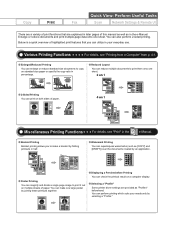
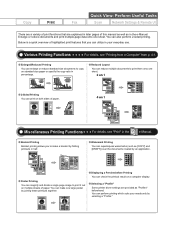
Various Printing Functions
For details, see "Print" in percentage.
Displaying a Preview before Printing You can also perform 2-sided printing. Selecting a "Profile" Some printer driver settings are explained in later pages of highlighted print features that you to copy on both sides of paper. Enlarge or reduce documents and ...
imageCLASS MF4570dn Basic Operation Guide - Page 7


... management by configuring the machine using the Remote UI. There are explained in the
e-Manual. Gateway address
As needed Configuring a computer - Sharing settings for the printer
Miscellaneous Settings
Communication mode/ Communication speed Waiting time for communicating with the network function. Copy
Print
Quick View- Perform Useful Tasks
Fax
Scan
Network Settings...
imageCLASS MF4570dn Basic Operation Guide - Page 12


... correctly.
Available Features
The following symbols and key names are available for each model.
˓: available - : not available
Copy Print 2-sided Printing Fax (PC Fax)
MF4570dn
˓
˓
˓
˓
Scan (USB)
˓
Scan (Network)
˓
Remote UI ADF (1-sided) ADF (2-sided)
˓
˓
- Indicates a caution concerning operations that must not...
imageCLASS MF4570dn Basic Operation Guide - Page 14
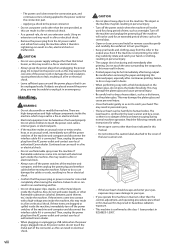
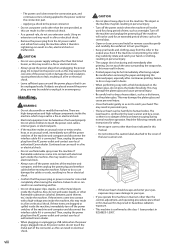
... power plug is being output.
Turn off the power switch when the machine will not be unplugged easily. Be careful when removing the paper and aligning the removed paper, especially after printing. This may expose the core wire of the machine and computer, and then unplug the power plug and interface...
imageCLASS MF4570dn Basic Operation Guide - Page 19


... Program
As an ENERGY STAR® Partner, Canon U.S.A., Inc. The standards and logos are office equipment, such as computers, displays, printers, facsimiles, and copiers. Trademarks
Canon, the Canon logo, and imageCLASS are registered trademarks of Microsoft Corporation in the United States and/or other countries. in the United States and may also...
imageCLASS MF4570dn Basic Operation Guide - Page 20


... Distance Dial) line -orIDDD (International Direct Distance Dial) line if you could be required to change without Permission of
Copyright Owner
FCC (Federal Communications Commission)
imageCLASS MF4570dn: F159302
This device complies with the limits for details. Disclaimers
The information in the U.S.A. CANON INC.
Legal Limitations on a circuit different
from your product to...
imageCLASS MF4570dn Basic Operation Guide - Page 21


... of 1.0). An FCC compliant telephone line cable and modular plug is used to determine the number of devices that may be used with this equipment (imageCLASS MF4570dn) causes harm to be a three-prong grounded receptacle (Single or Duplex). The telephone company also retains the right to make changes in Canada
Pre-Installation...
imageCLASS MF4570dn Basic Operation Guide - Page 40


If your document does not match any of the paper size marks, align the center of the document feeder tray. A5 B4 A4
4 Close the feeder ... them in the Feeder
1 Open the document feeder.
2 Spread the document guides a little wider than
the document width.
3 Align the document with the arrow mark.
This may
damage the platen glass and cause personal injury.
2 Place a document face down ...
imageCLASS MF4570dn Basic Operation Guide - Page 41


... to scan the document.
2-5 Properly load paper to reduce the symptom.
(A) (B)
6 Align the document guides to align the document guides with the width of the paper • If the document guides are ...loaded, paper jams may occur, or the documents may result
in small batches
Align the edges on the printing environment. When scanned repeatedly, documents can be loaded
If more ...
imageCLASS MF4570dn Basic Operation Guide - Page 43
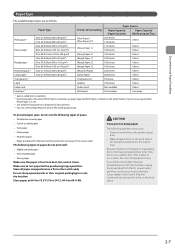
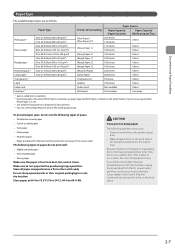
... types of paper do not use the following problems may be not as follows. Paper Type
Printer Driver Setting
Paper Source
Paper Capacity (Paper Cassette)
Paper Capacity (Multi-purpose Tray)
Plain paper...smell a burnt odor, however, immediately turn OFF the machine, unplug the power plug from the printer output area.
• Water droplets form on the back side of the operation panel and ...
imageCLASS MF4570dn Basic Operation Guide - Page 46


When loading paper that is longer than the length of the paper cassette Lift the dust cover extension.
(4) Align the edges of the envelopes on a flat surface.
7 Pull out the output tray extension, and then lift
the paper stopper.
(5) Gently load the envelopes into ...
imageCLASS MF4570dn Basic Operation Guide - Page 48


...careful not to catch your hands with the edges of the paper. IMPORTANT Be sure to align the paper guides with the front side (non-glued side) facing up. In this case, fan the paper thoroughly, ...and then align the edges of the stack properly on the paper guides of the paper cassette
Paper size Legal Letter ...
imageCLASS MF4570dn Basic Operation Guide - Page 62


...then
press [OK].
01 Copy: Press Start
100% 1 LTR 2-Sided: Off Copy Ratio: 100% Di... Additionally, align the center of a paper. Usable paper size
A size larger than A4 or Letter Unavailable functions in combination
You cannot... the cards horizontally
A4 B4 A5
A5 B4 A4
If you want to .
Additionally, align the center of the platen glass. NOTE Placing a document (card)
Place a card on...
imageCLASS MF4570dn Basic Operation Guide - Page 121


Model name Supported Canon genuine toner cartridge
MF4570dn
Canon Cartridge 128
Handling Toner Cartridge
Note the ...water and consult a physician. If the toner is on installation environment of toner cartridge yield for monochromatic electrophotographic printers and multi-function devices that there are corrosive gases such as follows. Canon is not responsible for replacing toner...
imageCLASS MF4570dn Basic Operation Guide - Page 126


... toner cartridge, this may result in damage to You can keep printing fax documents or reports without notice. Model name
Supported Canon genuine toner cartridge
MF4570dn
Canon Cartridge 128
Shake the toner cartridge before setting If toner is interrupted and the received data will need them vertically or upside-down.
Hold...
imageCLASS MF4570dn Basic Operation Guide - Page 134
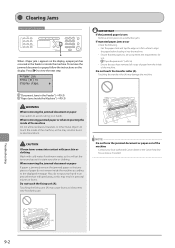
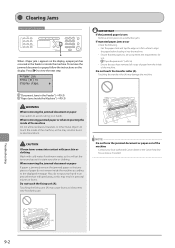
... for assistance, if needed. Do not touch the fixing unit (A). "Paper Requirements" (ˠP.2-6)
• Ensure that the paper you have removed all torn pieces to align
the paper before loading it into contact with cold water. Paper jam.
Touching the transfer roller (A) may cause burns as this operation
When appears on...
imageCLASS MF4570dn Basic Operation Guide - Page 150


... have the following information ready when you contact Canon: • Product name (imageCLASS MF4570dn) • Serial number (a character string which consists of three
alphabets and a...disassemble or repair the machine yourself. IMPORTANT If you contact Canon: • Product name (imageCLASS MF4570dn) • Serial number (a character string which consists of three
alphabets and a 5-digit...
imageCLASS MF4570dn Starter Guide - Page 2


... Packing Materials P. 4 Preparing the Toner Cartridges P. 5
Loading Paper P. 8 Settings for paper sizes and paper types are now complete.
Available Features
: available
: not available
Copy
Print
MF4570dn
2-sided Printing
Fax (PC Fax)
2
Scan (USB)
Scan (Network)
Remote UI
ADF (1-sided)
ADF (2-sided)
P. 11
Connecting the Power Cord P. 9
Turning the Power ON and...
imageCLASS MF4570dn Starter Guide - Page 19


..., you are using.
[Easy Installation] performs the installation of the following software. • Printer driver • Fax driver • Scanner driver • MF Toolbox
To add the following... properly set up.
2. Click. Refer to "Installing the MF Drivers Via the WSD Network (MF4570dn Only)" in the e-Manual to a Computer and Installing the Drivers
Appendix
Installing via the network....
imageCLASS MF4570dn Starter Guide - Page 27


... DIRECT, INCIDENTAL, OR CONSEQUENTIAL DAMAGES OF ANY NATURE, OR LOSSES OR EXPENSES RESULTING FROM THE USE OF THIS MATERIAL. Trademarks Canon, the Canon logo, and imageCLASS are either trademarks or registered trademarks of Canon Inc.
EST for Canada Monday through Friday from 9:00 A.M. to 8:00 P.M. to 8:00 P.M.
Copyright © 2010 by...
Similar Questions
How To Configure Canon Imageclass Mf4570dn Printer In Ubuntu 14.04?
(Posted by chaitanyaks 9 years ago)
How To Scan Instructions For Canon Imageclass Mf4570dn Printer
(Posted by tocpu 9 years ago)
How Do You Align A Canon Printer With A Scanner How To Align Pixma Mg2120
(Posted by ivakbowe8 10 years ago)
Canon Imageclass Mf4570dn How To Install Toner
(Posted by STANNBar 10 years ago)

