Canon imageCLASS MF4450 Support Question
Find answers below for this question about Canon imageCLASS MF4450.Need a Canon imageCLASS MF4450 manual? We have 4 online manuals for this item!
Question posted by pizarro4u on June 14th, 2013
Language Settings
My printer (cannon imageclass mf4450) is in chinese language by default, How do I change to english?
Current Answers
There are currently no answers that have been posted for this question.
Be the first to post an answer! Remember that you can earn up to 1,100 points for every answer you submit. The better the quality of your answer, the better chance it has to be accepted.
Be the first to post an answer! Remember that you can earn up to 1,100 points for every answer you submit. The better the quality of your answer, the better chance it has to be accepted.
Related Canon imageCLASS MF4450 Manual Pages
imageCLASS D550 Starter Guide - Page 2
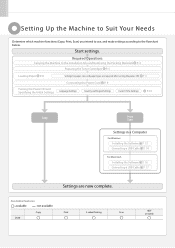
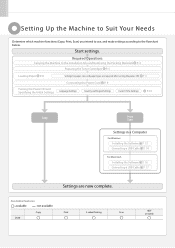
... the Power ON and Specifying the Initial Settings
Connecting the Power Cord P. 9
Language Settings
Country and Region Settings
Current Time Settings
P. 10
Copy
Print Scan
Settings in a Computer
For Windows
Installing the Software P. 13 Connecting a USB Cable P. 14
For Macintosh
Installing the Software P. 16 Connecting a USB Cable P. 17
Settings are required after turning the power ON...
imageCLASS D550 Starter Guide - Page 17


... the functions of the Online Help. Click [View scanners and cameras].
Software Printer driver
Scanner driver
Location
Icon
Printer folder
Windows 2000 From the [Start] menu, select [Settings] → [Printers].
Windows XP Professional/Server 2003 From the [Start] menu, select [Printers and Faxes].
Windows XP Home Edition From the [Start] menu, select...
imageCLASS D550 Starter Guide - Page 20


... box.
Open the Image Capture application of the printer driver. If you are using Mac OS X 10.4.x, select [Default Browser].
Check that this section, check that the...to check the installation results of your Mac OS X. Register the printer respectively following screen appears, specify the optional settings, and then click [Continue]. Open [System Preferences].
Click [...
imageCLASS D550 Starter Guide - Page 24


... all print queues set from this driver.
Enter the location of the folder to enter /Library/Printers/Canon/ /Library/LaunchAgents/ • When using Mac OS X 10.4.x: /Library/Printers/PPDs/Contents/Resources...Data Sources/
* Only when using OS X 10.4.x, click [Print] to delete. Software Printer Driver
Scanner Driver / MF Toolbox
Location of the folder below, click [Go], and then ...
imageCLASS D550 Starter Guide - Page 25


... to change without the prior written permission of Canon Inc. EST
Disclaimers The information in this publication may also be reproduced, transmitted, transcribed, stored in a retrieval system, or translated into any language or computer language in other... Friday. Trademarks Canon, the Canon logo, and imageCLASS are registered trademarks, trademarks or service marks of 8:00 A.M.
imageCLASS D550 Basic Operation Guide - Page 3


... in half.
Watermark Printing
You can superimpose watermarks (such as "Profiles" beforehand. You can perform printing which suits your everyday use. Selecting a "Profile" Some printer driver settings are explained in later pages of paper. You can make a booklet by an application. You can check the printout result on a computer display. Miscellaneous Printing...
imageCLASS D550 Basic Operation Guide - Page 5


... (Sharpness)
Copying an ID Card
Changing the Default Values
2-8 2-9 2-9 2-11 2-12 2-12 2-13
2-13 2-13
2-14 2-14 2-16
2-16 2-16
3-1
3-2 3-3
3-3
3-3
3-4 3-4 3-4 3-5 3-6 3-6 3-7 3-7 3-8 3-9
4. Printing from a Computer
Installing the Printer Driver Printing from a Computer
Scaling Documents Printing Multiple Pages on Envelopes
Setting a Paper Size and Type Setting a Custom Paper Size
Selecting...
imageCLASS D550 Basic Operation Guide - Page 6


...Campaign U.S.A. Has the power switch been just turned ON?
Registering/Setting the Various
Functions
8-1
Setting Menu List
8-2
Printing a User Data List
8-2
Contents of ...? 5. Appendix
9-1
Main Specifications
9-2
Machine Specifications
9-2
Copy Specifications
9-2
Printer Specification
9-2
Scanner Specifications
9-3
For Macintosh Users
9-4
Displaying Driver Guides (PDF...
imageCLASS D550 Basic Operation Guide - Page 15


...prior written permission of these other countries. Trademarks
Canon, the Canon logo, and imageCLASS are not entitled to remove or make separate copies of the SOFTWARE from the...expressed or implied, is shipped, transferred or exported into any language or computer language in other conditions, as computers, displays, printers, facsimiles, and copiers.
B. The Software Subjected to Other ...
imageCLASS D550 Basic Operation Guide - Page 106
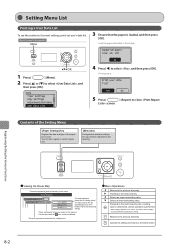
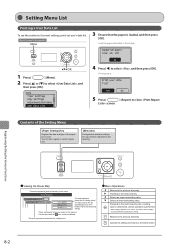
Print user data list? You can also register a custom paper size.
[Menu] key
Configure the machine settings. The setting values with the icon, see the contents of the boldface represents the default settings. Proceeds to select , and then press [OK].
Load the paper indicated in this operation
Menu
OK
1 Press [
] (Menu).
2 Press [ ] or [ ] to select...
imageCLASS MF4570dn/MF4450 Starter Guide - Page 2


...
Copy
Print
MF4570dn MF4450
2-sided Printing
Fax (PC Fax)
* You may use network scan function only in the Windows environment. Required Operations
Carrying the Machine to the flowchart below.
P. 12
Turning the Power ON and Specifying the Initial Settings
Connecting the Power Cord P. 10
Language Settings
Country and Region Settings
Current Time Settings
P. 11
Copy
Fax...
imageCLASS MF4570dn/MF4450 Starter Guide - Page 24


... In the Online Help, all the functions of the Online Help. Software Printer driver Fax driver
Scanner driver
Location
Printer folder Windows 2000
From the [Start] menu, select [Settings] → [Printers].
Windows XP Professional/Server 2003 From the [Start] menu, select [Printers and Faxes].
Windows XP Home Edition From the [Start] menu...
imageCLASS MF4570dn/MF4450 Basic Operation Guide - Page 19


...participate voluntarily.
Trademarks
Canon, the Canon logo, and imageCLASS are trademarks or registered trademarks of the SOFTWARE retain...or other countries. All other conditions, as computers, displays, printers, facsimiles, and copiers. All rights reserved. The Software ...is shipped, transferred or exported into any language or computer language in this product meets the ENERGY STAR...
imageCLASS MF4570dn/MF4450 Basic Operation Guide - Page 20


...imageCLASS MF4570dn: F159302 imageCLASS MF4450: F159502
This device complies with the instructions, may result in criminal and/or civil liability.
If the RJ11-C wall jack is not present, telephone/facsimile operation is set... "Call Waiting" can be used .
2. B.
Do not make such changes or modifications, you communicate overseas
NOTE
Canon recommends an individual line following two...
imageCLASS MF4570dn/MF4450 Basic Operation Guide - Page 21


... telephone company.
B. C. Power Requirements
The power outlet should be provided to make changes in the format of the FCC rules and the requirements adopted by calling Canon Customer... contact Canon Authorized Service Facilities for this equipment. If requested, this equipment (imageCLASS MF4570dn/MF4450) causes harm to an outlet or power line shared with your telephone company's...
imageCLASS MF4570dn/MF4450 Basic Operation Guide - Page 121


...or you may be aware that contain printer components" issued by ISO (International Organization... high temperature, high humidity, or rapid changes in the marketplace. Do not open the...or mouth, wash them immediately with the default print density setting.
*2 "ISO/IEC 19752" is shaken...authorized Canon dealer. Model name
MF4570dn MF4450
Supported Canon genuine toner cartridge Canon Cartridge...
imageCLASS MF4570dn/MF4450 Basic Operation Guide - Page 144


... Please have the following information ready when you contact Canon:
• Product name (imageCLASS MF4570dn/MF4450)
• Serial number (a character string which consists of three alphabets and a ...full range of customer technical support options*: * Support program specifics are subject to change without notice.
• For step-by-step troubleshooting, e-mail technical support, ...
imageCLASS MF4570dn/MF4450 Basic Operation Guide - Page 152
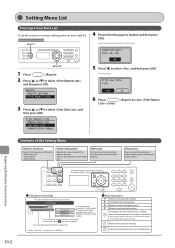
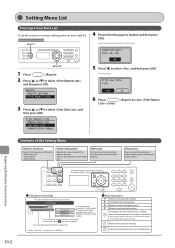
...key
Register the following types of the boldface represents the default settings.
Timer Settings
Time&Date Settings Date Display Type
P.1-11
YYYY MM/DD MM/DD/...[Report] key
You can also register a custom paper size.
[Menu] key
Configure the machine settings. Registering/Setting the Various Functions
10-2
Viewing the Route Map
This area represents the first hierarchy in the display....
imageCLASS MF4570dn/MF4450 Basic Operation Guide - Page 155
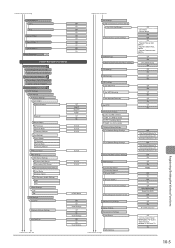
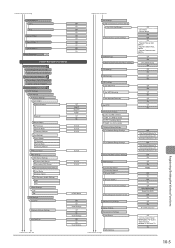
... SNMP: 0 to 161 to 65535 IP Address Range Settings IPv4 Address Range Settings
IPv6 Address Range Settings
Allowed RX MAC Address Settings
SNMP Settings Community Name 1 Community Name 2 Writable SNMP 1 Writable SNMP 2 Dedicated Community Settings
Printer Management Information From Host
Dedicated Port Settings Startup Settings Ethernet Driver Settings
Auto Detect
Continues to 300 (seconds)
Off...
imageCLASS MF4570dn/MF4450 Basic Operation Guide - Page 158


...to 4.00, 1% increments
Copy Speed (Letter Plain Direct)*
• MF4570dn 26 cpm
• MF4450 24 cpm
Successive Copying Capacity
Maximum 99 copies
First Copy Time (Letter)
• Platen glass 8.7 ... temperature or print quality of the machine, when copying continuously. Printer Specification
Printer Specification
Printing Method
Indirect electrostatic system (On-demand fixing)
Paper ...
Similar Questions
Can't Set Canon Imageclass D550 As Default In Windows 8
(Posted by Jeffarti 9 years ago)
How To Change Rx Function Settings In Canon Mf4450 Printer
(Posted by harryJSch 10 years ago)
Could Not Set Printer As Default Printer.
just bought a new printer. after trying few times loading some document file can print and some cann...
just bought a new printer. after trying few times loading some document file can print and some cann...
(Posted by wctsb 11 years ago)

