Canon imageCLASS MF4450 Support Question
Find answers below for this question about Canon imageCLASS MF4450.Need a Canon imageCLASS MF4450 manual? We have 4 online manuals for this item!
Question posted by comefle on August 23rd, 2014
Can't Connect Canon Mf4450 To Network
The person who posted this question about this Canon product did not include a detailed explanation. Please use the "Request More Information" button to the right if more details would help you to answer this question.
Current Answers
There are currently no answers that have been posted for this question.
Be the first to post an answer! Remember that you can earn up to 1,100 points for every answer you submit. The better the quality of your answer, the better chance it has to be accepted.
Be the first to post an answer! Remember that you can earn up to 1,100 points for every answer you submit. The better the quality of your answer, the better chance it has to be accepted.
Related Canon imageCLASS MF4450 Manual Pages
imageCLASS D550 Starter Guide - Page 3


... accessories are contained in the e-Manual.
1
Canon Cartridge 128 Starter
Average yield*1: 1,000 sheets
*1 The average yield is as needed. Have cables ready as follows.
1
Preface
2
Installing the Machine
3
Connecting the Machine To a Computer
Appendix
Checking the Supplied Accessories
1. Confirm that contain printer components" issued by ISO (International Organization for...
imageCLASS D550 Starter Guide - Page 20


...connected with the scanner. The computer is added to the [Print & Fax] dialog box. Select a printer name for which [USB] is completed. If you are using Mac OS X 10.4.x, select [Canon] from [Print Using]. When [Canon... check that this machine is displayed in the [Kind] or [Connection] column. Register the printer respectively following the procedure from to be registered.
If you are ...
imageCLASS D550 Starter Guide - Page 23


...; [MF Toolbox 4.9] → [Toolbox Uninstall].
For Windows For the printer/scanner driver
From the [Start] menu, click [(All) Programs] → [Canon] → [D500 Series] → [Uninstall Drivers]. Click. Delete the software. Click. Click. 1
Preface
2
Installing the Machine
3
Connecting the Machine To a Computer
Appendix
If You Want to Uninstall the Installed Software
If you...
imageCLASS D550 Starter Guide - Page 24


...PPDs/Contents/Resources/en.Iproj/ • When using Mac OS X 10.5 or later: /Library/Printers/PPDs/Contents/Resources/ /Applications/Canon MF Utilities/ /Library/Application Support/Canon/ /Library/Application Support/Canon/ /Library/Application Support/Canon/ /Library/Image Capture/Devices/*
/Library/Image Capture/TWAIN Data Sources/
* Only when using OS X 10.4.x, click [Print] to a computer...
imageCLASS MF4570dn/MF4450 Starter Guide - Page 2


...
For Macintosh
Installing the Software Connecting a USB Cable P. 24
Connecting to a Network*1 Checking the IP Address*1 P. 23
P. 17 P. 18
Settings are now complete.
*1 The network function is available only for paper sizes and paper types are required after turning the power ON.
Available Features
: available
: not available
Copy
Print
MF4570dn MF4450
2-sided Printing
Fax (PC...
imageCLASS MF4570dn/MF4450 Starter Guide - Page 3


... in the e-Manual.
1
Canon Cartridge 128 Starter
Average yield*1: 1,000 sheets
*1 The average yield is on the basis of the supplied toner cartridge.
Confirm that contain printer components" issued by ISO (International Organization for Standardization). Have cables ready as follows.
1
Preface
2
Installing the Machine
3
Configuring and Connecting the Fax
4
Connecting to the LAN...
imageCLASS MF4570dn/MF4450 Starter Guide - Page 4


... via a network.
PageManager
This is a program which allows you install the fax driver on your computer, you can print from an application, select the Canon fax driver ... for Macintosh and MF Toolbox for USB connection)
2 Supported Operating Systems
: available
: not available
Printer driver Fax driver
Windows 2000/XP
Scanner driver
Network Scan Utility
*
2 pt
MF Toolbox
...
imageCLASS MF4570dn/MF4450 Starter Guide - Page 19
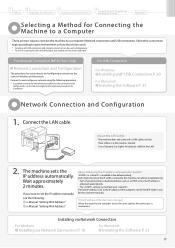
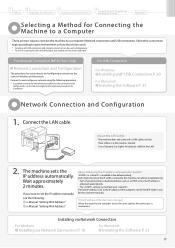
... for the respective procedures for installation.
• For USB Connection
• For Windows
Installing with a USB cable.
• For Network Connection (MF4570dn Only)
Network Connection and Configuration
The procedures for the software are two ways to connect the machine to a computer: Network connection and USB connection. The machine sets the IP address automatically. About the LAN...
imageCLASS MF4570dn/MF4450 Starter Guide - Page 20


...the computer, and then log on the computer you are connected via Network Connection (For Windows)
1.
If the following points.
...on , exit all applications which are using.
[Easy Installation] performs the installation of the following software. • Printer driver • Fax driver • Scanner driver • MF Toolbox
To add the following the procedures below....
imageCLASS MF4570dn/MF4450 Starter Guide - Page 21
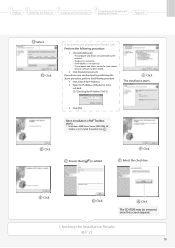
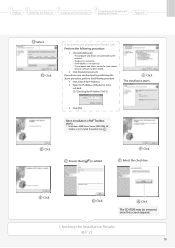
... be
installed.
Checking the Installation Results P. 22
19 1
Preface
2
Installing the Machine
3
Configuring and Connecting the Fax
4
Connecting to Step . Click [Search by performing the
above procedure, perform the following .
(1) (2)
• The computer and device are connected via the network.
• The device is turned on. • The IP address is set correctly. •...
imageCLASS MF4570dn/MF4450 Starter Guide - Page 27


... [Connection] column. If the following the procedure from to .
Select.
Click.
If you are using Mac OS X 10.4.x, select [Canon] from [Print Using].
Click. Select a printer name... Connection P. 25
• When Using a TCP/IP Network
TCP/IP Connection P. 26
• When Connecting with a USB Cable
USB Connection P. 27
Bonjour Connec tion (For Macintosh)
Register the printer and...
imageCLASS MF4570dn/MF4450 Starter Guide - Page 32


..., set to select, and then press [OK]. e-Manual "Specifying the Wait Time until the Machine Connects to a Network"
When the Remote UI is not displayed
Check the following.
• Whether the computer and hub are... Host Name
Check the IP address.
If the IP address displayed on your network settings are connected using a LAN cable • Whether is displayed. Start the web browser of...
imageCLASS MF4570dn/MF4450 Starter Guide - Page 33


...] → [Canon] → [MF Toolbox 4.9] → [Toolbox Uninstall].
Delete the software. Refer to "Uninstalling the Software" in case you want to re-install the drivers) • You have closed all applications on the computer • You should have administrative privileges on your machine is connected to a computer via the WSD network, you can...
imageCLASS MF4570dn/MF4450 Basic Operation Guide - Page 7


... the printer
Miscellaneous Settings
Communication mode/ Communication speed Waiting time for communicating with the network function. Manager PIN/Name Device information -
Basic Network Settings
...Connection to start the Remote UI
1 Start the web browser.
2 Enter "http:///" in the e-Manual.
Since the machine has a built-in network board, you can utilize in the
e-Manual. Various Network...
imageCLASS MF4570dn/MF4450 Basic Operation Guide - Page 20


...Permission of
Copyright Owner
FCC (Federal Communications Commission)
imageCLASS MF4570dn: F159302 imageCLASS MF4450: F159502
This device complies with class B limits ...
Supply a suitable table, cabinet, or desk for Canon Facsimile Equipment
A. See Chapter 11, "Appendix," for... the separation between the equipment and
receiver. • Connect the equipment to comply with Part 15 of such images...
imageCLASS MF4570dn/MF4450 Basic Operation Guide - Page 21


... among other information, a product identifier in this equipment (imageCLASS MF4570dn/MF4450) causes harm to state tariffs.
Do not connect this product is Part 68 compliant. The REN for any...the business or other entity, or other number for Canon Facsimile Equipment
A. This equipment may not be connected to the telephone network or premise wiring using a compatible modular jack that...
imageCLASS MF4570dn/MF4450 Basic Operation Guide - Page 27


...
Back Side
˔ MF4570dn
˔ MF4450
(3)
(4)
(1) (2)
HSEATND EXT.
(5) (6)
(1)
HSEATND EXT.
LINE
HSEATND EXT.
LINE
(7)
LINE
(8)
(1) Rating label The average values of the required voltage and current are specified.
(2) Rear cover (MF4570dn only) Open this guide to a network via a USB cable.
(4) LAN port (MF4570dn only) Connect to clear paper jams.
(4) Toner guides...
imageCLASS MF4570dn/MF4450 Basic Operation Guide - Page 112
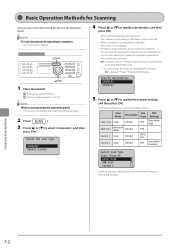
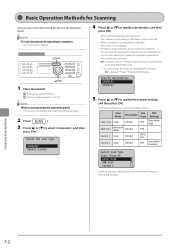
... scan type. "Placing Documents" (ˠP.2-4) "Document Requirements " (ˠP.2-2)
NOTE When scanning using the keys on the top.
• When a computer is connected by operating a computer
See "Scan" in MF Network Scan Utility (MF4570dn Only) * You can scan a document using the operation panel
You cannot scan multiple documents from the platen glass.
2 Press...
imageCLASS MF4570dn/MF4450 Basic Operation Guide - Page 121


... multi-function devices that contain printer components" issued by the use of counterfeit toner cartridge.
The average yield of the replacement toner cartridge is different from which is in inside the cartridge to ignite and result in burns. Model name
MF4570dn MF4450
Supported Canon genuine toner cartridge Canon Cartridge 128
Handling Toner Cartridge
Note...
imageCLASS MF4570dn/MF4450 Basic Operation Guide - Page 144


... of customer technical support options*: * Support program specifics are subject to change without notice. Please have the following information ready when you contact Canon:
• Product name (imageCLASS MF4570dn/MF4450)
• Serial number (a character string which consists of three alphabets and a 5-digit number and is also available 24 hours a day at http://www...
Similar Questions
Cannot Connect To Network
Looks like I should have listened to the many reviews that say connecting to a network on this print...
Looks like I should have listened to the many reviews that say connecting to a network on this print...
(Posted by bob39092 10 years ago)
Canon Printer Imageclass Mf4450 How Do I Get A Fax Report
(Posted by heodes 10 years ago)
Canon Mg5220 Printer Won't Connect To Network Access Point
(Posted by zohigo 10 years ago)
Scanning From Mf4570d Connected To Network
I have a Canon imageCLASS MF4570dn printer, which is connected to the company network. I supplied an...
I have a Canon imageCLASS MF4570dn printer, which is connected to the company network. I supplied an...
(Posted by administrator96900 11 years ago)

