Canon imageCLASS MF4450 Support Question
Find answers below for this question about Canon imageCLASS MF4450.Need a Canon imageCLASS MF4450 manual? We have 4 online manuals for this item!
Question posted by hcsfub2 on December 30th, 2013
How To Change Canon Mf4450 Setting For No Confirmation Fax Number
The person who posted this question about this Canon product did not include a detailed explanation. Please use the "Request More Information" button to the right if more details would help you to answer this question.
Current Answers
There are currently no answers that have been posted for this question.
Be the first to post an answer! Remember that you can earn up to 1,100 points for every answer you submit. The better the quality of your answer, the better chance it has to be accepted.
Be the first to post an answer! Remember that you can earn up to 1,100 points for every answer you submit. The better the quality of your answer, the better chance it has to be accepted.
Related Canon imageCLASS MF4450 Manual Pages
imageCLASS D550 Basic Operation Guide - Page 94
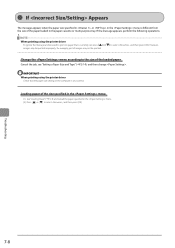
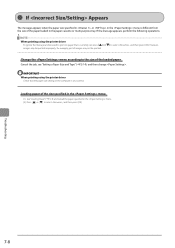
IMPORTANT When printing using the printer driver
To ignore the message and proceed to print on paper that the paper size setting on the computer is also correct. If the message appears, perform the following operations. However,
Change the menu according to select , and then press [OK].
Loading paper of the size specified in...
imageCLASS D550 Basic Operation Guide - Page 101
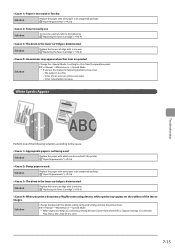
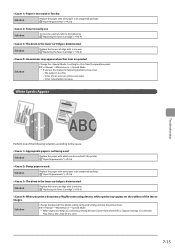
... view the solution, refer to the following solutions according to the cause. "Paper Requirements" (ˠP.2-6)
The drum in an unopened package. Solution
Change the [Special Print Mode] setting to from the printer driver. Appropriate paper is deteriorated.
e-Manual ˠ Maintenance ˠ Special Mode
* If you print a document of highly contrasting density, white specks...
imageCLASS MF4570dn/MF4450 Starter Guide - Page 15
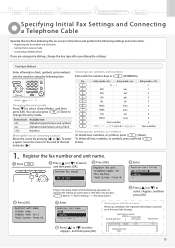
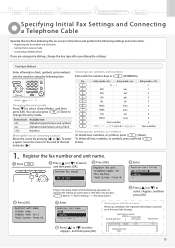
...] (SYMBOLS).
ŸźŻŹOK Numeric keys
C#
Changing the entry mode
Press [ ] to the end of the fax page.
Register the fax number and unit name. 1
Preface
2
Installing the Machine
3
Configuring and Connecting the Fax
4
Connecting to a Computer and Installing the Drivers
Appendix
Specifying Initial Fax Settings and Connecting a Telephone Cable
Operate the machine following...
imageCLASS MF4570dn/MF4450 Basic Operation Guide - Page 7


... or Computer
IP address range settings Allowed Mac address settings SNMP settings Allowing the HTTP communication Setting a port number Dedicated port settings Restricting USB connection
Restricting Destination Operations/ Sending Functions
Address book PIN Restricting new destinations Restricting the PC fax Restricting sending from history Fax number confirmation re-entry Restricting sequential...
imageCLASS MF4570dn/MF4450 Basic Operation Guide - Page 9


...
Changing the Fax Settings (Items Specified Using the [Menu] Button)
Setting Procedure for Sending Faxes Setting Items
Register Unit Name Register Unit Telephone Number Select Line Type Public Line Connection Off-Hook Alarm Sender ID Change Defaults ECM TX Pause Time Auto Redial Check Dial Tone Before Sending Setting Procedure for Receiving Faxes Setting Items for Scanning
7-2
8. Confirmation...
imageCLASS MF4570dn/MF4450 Basic Operation Guide - Page 29
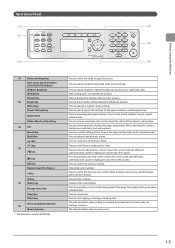
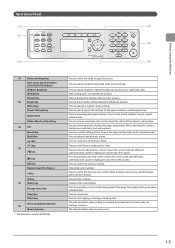
... multi-purpose tray. Press to switch between pulse and tone dialing. When sending a fax, press to confirm an action or setting. When faxing, press to manually print reports and lists. Press to print a report automatically. Press to redial the last number. You can also specify whether to specify paper size and type for MF4570dn. Press...
imageCLASS MF4570dn/MF4450 Basic Operation Guide - Page 66


... Connection ˠ Setting the Print Port Number
Change the computer settings. Printing from an application. Installing the Printer Driver
The following features. • The printer driver for this machine...e-Manual ˠ Network Settings ˠ Setting Up a Computer for Printing/Sending a Fax ˠ Specifying Computer Settings
About the printer driver The printer driver is equipped with the...
imageCLASS MF4570dn/MF4450 Basic Operation Guide - Page 85


... the Fax Settings (Items Specified Using the [Menu] Button)
Setting Procedure for Sending Faxes Setting Items
Register Unit Name Register Unit Telephone Number Select Line Type Public Line Connection Off-Hook Alarm Sender ID Change Defaults ECM TX Pause Time Auto Redial Check Dial Tone Before Sending Setting Procedure for Receiving Faxes Setting Items for using the fax functions. Confirmation Re...
imageCLASS MF4570dn/MF4450 Basic Operation Guide - Page 86
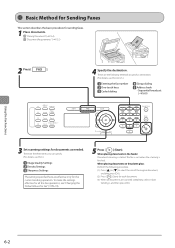
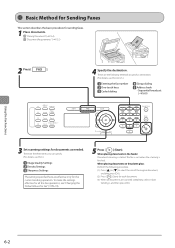
...Changing the Default Values for Fax" (ˠP.6-18).
5 Press [ ] (Start). Sequential broadcast
(ˠP.6-9)
Using the Fax Functions
3 Set scanning settings for sending faxes.
1 Place documents. Basic Method for Sending Faxes.... To make the settings effective for all documents are the following procedure. (1) Press [ ] or [ ] to 6-5.)
Entering the fax number One-touch keys Coded...
imageCLASS MF4570dn/MF4450 Basic Operation Guide - Page 88
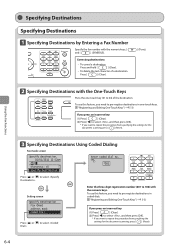
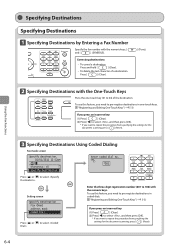
...-digit registration number (001 to pre-register destinations in one -touch key (01 to repeat the procedure from specifying the
settings for the
document scanning, press [ ] (Reset). To use this feature, you need to 100) with the numeric keys.
To use this feature, you need to select .
Setting screen Specify Destination Fax (New) Address...
imageCLASS MF4570dn/MF4450 Basic Operation Guide - Page 91
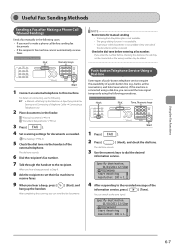
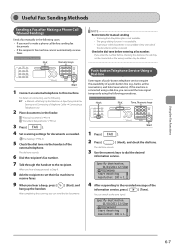
... Connecting a Telephone Cable ˠ Connecting a Telephone Line
2 Place documents in the following cases.
• If you enter the number before checking the dial tone, the call before entering a fax number. "Fax Settings" (ˠP.6-3)
5 Check the dial tone via the handset of the
information service, press [
] (Tone).
The dial tone sounds.
3 Use the numeric keys to...
imageCLASS MF4570dn/MF4450 Basic Operation Guide - Page 92


...it is two seconds*.
When communicating abroad, the signal distance is displayed.
- "Fax Settings" (ˠP.6-3)
4 Use the numeric keys to be dialed. If you may be used for this machine. Fax Number
012p031XXXXXX (Apply: Press OK)
7 Press [
] (Pause) to enter a pause as needed.
Fax Number
012 (Apply: Press OK)
5 Press [
needed .
• The letter is displayed...
imageCLASS MF4570dn/MF4450 Basic Operation Guide - Page 96


...two phone numbers on a single telephone line. When the call is a fax
You can start talking as is.
*1 If "Auto RX Switch" (P. 6-23) is set to , the machine switches to the fax receive operation ...
Using the Fax Functions
Manual mode
In manual mode, you select Press [ ] or [ ] to select a ring pattern, and then press [OK].
Changing the Receive Mode
Select the fax receive mode ...
imageCLASS MF4570dn/MF4450 Basic Operation Guide - Page 102
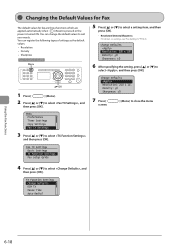
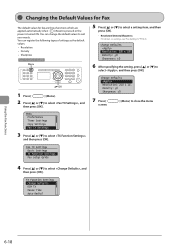
... Density: +-0 Sharpness: +-0
6 After specifying the setting, press [ ] or [ ] to select , and
then press [OK]. Fax TX Settings Basic Settings TX Function Settings Fax Setup Guide
4 Press [ ] or [ ] to
select , and then press [OK].
TX Function Settings Change Defaults ECM TX Pause Time Auto Redial
Using the Fax Functions
6-18 Changing the Default Values for Fax
The default values for this...
imageCLASS MF4570dn/MF4450 Basic Operation Guide - Page 104
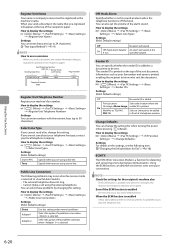
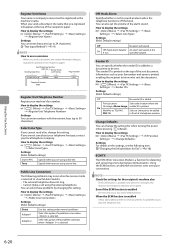
... is printed. "Changing the Default Values for Fax" (ˠP.6-18)
ECM TX
The ECM (Error Correction Mode) is available only when the setting for when turning the power ON or pressing [ ] (Reset).
Fax/Telephone Number
(FAX No.) Sender Name
Sending Date/Time
(Unit Name)
Page Number
01/01/2011 02:07 PM FAX 123XXXXXXX
Telephone Number Mark
CANON
P.0001
Register...
imageCLASS MF4570dn/MF4450 Basic Operation Guide - Page 105


... check the dial tone. How to redial when a send error occurs.
This section describes the procedure for changing the setting for receiving faxes using the following procedure. How to display the settings [ ] (Menu) ˠ ˠ ˠ
Settings (Bold: Default settings)
Off
Redial Times: 1 to 2 to 10 (times)
On
Redial Interval: 2 to select , and
then press [OK...
imageCLASS MF4570dn/MF4450 Basic Operation Guide - Page 107
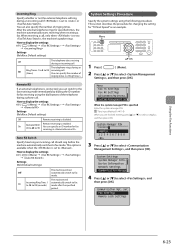
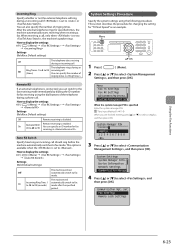
... call , only when is set to or .
You can specify the number of
ringing times in . The machine will ring during a phone call if is set to .
Network Settings Communication Manage
4 Press [ ] or [ ] to fax
mode. Remote RX
If an external telephone is disabled. This section describes the procedure for changing the setting for specified times, the...
imageCLASS MF4570dn/MF4450 Basic Operation Guide - Page 109


....
touch keys, coded dial codes • Changing destinations that can be required to register, edit, or delete destinations.
If you activate this feature, you must re-enter the fax number before sending a fax. How to display the settings [ ] (Menu) ˠ ˠ ˠ
Settings (Bold: Default settings)
Off
Confirm Sequential Broadcast
Reject Sequential Broadcast
Allows you to...
imageCLASS MF4570dn/MF4450 Basic Operation Guide - Page 138
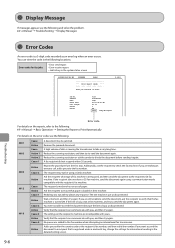
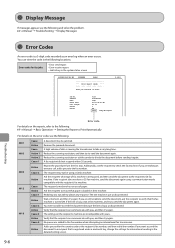
... under a onetouch key, change the settings for fax jobs
• Error send report • Error receive report • Job history in the system status screen
01/01/2011 02:07 PM FAX 123XXXXXXX
CANON
Error Report (Send
Send job resulted in the detailed setting screen.
9-6 If you want to send the document to the fax number. Add a pause...
imageCLASS MF4570dn/MF4450 Basic Operation Guide - Page 139
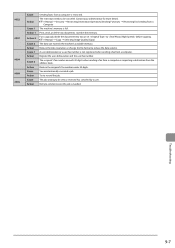
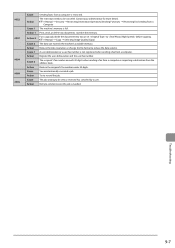
...change the file format to send or receive the job as needed. A user abbreviation or a user fax number is not registered when sending a fax from a computer is full.
Register the user abbreviation and the user fax number...into two or set to resend the job. Try to before copying. Contact your administrator for more details. Troubleshooting
9-7 Reduce the recipient's fax number under 40 ...
Similar Questions
How To Print Fax Confirmation Report On Canon Imageclass Mf4450
(Posted by khupops1 10 years ago)
Canon Printer Imageclass Mf4450 How Do I Get A Fax Report
(Posted by heodes 10 years ago)

