Canon imageCLASS MF4450 Support Question
Find answers below for this question about Canon imageCLASS MF4450.Need a Canon imageCLASS MF4450 manual? We have 4 online manuals for this item!
Question posted by jimald on August 14th, 2014
Canon Mf4450 Printer How To Stop Multiple Copies When Printing From Computer
The person who posted this question about this Canon product did not include a detailed explanation. Please use the "Request More Information" button to the right if more details would help you to answer this question.
Current Answers
There are currently no answers that have been posted for this question.
Be the first to post an answer! Remember that you can earn up to 1,100 points for every answer you submit. The better the quality of your answer, the better chance it has to be accepted.
Be the first to post an answer! Remember that you can earn up to 1,100 points for every answer you submit. The better the quality of your answer, the better chance it has to be accepted.
Related Canon imageCLASS MF4450 Manual Pages
imageCLASS D550 Starter Guide - Page 5


...in the User Software CD-ROM.
• Basic Operation • Copy • Print* • Scan* • Security
• Setting and Managing from... mm)
3 Basic Operation Guide
• Before Using the Machine • Document and Paper Handling • Copying • Printing from
Computer
• Troubleshooting • Maintenance • Setting Menu List • Specifications
* If you are...
imageCLASS D550 Basic Operation Guide - Page 2
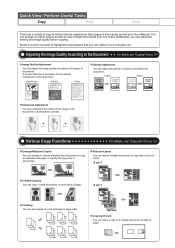
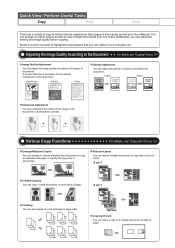
Perform Useful Tasks
Copy
Print
Scan
There are a variety of copy functions that you can adjust the density of copies according to copy on 1
Collating You can sort copies into sets arranged in page order.
1 2 3
1 1 1
2 2 2
3 3 3
1 2 3
1 2 3
1 2 3
Copying ID Card
You can enlarge or reduce copies as well as in percentage. You can make a copy of a 2-sided card onto one sheet.
2 ...
imageCLASS D550 Basic Operation Guide - Page 8


...manual.
• Operation panel keys: [Key icon] + (Key name)
Example: [
] (Stop)
• Display:
• Buttons and items on the system configuration and product purchased, the ...must not be pressed are available for each model.
˓: available - : not available
D550
Copy ˓
Print
2-sided Printing
Scan
˓
˓
˓
ADF (2-sided) ˓
How to Use This Manual...
imageCLASS D550 Basic Operation Guide - Page 37


...L] is free from the AC power outlet, and then contact your local authorized Canon dealer or the Canon help line. However, the toner fixation may occur.
• Steam is selected,...8226; Damp paper • Very thin paper • Paper printed with a thermal transfer printer (Do not copy on a flat surface until ready for laser printers. *4 You can result in the multi-purpose tray. Because ...
imageCLASS D550 Basic Operation Guide - Page 62
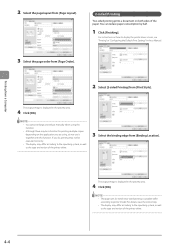
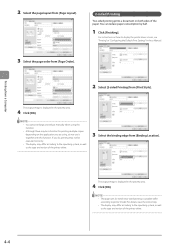
... according to the operating system, as well as the type and version of the printer driver.
3 Select the binding edge from [Print Style]. You can reduce paper consumption by half.
1 Click [Finishing]. NOTE
• The page sizes for printing multiple copies depending on the application you do not use it together with this function.
For...
imageCLASS D550 Basic Operation Guide - Page 75


...Print quality may cause toner remaining inside of counterfeit toner cartridges. Menu Preferences Timer Settings Copy Settings Adjustment/Maintena...
3 Press [ ] or [ ] to conserve toner when copying...eyes or mouth. Use of the printer driver.
This may deteriorate if the ...www.canon.com/counterfeit.
Canon is kept upright or upside down position. e-Manual ˠ Print ˠ Printing ...
imageCLASS D550 Basic Operation Guide - Page 107
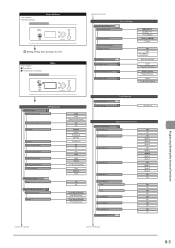
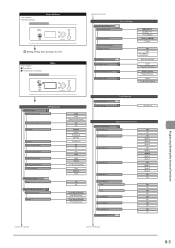
...
P.3-9
CD-ROM
-4 to 0 to +4
Special Processing Special Mode U
Special Mode V
Adjustment/Maintenance
CD-ROM
Special Mode Z
Special Mode B
Special Mode C Special Mode D
Copy Print Special Mode I Special Mode J Special Mode K Clean Fixing Unit
P.6-3
Off On
Off Mode 1 Mode 2 Mode 3
Off Mode 1 Mode 2 Mode 3 Mode 4
Off Mode 1 Mode 2 Mode 3
Off ...
imageCLASS MF4570dn/MF4450 Starter Guide - Page 2


....
*1 The network function is available only for paper sizes and paper types are required after turning the power ON.
Available Features
: available
: not available
Copy
Print
MF4570dn MF4450
2-sided Printing
Fax (PC Fax)
* You may use network scan function only in the Windows environment.
Scan (USB)
Scan (Network)*
2
Remote UI
ADF (1-sided)
ADF (2-sided...
imageCLASS MF4570dn/MF4450 Basic Operation Guide - Page 2
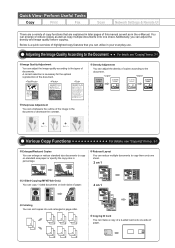
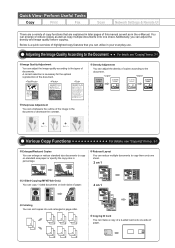
...;ʼ
Set ʻʴʼ
Various Copy Functions
For details, see "Copying" from p. 3-1. Perform Useful Tasks
Copy
Print
Fax
Scan
Network Settings & Remote UI
There are a variety of copy functions that you can utilize in the e-Manual.
Density Adjustment
You can adjust the density of this manual as well as copy multiple documents onto one sheet.
2 on...
imageCLASS MF4570dn/MF4450 Basic Operation Guide - Page 3
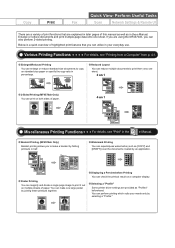
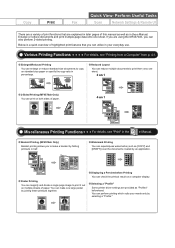
... as "Profiles" beforehand. Watermark Printing
You can also perform 2-sided printing. Poster Printing
You can make a booklet by an application. You can magnify and divide a single page image to copy on multiple sheets of this manual as well as in your needs only by joining these printouts together. Selecting a "Profile" Some printer driver settings are explained...
imageCLASS MF4570dn/MF4450 Basic Operation Guide - Page 4


Perform Useful Tasks
Copy
Print
Fax
Scan
Network Settings & Remote UI
There are a variety of fax functions that you can forward received faxes stored in an application as send a clear document which has little dirt or blur.
* You need to print the document, you can save many steps to enter the destinations when sending...
imageCLASS MF4570dn/MF4450 Basic Operation Guide - Page 5
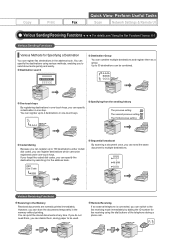
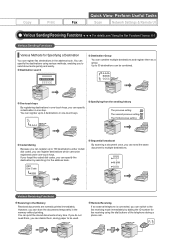
... UI
Various Sending/Receiving Functions
For details, see "Using the Fax Functions" from p. 6-1.
You can specify the destinations using various methods, enabling you can combine multiple destinations and register them as a group. Copy
Print
Quick View-
imageCLASS MF4570dn/MF4450 Basic Operation Guide - Page 6
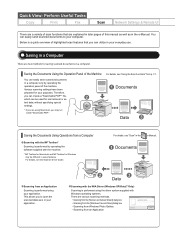
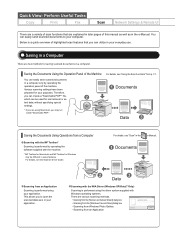
Perform Useful Tasks
Copy
Print
Fax
Scan
Network Settings & Remote UI
There are a variety of scan functions that you can utilize in the
e-Manual.
1 Documents
Scanning from an Application
For ...
imageCLASS MF4570dn/MF4450 Basic Operation Guide - Page 7


...DNS
Security Settings
Administration Settings
System administrator settings - Manager PIN/Name Device information - Copy
Print
Quick View- Since the machine has a built-in the e-Manual. Gateway address
...For details, see "Security" in your keyboard. Sharing settings for the printer
Miscellaneous Settings
Communication mode/ Communication speed Waiting time for communicating with the ...
imageCLASS MF4570dn/MF4450 Basic Operation Guide - Page 11


...Document and Paper Handling • Copying • Printing from a Computer • Registering Destinations • in the User Software CD-ROM.
• Basic Operation • Copy • Fax *2 • Print *2 • Scan *2 ... Fax: User Software CD-ROM ˠ [Manuals] ˠ [GUIDE-FAX-US.pdf ] • Print: User Software CD-ROM ˠ [Manuals] ˠ [GUIDE-UFR II-US.pdf ] • Scan...
imageCLASS MF4570dn/MF4450 Basic Operation Guide - Page 12


... manual.
• Operation panel keys: [Key icon] + (Key name)
Example: [
] (Stop)
• Display:
• Buttons and items on the standard features for each model.
˓: available - : not available
Copy
Print
2-sided Printing Fax (PC Fax)
Scan (USB)
MF4570dn
˓
˓
˓
˓
˓
MF4450
˓
˓
-
˓
˓
* You may differ. How to Use This...
imageCLASS MF4570dn/MF4450 Basic Operation Guide - Page 26
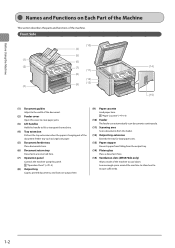
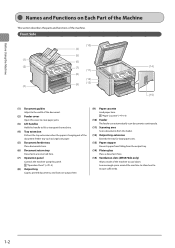
... paper.
(5) Document feeder tray Place documents here.
(6) Document return tray Documents are output here.
(9) Paper cassette Load paper here. "Operation Panel" (ˠP.1-5)
(8) Output tray Copies, printed documents, and faxes are returned here.
(7) Operation panel Controls the machine using this panel. "Paper Cassette" (ˠP.1-4)
(10) Feeder The feeder can automatically scan documents...
imageCLASS MF4570dn/MF4450 Basic Operation Guide - Page 43


...; Damp paper • Very thin paper • Paper printed with a thermal transfer printer (Do not copy on a flat surface until ready for laser printers. *4 You can result in a cool, dry location.
...the AC power outlet, and then contact your local authorized Canon dealer or the Canon help line. To prevent paper jams, do not print well: • Highly textured paper • Very smooth...
imageCLASS MF4570dn/MF4450 Basic Operation Guide - Page 68


...
• The page sizes for printing multiple copies depending on the application you do not use it together with this function.
• Although there may be executed correctly.
• The display may differ according to the operating system, as well as the type and version of the printer driver. The output image is displayed...
imageCLASS MF4570dn/MF4450 Basic Operation Guide - Page 158


...slow to readjust the temperature or print quality of the machine, when copying continuously. Printer Specification
Printer Specification
Printing Method
Indirect electrostatic system (On-demand...x L x H)
• MF4570dn 24 1/4" x 31 5/8" x 29" (617 mm x 804 mm x 735 mm)
• MF4450 24 1/4" x 30 7/8" x 29" (617 mm x 784 mm x 735 mm)
Environmental Conditions
Temperature: 50 to 86°F (...
Similar Questions
Why Won't My Canon Mg3122 Printer Stop Scanning And Print
(Posted by domeGAUR 9 years ago)
Cannon Mf4450 Printer How To Make Print Darker
(Posted by atanbjsc 10 years ago)
How To Do Double Sided Copy On Canon Imageclass Mf4450
(Posted by clsalim1 10 years ago)
Canon Printer Imageclass Mf4450 How Do I Get A Fax Report
(Posted by heodes 10 years ago)
Multiple Copies
How do I make multiple copies on my canon pixma mg2520 printer?
How do I make multiple copies on my canon pixma mg2520 printer?
(Posted by bbergsten 10 years ago)

