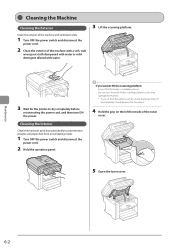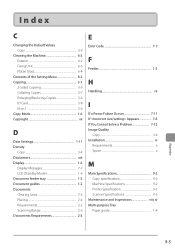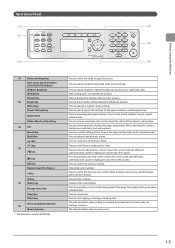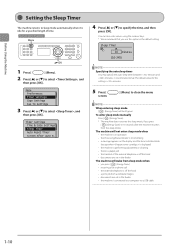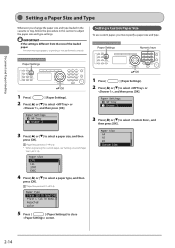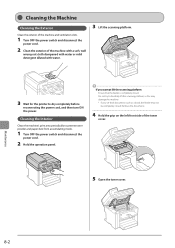Canon imageCLASS MF4450 Support Question
Find answers below for this question about Canon imageCLASS MF4450.Need a Canon imageCLASS MF4450 manual? We have 4 online manuals for this item!
Question posted by srkbeg001 on April 9th, 2014
Rectified The Error E202-0002
if problem persist contact dealer or service rep turn the main poweron
Current Answers
Answer #1: Posted by Odin on April 20th, 2014 5:56 PM
It's hard to respond to your question, as you didn't ask one! However, I'm guessing that the problem is persisting after being told the problem is "rectified," and you don't know what to do. The instructions you quoted tell you to phone your dealer or a service facility, which you can locate using the phone book. If this is not your concern, feel free to resubmit.
Hope this is useful. Please don't forget to click the Accept This Answer button if you do accept it. My aim is to provide reliable helpful answers, not just a lot of them. See https://www.helpowl.com/profile/Odin.
Related Canon imageCLASS MF4450 Manual Pages
Similar Questions
Canon Image Class Mf 4450 Printer Error E202-0002
(Posted by Vishal56803 9 years ago)
Hello Good Evening My Printer Shows A Message On Screen E202-0002
Hello good evening I have a cannon imageclass MF4450 which displays E202-0002 Error feeder turn this...
Hello good evening I have a cannon imageclass MF4450 which displays E202-0002 Error feeder turn this...
(Posted by yurismargara 10 years ago)
Turn The Main Power On Error E202-0002
(Posted by eknathchavan24 11 years ago)