Canon imageCLASS MF4450 Support Question
Find answers below for this question about Canon imageCLASS MF4450.Need a Canon imageCLASS MF4450 manual? We have 4 online manuals for this item!
Question posted by noshadhoma on April 6th, 2012
How To Make The Set To Factory Setting?
The person who posted this question about this Canon product did not include a detailed explanation. Please use the "Request More Information" button to the right if more details would help you to answer this question.
Current Answers
There are currently no answers that have been posted for this question.
Be the first to post an answer! Remember that you can earn up to 1,100 points for every answer you submit. The better the quality of your answer, the better chance it has to be accepted.
Be the first to post an answer! Remember that you can earn up to 1,100 points for every answer you submit. The better the quality of your answer, the better chance it has to be accepted.
Related Canon imageCLASS MF4450 Manual Pages
imageCLASS D550 Starter Guide - Page 2
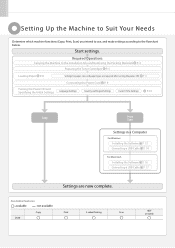
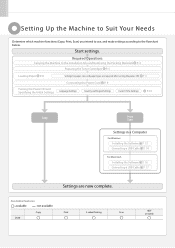
...P. 14
For Macintosh
Installing the Software P. 16 Connecting a USB Cable P. 17
Settings are required after turning the power ON.
Required Operations
Carrying the Machine to the ...sided Printing
Scan
ADF (2-sided)
2 Setting Up the Machine to Suit Your Needs
Determine which machine functions (Copy, Print, Scan) you intend to use, and make settings according to the Installation Site and ...
imageCLASS D550 Starter Guide - Page 17


... of the functions and settings immediately when using the driver software, make use of the driver software and information about options are installed correctly.
Desktop
MF Toolbox
How to display the Help screen
(1) Select [File] → [Print] from the menu bar in the application.
(2) Select the printer in [Select Printer] or [Name] in [Search...
imageCLASS D550 Basic Operation Guide - Page 3


... large poster by folding printouts in the e-Manual.
Copy
Quick View-
Poster Printing
You can make a booklet by joining these printouts together. Selecting a "Profile" Some printer driver settings are explained in later pages of paper. Reduced Layout
You can reduce multiple documents to copy on a computer display. Watermark Printing
You can print on...
imageCLASS D550 Basic Operation Guide - Page 15


... proprietors can participate voluntarily. Except as computers, displays, printers, facsimiles, and copiers.
in writing to remove or make separate copies of the SOFTWARE from the PRODUCT.
(9) ... ENERGY STAR® Partner, Canon U.S.A., Inc. Trademarks
Canon, the Canon logo, and imageCLASS are subject to the conditions below. (1) You agree that you will comply with the PRODUCT...
imageCLASS D550 Basic Operation Guide - Page 16


...accordance with the instructions, may cause harmful interference to radio communications. Operation is set forth below.
This equipment generates, uses and can be prohibited by Governmental Agencies ... Communications Commission)
imageCLASS D550: F159400
This device complies with Part 15 of the following two conditions: (1) This device may apply. If you make any particular document...
imageCLASS D550 Basic Operation Guide - Page 37


... occur.
• Steam is emitted from dust, lint, and oil stains.
Paper Type
Printer Driver Setting
Paper Source
Paper Capacity (Paper Cassette)
Paper Capacity (Multi-purpose Tray)
Plain paper *1
16...; Highly textured paper • Very smooth paper • Glossy paper Make sure the paper is free from the printer output area.
• Water droplets form on the back side of ...
imageCLASS D550 Basic Operation Guide - Page 61
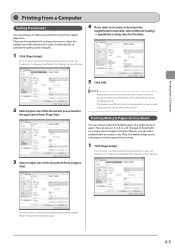
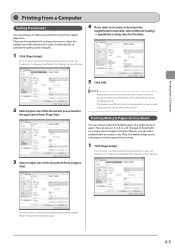
...
• Depending on the printer model you are using, you can place 2, 4, 6, 8, 9, and 16 pages of documents on a single sheet of the document to view.
For instructions on how to the settings made in the e-Manual.
Printing from a Computer
Printing from [Output
Size].
5 Click [OK]. You can make materials that are two methods...
imageCLASS D550 Basic Operation Guide - Page 85
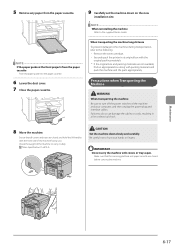
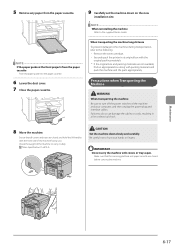
..., refer to the following. • Remove the toner cartridge. • Securely pack the printer in a fire or electrical shock.
8 Move the machine. Check the weight of the machine... and interface cables.
"Main Specifications" (ˠP.9-2)
CAUTION Set the machine down on the new
installation site. Maintenance
6-17
Make sure that all covers and trays are closed before carrying...
imageCLASS MF4570dn/MF4450 Starter Guide - Page 2


...
Determine which machine functions (Copy, Print, Fax, PC Fax, Scan, Remote UI*1) you intend to use, and make settings according to the Installation Site and Removing the Packing Materials P. 5
Preparing the Toner Cartridges P. 6
Loading Paper P. 9
Settings for MF4570dn. *2 You may use network scan function only in the Windows environment. Required Operations
Carrying the...
imageCLASS MF4570dn/MF4450 Starter Guide - Page 24


... descriptions of the functions and settings immediately when using the driver software, make use of the driver software and information about options are included. If you want to display the Help screen
(1) Select [File] → [Print] from the menu bar in the application.
(2) Select the printer in [Select Printer] or [Name] in [Search programs...
imageCLASS MF4570dn/MF4450 Basic Operation Guide - Page 3
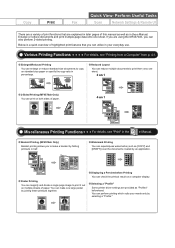
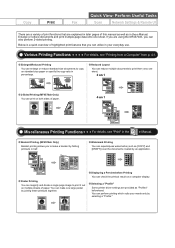
....
Poster Printing
You can print on a computer display. Selecting a "Profile" Some printer driver settings are using the MF4570dn, you are provided as [COPY] and [DRAFT]) over the...details, see "Print" in half. Booklet Printing (MF4570dn Only)
Booklet printing allows you can make a booklet by selecting a "Profile." Watermark Printing
You can perform printing which suits your everyday...
imageCLASS MF4570dn/MF4450 Basic Operation Guide - Page 19


... SOFTWARE.
(8) You are not entitled to remove or make separate copies of the SOFTWARE from the PRODUCT.
(9)... license conditions. Trademarks
Canon, the Canon logo, and imageCLASS are trademarks or registered trademarks of Canon Inc. in ... nations.
Third Party Software
A. Except as computers, displays, printers, facsimiles, and copiers. Notwithstanding A above, in other office...
imageCLASS MF4570dn/MF4450 Basic Operation Guide - Page 20


... specified in a residential installation. If you make any interference received, including interference that may ... wall jack is not present, telephone/facsimile operation is set forth below.
SHALL NOT BE LIABLE FOR ANY DIRECT...Works of
Copyright Owner
FCC (Federal Communications Commission)
imageCLASS MF4570dn: F159302 imageCLASS MF4450: F159502
This device complies with class B limits ...
imageCLASS MF4570dn/MF4450 Basic Operation Guide - Page 21


... .
2. C.
Air conditioners, electric typewriters, copiers, and machines of this equipment (imageCLASS MF4570dn/MF4450) causes harm to program this guide or the e-Manual, disconnect the equipment from the...procedures described in the Starter Guide.
The telephone company also retains the right to make changes in the format of Equipment Malfunction
Should any person to an incoming call....
imageCLASS MF4570dn/MF4450 Basic Operation Guide - Page 43


...and then contact your local authorized Canon dealer or the Canon help line. Paper Type
Printer Driver Setting
Paper Source
Paper Capacity (Paper Cassette)
Paper Capacity (Multi-purpose Tray)
Plain paper...• Highly textured paper • Very smooth paper • Glossy paper Make sure the paper is selected, set Envelope Monarch only in MF4570dn, auto 2-sided print is available. *2 If ...
imageCLASS MF4570dn/MF4450 Basic Operation Guide - Page 67
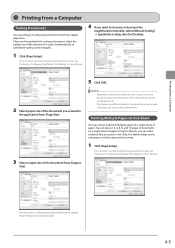
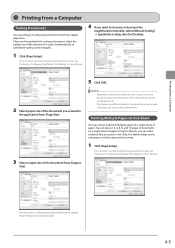
... automatically according to match the output paper size.
Printing Multiple Pages on One Sheet
You can make materials that are easy to save paper, and save space when storing.
1 Click [Page Setup...well as the type and version of the document to display the printer driver screen, see "Printing" or "Configuring the Default Print Settings" in the e-Manual.
4 If you created in
the application...
imageCLASS MF4570dn/MF4450 Basic Operation Guide - Page 121


... default print density setting.
*2 "ISO/IEC 19752" is in inside the cartridge to "Method for the determination of toner cartridge yield for monochromatic electrophotographic printers and multi-function devices...ignite and result in poor print quality or machine performance. Model name
MF4570dn MF4450
Supported Canon genuine toner cartridge Canon Cartridge 128
Handling Toner Cartridge
Note the ...
imageCLASS MF4570dn/MF4450 Basic Operation Guide - Page 131
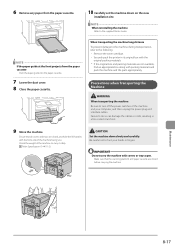
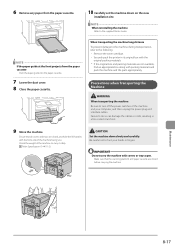
...Make sure that all covers and trays are closed before carrying the machine. NOTE When reinstalling the machine
Refer to the following. • Remove the toner cartridge. • Securely pack the printer... unplug the power plug and interface cables. "Main Specifications" (ˠP.11-2)
CAUTION Set the machine down on the new
installation site.
IMPORTANT Do not carry the machine with...
imageCLASS MF4570dn/MF4450 Basic Operation Guide - Page 144


...makes strange noises or emits smoke or odd odor
Turn OFF the power switch immediately, disconnect the power cord, and contact Canon Customer Care Center.
Please have the following information ready when you contact Canon:
• Product name (imageCLASS MF4570dn/MF4450...when you contact Canon:
• Product name (imageCLASS MF4570dn/MF4450)
• Serial number (a character string which ...
imageCLASS MF4570dn/MF4450 Basic Operation Guide - Page 155
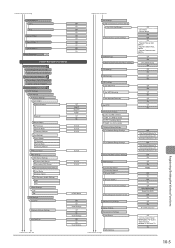
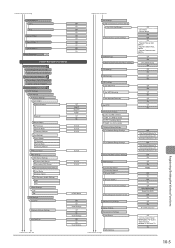
... SNMP: 0 to 161 to 65535 IP Address Range Settings IPv4 Address Range Settings
IPv6 Address Range Settings
Allowed RX MAC Address Settings
SNMP Settings Community Name 1 Community Name 2 Writable SNMP 1 Writable SNMP 2 Dedicated Community Settings
Printer Management Information From Host
Dedicated Port Settings Startup Settings Ethernet Driver Settings
Auto Detect
Continues to 300 (seconds)
Off...
Similar Questions
How To Factory Reset Canon Imageclass D1320
How To Factory Reset Canon Imageclass D1320
How To Factory Reset Canon Imageclass D1320
(Posted by linbin599 7 years ago)
Can't Set Canon Imageclass D550 As Default In Windows 8
(Posted by Jeffarti 9 years ago)
How To Change Rx Function Settings In Canon Mf4450 Printer
(Posted by harryJSch 10 years ago)
How Do I Set The Imageclass D1150 Fax To Confirm Fax Received
(Posted by risquall 10 years ago)
Could Not Set Printer As Default Printer.
just bought a new printer. after trying few times loading some document file can print and some cann...
just bought a new printer. after trying few times loading some document file can print and some cann...
(Posted by wctsb 11 years ago)

