Canon imageCLASS MF3240 Support Question
Find answers below for this question about Canon imageCLASS MF3240.Need a Canon imageCLASS MF3240 manual? We have 4 online manuals for this item!
Question posted by doctorvanguard on February 5th, 2013
I Need A Driver For An Imageclass Mf3200 And Snow Leopard
The person who posted this question about this Canon product did not include a detailed explanation. Please use the "Request More Information" button to the right if more details would help you to answer this question.
Current Answers
There are currently no answers that have been posted for this question.
Be the first to post an answer! Remember that you can earn up to 1,100 points for every answer you submit. The better the quality of your answer, the better chance it has to be accepted.
Be the first to post an answer! Remember that you can earn up to 1,100 points for every answer you submit. The better the quality of your answer, the better chance it has to be accepted.
Related Canon imageCLASS MF3240 Manual Pages
imageCLASS MF3200 Series Software Guide - Page 14
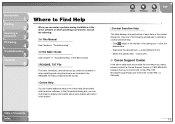
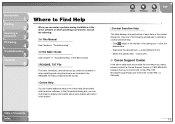
...F1].
■ Canon Support Center
If the above Help does not provide the information you need , please contact the Canon Support Center at 1-800-828-4040 between the hours of 8:... following procedures to activate a context sensitive help file provided with the drivers.
TXT File
The hints, limitations, and restrictions you need to be aware of the following :
In This Manual
See Chapter ...
imageCLASS MF3200 Series Software Guide - Page 22
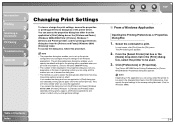
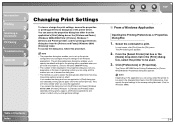
... type of Contents
Index
2-4 The number of the printer driver. Select the command to the current print job. Click...MF3200 Series Printing Preferences] or [Canon MF3200 Series Properties] dialog box appears. You can access the properties dialog box either from the application's [Print] dialog box or the [Printers and Faxes] (Windows 98/Me/2000/Vista: [Printers], Windows 7: [Devices and Printers...
imageCLASS MF3200 Series Software Guide - Page 23
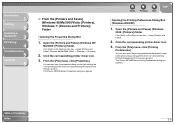
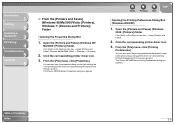
... properties dialog box by right clicking the corresponding printer driver icon and selecting [Printing Preferences] from the pop-up menu. You can also open the printing preferences dialog box by right clicking the corresponding printer driver icon and selecting [Properties] from the pop-up menu. The [Canon MF3200 Series Printing Preferences] dialog box appears. Open...
imageCLASS MF3200 Series Software Guide - Page 44
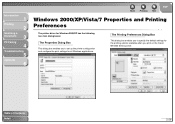
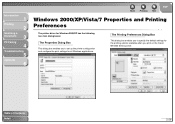
... Preferences Dialog Box
This dialog box enables you print on the Canon MF3200 Series printer.
Table of Contents Index
2-26 Introduction
1
Printing
2
Scanning a
Document
3
PC Faxing
4
Troubleshooting
5
Appendix
6
Back
Previous
Next
TOP
Windows 2000/XP/Vista/7 Properties and Printing Preferences
The printer driver for Windows 2000/XP has the following two main dialog boxes...
imageCLASS MF3200 Series Software Guide - Page 74


... in the [Sharing] tab sheet.
The [Control Panel] folder appears.
2. The printer driver icon changes to your network users, under Windows 98/Me.
Click [OK]. Windows ...;
select [Settings] → [Control Panel].
Open the printer properties dialog box →
select [Share this printer] (Windows 2000: [Shared as needed. Table of Contents Index
2-56 The screen shots shown are...
imageCLASS MF3200 Series Software Guide - Page 78


...to connect to the shared printer on your computer is Windows 2000/XP/Vista/ 7, you can use [Add Printer Wizard]. NOTE
Windows 2000/XP clients cannot download the driver from Windows 98/Me ...
Appendix
6
2.
Table of the shared printer. NOTE
Do not enter a space or special character in the edit box as a shared printer, you cannot download the driver from Windows 98/Me servers.
1. The...
imageCLASS MF3200 Series Software Guide - Page 79
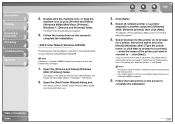
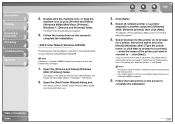
... box appears.
5. NOTE
- If a suitable driver is not found, it probably means the server is invalid, it means the client cannot connect the shared printer.
- Introduction
1
Printing
2
Scanning a
Document
3
PC Faxing
4
Troubleshooting
5
Appendix
6
2.
Click [Add a printer] in Windows 2000/XP needs to
complete the installation. Table of the printer you do not know the name...
imageCLASS MF3200 Series Software Guide - Page 80


.../Me)
The following is the procedure to connect to , or select the location of the driver may be carried out automatically. The screen shots shown are from Windows 98.
1. The [Add Printer Wizard] dialog box appears.
3. Select [Network printer] → click [Next].
Select the location of Contents Index
The [Install From Disk] dialog...
imageCLASS MF3200 Series Software Guide - Page 131


...send a fax to multiple recipients in the [Print] dialog box, select [Canon MF3200 Series (FAX)].
3. From the [Select Printer] list box or the
[Name] drop-down list in one operation. The ...needs to be sent in the [Recipient Name]
edit box. -
Up to 38 characters (excluding "-") can be entered in separate faxes. - A very large document may not be connected via USB and the USB printer driver...
imageCLASS MF3200 Series Software Guide - Page 142
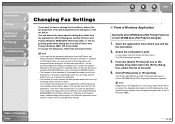
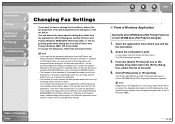
... 98/Me/2000/Vista: [Printers], Windows 7: [Devices and Printers]) folder, selected faxing options apply to all Windows applications. NOTE
- The [Print] dialog box appears.
3.
The fax printing preferences dialog box enables you to specify the default settings for the faxing options available when you fax with the Canon imageCLASS MF3200 Series (only for all...
imageCLASS MF3200 Series Software Guide - Page 143
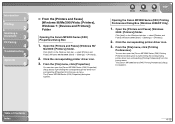
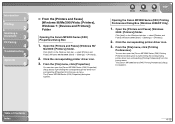
.... Introduction
1
Printing
2
Scanning a
Document
3
PC Faxing
4
Troubleshooting
5
Appendix
6
■ From the [Printers and Faxes] (Windows 98/Me/2000/Vista: [Printers], Windows 7: [Devices and Printers]) Folder
Opening the Canon MF3200 Series (FAX) Properties Dialog Box
1.
Click the corresponding printer driver icon.
3. From the [File] menu, click [Properties]. Back
Previous
Next
TOP...
imageCLASS MF3200 Series Software Guide - Page 160


NOTE
- For more information about the following features, see the online help. (See "Online Help," on the driver.
Back
Previous
Next
TOP
■ FAX Printing Preferences
The [Canon MF3200 Series (FAX) Printing Preferences] dialog box contains three tab sheets that enable you access the equivalent dialog box from Windows XP.
Introduction
1
Printing
2
Scanning...
imageCLASS MF3200 Series Software Guide - Page 201
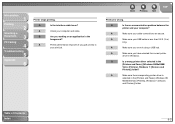
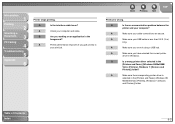
...?
A
Make sure you give priority to
your computer and cable.
Q
Is a wrong printer driver selected in the [Printers and Faxes] (Windows 98/
Me/2000/Vista: [Printers], Windows 7: [Devices
and Printers]) folder. A
Printer performance improves if you are secure.
Table of Contents
Index
5-3
Introduction
1
Printing
2
Scanning a
Document
3
PC Faxing
4
Troubleshooting...
imageCLASS MF3200 Series Software Guide - Page 203
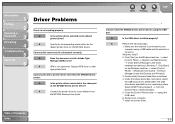
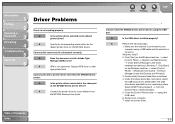
... Adobe Type
Manager (ATM) fonts?
Q
Is the printer driver connected to a port different from
the MF3200 Series printer driver.
Delete ONLY the USB
class driver specified for the MF3200 Series. Close the [Control Panel] folder → unplug the
USB cable.
6.
A
Specify the corresponding printer driver as the default
printer driver? A
ATM is not working properly. Back...
imageCLASS MF3200 Series Software Guide - Page 204
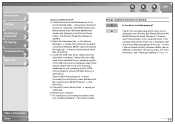
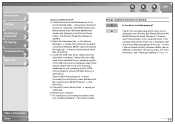
...] menu (Windows 98/
Me: select [Canon MF3200 Series] → click
[Remove]).
5. Back
Previous
Next
TOP
Strings of Contents Index
Windows 98/Me/2000/XP: 2. Click [Performance and Maintenance] in the
[Control Panel] folder → [See basic information
about your computer. 7. For instructions on installing the printer driver,
see "Checking Installation," on your operating...
imageCLASS MF3200 Series Software Guide - Page 220


... or dialog box that contains the title of differences in manufacturer or model. You need to the printer, thus freeing the computer and application for use a double-shielded interface cable with this...application comply with TWAIN-compatible image-processing software, you can start the scanner's TWAIN driver from the software's menu, scan the document and return the scanned image to protect...
imageCLASS MF3200 Series Advanced Guide - Page 20


NOTE
- Use [ ] or [ ] to select , then press [OK].
3. Contact the other party sends the fax by the imageCLASS MF3200 Series with ITU-T Standard Chart No. 1, standard mode. Use [ ] or [ ] to select a ring pattern,
then press [OK].
7. Use [ ] or [ ] to select ,
then press [OK].
5. When ...
imageCLASS MF3200 Series Advanced Guide - Page 53


... If the problem cannot be corrected by -step troubleshooting, e-mail technical support,
the latest driver or document downloads, and answers to 8:00 P.M. If you cannot solve the problem or if...Canada Inc., offers a full range of the authorized service facility nearest you think your machine needs servicing, contact Canon Customer Care Center at http://www.canon.ca/
* Support program specifics ...
imageCLASS MF3200 Series Basic Guide - Page 101


Make sure that the printer driver is installed.
Printing
7-1 Select the printer icon for the machine ([Canon MF3200 Series]). Printing
Follow this procedure to print a document from your computer. For details on printing features, see Chapter 2, "Printing," in the Software Guide.
1 2 Start the Print Command
Select the Printer
From an open document on an application, click...
imageCLASS MF3200 Series Basic Guide - Page 136
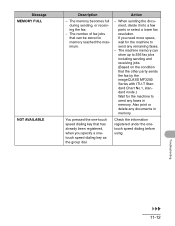
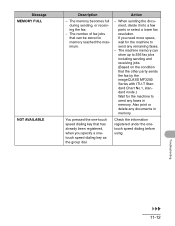
.... (Based on the condition that has already been registered, when you need more space, wait for the machine to send any faxes in memory. You pressed the one-touch speed dialing key that the other party sends the fax by the imageCLASS MF3200 Series with ITU-T Standard Chart No.1, standard mode.) Wait for...
Similar Questions
How To Put The Imageclass Mf3200 Series In Sleep Mode
(Posted by steal 9 years ago)
Does Canon Pixma Mg2120 Printer Need Driver Download To Connect
(Posted by mflowGe 9 years ago)
How To Scan Images From Canon Imageclass Mf3240
(Posted by isOubail 10 years ago)
Canon Imageclass Mf3200 Smudges
printer is not printing properly there are smudges on the page and duplicates imprints
printer is not printing properly there are smudges on the page and duplicates imprints
(Posted by sanjayshahani 10 years ago)
To Use Canon Mf 4450 On Mac Do I Need Driver
do I need driver to use MF4450 on Mac computer and where and how can i get it
do I need driver to use MF4450 on Mac computer and where and how can i get it
(Posted by namgial 12 years ago)

