Canon imageCLASS MF3240 Support Question
Find answers below for this question about Canon imageCLASS MF3240.Need a Canon imageCLASS MF3240 manual? We have 4 online manuals for this item!
Question posted by sunnypatelcsc on December 24th, 2012
Restart Printer
unplugged and plugged the printer and now it says please wait for almost 15 min
Current Answers
There are currently no answers that have been posted for this question.
Be the first to post an answer! Remember that you can earn up to 1,100 points for every answer you submit. The better the quality of your answer, the better chance it has to be accepted.
Be the first to post an answer! Remember that you can earn up to 1,100 points for every answer you submit. The better the quality of your answer, the better chance it has to be accepted.
Related Canon imageCLASS MF3240 Manual Pages
imageCLASS MF3200 Series Software Guide - Page 4
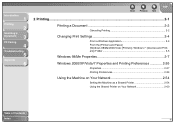
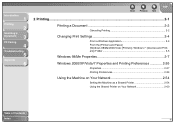
...
6
Back
Previous
Next
TOP
2 Printing...2-1
Printing a Document 2-2
Canceling Printing 2-2
Changing Print Settings 2-4
From a Windows Application 2-4 From the [Printers and Faxes] (Windows 98/Me/2000/Vista: [Printers], Windows 7: [Devices and Printers]) Folder 2-5
Windows 98/Me Properties 2-7
Windows 2000/XP/Vista/7 Properties and Printing Preferences 2-26
Properties 2-27 Printing...
imageCLASS MF3200 Series Software Guide - Page 7
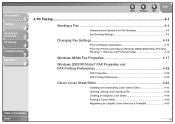
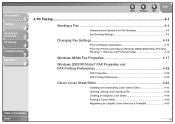
... 4-3
Characters and Symbols for Fax Numbers 4-4 Fax Sending Settings 4-4
Changing Fax Settings 4-14
From a Windows Application 4-14 From the [Printers and Faxes] (Windows 98/Me/2000/Vista: [Printers], Windows 7: [Devices and Printers]) Folder 4-15
Windows 98/Me Fax Properties 4-17
Windows 2000/XP/Vista/7 FAX Properties and FAX Printing Preferences 4-28
FAX Properties 4-28...
imageCLASS MF3200 Series Software Guide - Page 8
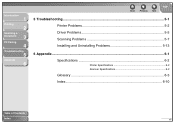
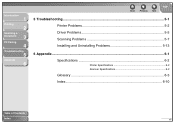
...
1
Printing
2
Scanning a
Document
3
PC Faxing
4
Troubleshooting
5
Appendix
6
Back
Previous
Next
TOP
5 Troubleshooting...5-1 Printer Problems 5-2 Driver Problems 5-5 Scanning Problems 5-7 Installing and Uninstalling Problems 5-13
6 Appendix...6-1
Specifications 6-2
Printer Specifications 6-2 Scanner Specifications 6-2
Glossary ...6-3
Index ...6-10
Table of Contents
Index
vii
imageCLASS MF3200 Series Software Guide - Page 12
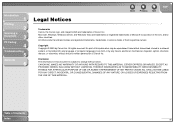
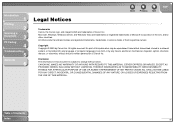
... PATENT. All rights reserved.
Introduction
1
Printing
2
Scanning a
Document
3
PC Faxing
4
Troubleshooting
5
Appendix
6
Legal Notices
Back
Previous
Next
TOP
Trademarks Canon, the Canon logo, and imageCLASS are trademarks or registered trademarks of Microsoft Corporation in any form or by Canon Inc.
CANON INC. Copyright Copyright © 2009 by any means, electronic...
imageCLASS MF3200 Series Software Guide - Page 16
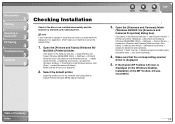
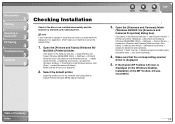
...: the [Scanners and Cameras Properties] dialog box). If the [Canon MF Toolbox 4.9] icon is
displayed on the Windows task bar → select [Control Panel] → [Printers and Other Hardware] → [Scanners and Cameras] (Windows 98/Me/2000: [Start] → [Settings] → [Control Panel] → double-click [Scanners and Cameras] Windows Vista...
imageCLASS MF3200 Series Software Guide - Page 76
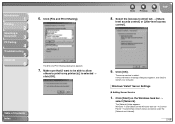
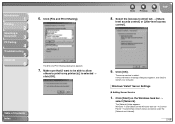
...click [OK]. Make sure that [I want to be able to allow
others to print to restart your computer.
Click [Start] on the Windows task bar → [Control Panel] →...Index
Back
Previous
Next
TOP
8. If the confirmation message dialog box appears, click [Yes] to my printer(s).] is added.
Windows Vista/7 Server Settings
● Adding Server Service
1. Click [OK]. The [...
imageCLASS MF3200 Series Software Guide - Page 129
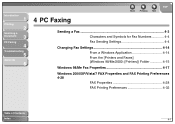
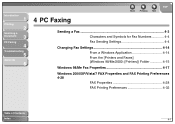
...
Sending a Fax 4-3 Characters and Symbols for Fax Numbers 4-4 Fax Sending Settings 4-4
Changing Fax Settings 4-14 From a Windows Application 4-14 From the [Printers and Faxes] (Windows 98/Me/2000: [Printers]) Folder 4-15
Windows 98/Me Fax Properties 4-17
Windows 2000/XP/Vista/7 FAX Properties and FAX Printing Preferences 4-28
FAX Properties 4-28 FAX Printing...
imageCLASS MF3200 Series Software Guide - Page 142
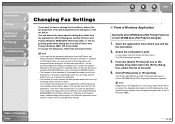
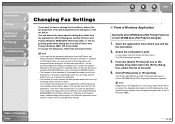
... in the properties dialog box will vary, depending on the application you are using , select the printer to be used .
4.
They will fax
the document.
2.
Click [Preferences] or [Properties]....specify the default settings for the faxing options available when you fax with the Canon imageCLASS MF3200 Series (only for all Windows applications and remain in the [Print] dialog box...
imageCLASS MF3200 Series Software Guide - Page 203
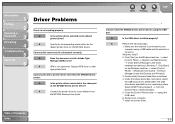
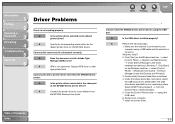
...the [Control Panel] folder → unplug the
USB cable.
6. Install the printer driver. Cannot print some fonts in a document correctly. A
ATM is not working properly.
Double-click [Universal Serial Bus controllers].
4. Restart your operating system. Q
Is the printer driver selected as the MF3200 Series printer driver? Cannot print with a printer driver other
appropriate fonts. Make...
imageCLASS MF3200 Series Software Guide - Page 204
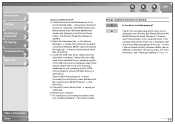
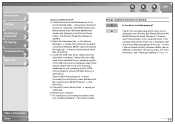
...; click
[Remove]).
5. Close the [Control Panel] folder → unplug the
USB cable. 6.
A
Check if the corresponding printer driver icon is displayed under [Universal
Serial Bus controllers]. Introduction
1
Printing...Panel] folder → [See basic information
about your computer. 7. Restart your computer] in the [Performance and Maintenance] folder (Windows 98/Me/2000: ...
imageCLASS MF3200 Series Software Guide - Page 220


... menu box and Maximize and Minimize buttons. The machine applies the toner to the printer.
Back
Previous
Next
TOP
T
Title bar
The horizontal bar that is provided with ... differences in the toner cartridge. U
Uninstall
To remove software installed on to allow plugging and unplugging connectors with this machine.
Server
A network computer that contains the title of Contents
...
imageCLASS MF3200 Series Starter Guide - Page 2
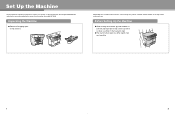
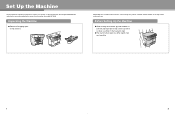
... be available and the number on the top of the machine and lift it carefully, as shown in this manual are those taken from the imageCLASS MF3240, and also the menus described in the illustration right.
● The machine illustration may vary. Depending on the model of your machine.
1
2 Unpacking the Machine...
imageCLASS MF3200 Series Advanced Guide - Page 38
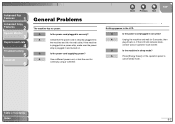
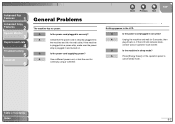
... back in and turned on the operation panel to
cancel sleep mode.
Q
Is the power cord plugged in sleep mode?
Q
Is the machine in securely?
A
Unplug the machine and wait for
continuity using a voltmeter. If the LCD still remains blank,
contact Canon Customer Care Center. Advanced Fax
Features
1
Advanced Copy
Features
2
System Monitor...
imageCLASS MF3200 Series Basic Guide - Page 14


... machine. - Contact Canon Customer Care Center. - Whenever you unplug the power cord, wait at least five seconds before you unplug the power cord.)
- xiii Do not stack boxes or furniture...not allow anything unusual (smoke, strange odors, noises) around the machine, unplug the power cord immediately. Do not plug the power cord into an uninterruptible power supply (UPS).
Leave enough space...
imageCLASS MF3200 Series Basic Guide - Page 17
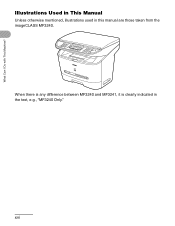
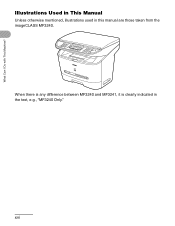
Illustrations Used in This Manual
Unless otherwise mentioned, illustrations used in the text, e.g., "MF3240 Only." xvi
When there is any difference between MF3240 and MF3241, it is clearly indicated in this manual are those taken from the imageCLASS MF3240. What Can I Do with This Machine?
imageCLASS MF3200 Series Basic Guide - Page 22


FCC Notice
imageCLASS MF3240: Model F189402 imageCLASS MF3241: Model F189402
This device complies with This Machine? Operation is subject to the following measures:...generates, uses and can be determined by turning the equipment off and on a circuit different from that to Part 15 of the FCC Rules. Rights of the Telephone Company
Should the equipment cause harm to the telephone network, the ...
imageCLASS MF3200 Series Basic Guide - Page 35
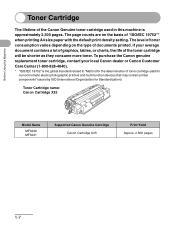
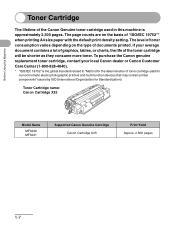
... 19752" is approximately 2,500 pages.
Toner Cartridge name: Canon Cartridge X25
Model Name
MF3240 MF3241
Supported Canon Genuine Cartridge Canon Cartridge X25
Print Yield Approx. 2,500 pages
1-7...the basis of toner cartridge yield for monochromatic electrophotographic printers and multi-function devices that may contain printer components" issued by ISO (International Organization for the ...
imageCLASS MF3200 Series Basic Guide - Page 131


...or RX report, the machine automatically prints the report(s) which was stored in the printer. If the message persists, unplug the machine from the power supply and contact Canon Customer Care Center.
A problem has... of the same size.
Common
Message CHANGE REG'D SIZE
CHECK PRINTER
CLOSE COVER FRONT COVER
Description When the machine prints the reports or lists, the paper size ...
imageCLASS MF3200 Series Basic Guide - Page 140
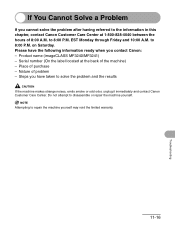
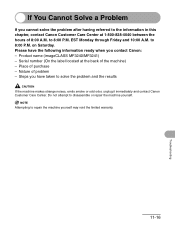
EST Monday through Friday and 10:00 A.M. Product name (imageCLASS MF3240/MF3241) - Serial number (On the label located at 1-800-828-4040 between the hours of purchase - ... solve the problem and the results
CAUTION
If the machine makes strange noises, emits smoke or odd odor, unplug it immediately and contact Canon Customer Care Center. to 8:00 P.M. on Saturday. Place of 8:00 A.M.
imageCLASS MF3200 Series Basic Guide - Page 145
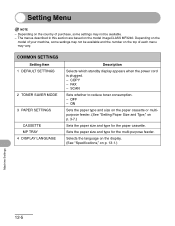
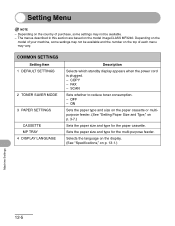
...OFF - Selects the language on the display. (See "Specifications," on the model imageCLASS MF3240. Depending on the
model of your machine, some settings may not be available ... SETTINGS
CASSETTE MP TRAY 4 DISPLAY LANGUAGE
Description
Selects which standby display appears when the power cord is plugged. - Setting Menu
NOTE
- Depending on p. 3-7.)
Sets the paper size and type for the multi...
Similar Questions
Why Does My Printer Say No Air Printer Found.
why doe's my printer say no air printer found
why doe's my printer say no air printer found
(Posted by Bobdonnelly43 8 years ago)
Can't Restart Printer After Loading Wrong Cartridge.
(Posted by zstudiopamelahamilton 9 years ago)
How Do I Scan A Picture Into My Computer Imageclass Mf3240
(Posted by subbe 10 years ago)
How To Add Canon Mf3240 Printer On Mac 10.7
(Posted by cgamehrda 10 years ago)
My Canon Printer Suddenly Went Offline
My computer cannot connect with the printer. It says the printer is offline. How do I get the printe...
My computer cannot connect with the printer. It says the printer is offline. How do I get the printe...
(Posted by aah0094 11 years ago)

