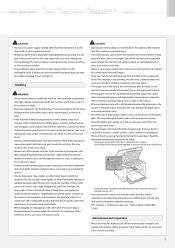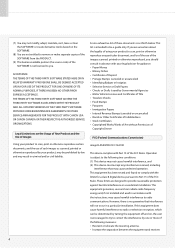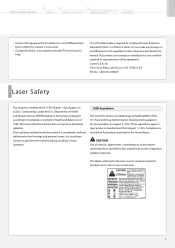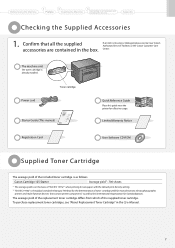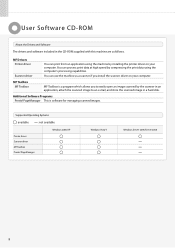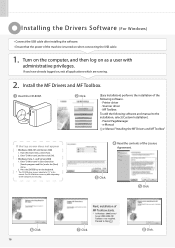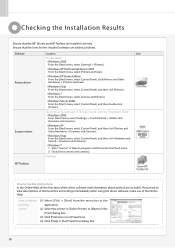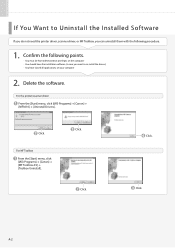Canon imageCLASS MF3010 Support Question
Find answers below for this question about Canon imageCLASS MF3010.Need a Canon imageCLASS MF3010 manual? We have 2 online manuals for this item!
Question posted by Mastwally on April 13th, 2014
How To Use The Scanner On My Canon Printer Mf3010 Video
The person who posted this question about this Canon product did not include a detailed explanation. Please use the "Request More Information" button to the right if more details would help you to answer this question.
Current Answers
Related Canon imageCLASS MF3010 Manual Pages
Similar Questions
Canon Laser Printer Mf3010 Error Solving
How to reset my canon mf 3010 laser printer and black print out paper erroe?
How to reset my canon mf 3010 laser printer and black print out paper erroe?
(Posted by htetwailwingtone 2 years ago)
What To Do After The Drivers Of Printer Mf3010 Install On The Mac
(Posted by toll6Usa 9 years ago)
How Do I Use Scanner On Canon 2120 All In One Printer?
I press the scanner button and nothing happens; how do I use Scanner to scan documents mainly docs t...
I press the scanner button and nothing happens; how do I use Scanner to scan documents mainly docs t...
(Posted by denay1992 11 years ago)
How Can I Still Use My Printer?
My disk disappeared and my driver and data that I had downloaded is gone off my computer. How can I ...
My disk disappeared and my driver and data that I had downloaded is gone off my computer. How can I ...
(Posted by Anonymous-94075 11 years ago)
How I Can Install Canon Imageclass Mf3010 Printer On My Linux Operating System?
plaese send me the steps of how to install a Canon imageCLASS MF3010 printer in my linux os system ...
plaese send me the steps of how to install a Canon imageCLASS MF3010 printer in my linux os system ...
(Posted by patelvip2012 11 years ago)