Canon imageCLASS D661 Support Question
Find answers below for this question about Canon imageCLASS D661.Need a Canon imageCLASS D661 manual? We have 1 online manual for this item!
Question posted by chenita33 on September 11th, 2012
Canon States D661 Imageclass Not Compatible With Windows 7
is there is workaround for this issue. I'd just like to print on it.
Current Answers
There are currently no answers that have been posted for this question.
Be the first to post an answer! Remember that you can earn up to 1,100 points for every answer you submit. The better the quality of your answer, the better chance it has to be accepted.
Be the first to post an answer! Remember that you can earn up to 1,100 points for every answer you submit. The better the quality of your answer, the better chance it has to be accepted.
Related Canon imageCLASS D661 Manual Pages
Printer Guide - Page 5


... Network Users 1-23 Connecting to the imageCLASS D600 Series Already on Your Network 1-23 Printer Sharing 1-26 Connecting the imageCLASS D600 Series as a Network Printer 1-27 "Canon PC1200 iC D600 iR1200G" Group 1-37 Printing with the CAPT 1-38
Chapter 3: Printer Properties Windows 95/98/Me Printer Properties 2-2 Windows NT4.0/2000/XP Printer Properties and Default Document Properties 2-16...
Printer Guide - Page 13


... network, and
you are any printer drivers of the Windows operating system to a printer to speed up and simplify printing. If you want to start using the imageCLASS D600 series machine as a Network Printer" on page 2-27.
2
• If there are using it, follow the steps below. What is CAPT
Canon Advanced Printing Technology (CAPT)
This is already...
Printer Guide - Page 25


... Canon Advanced Printing Technology
I Windows NT 4.0 Add Printer Wizard
To install the CAPT on a local computer using Windows NT 4.0, you want to use the Windows NT Add Printer Wizard. 1 Log on as member of the CAPT. 2 From the Start menu, select Settings, then Printers. The Add Printer Wizard dialog box appears.
2
4 Select My Computer, then click Next >. 5 Select the printer...
Printer Guide - Page 29


... the Add Printer Wizard. Installing the Canon Advanced Printing Technology
I Windows 2000/XP Add Printer Wizard
To install the CAPT on "Automatically detect and install my Plug and Play printer" is not recommended. The Printers (in Windows XP, Printers and Faxes) folder appears. 3 Double-click the Add Printer icon (in Windows XP, click Add a printer in Windows XP, select Printers and Faxes...
Printer Guide - Page 34
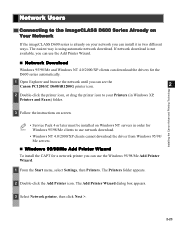
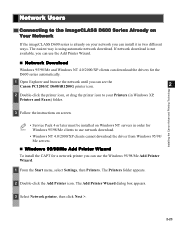
.../98/Me clients to your network you can see the Canon PC1200/iC D600/iR1200G printer icon.
2
2 Double-click the printer icon, or drag the printer icon to use the Windows 95/98/Me Add Printer Wizard.
1 From the Start menu, select Settings, then Printers. Installing the Canon Advanced Printing Technology
3 Follow the instructions on screen.
• Service Pack...
Printer Guide - Page 36


... instructions on as member of the CAPT.
2 From the Start menu, select Settings, then Printers (in Windows XP, select A network printer, or a printer
2
attached to complete installation. Installing the Canon Advanced Printing Technology
2-25 The Connect to the network printer specified. If the printer name is invalid, it probably means the server is not found, it means the...
Printer Guide - Page 38


Installing the Canon Advanced Printing Technology
Connecting the imageCLASS D600 Series as a Network Printer
If you plan to share the D600 series on a network, install the print server locally, then make the following settings. I Windows 95/98/Me Server Settings Network Settings
1 Double-click the Network icon in the Control Panel. 2 Select the Configuration tab, then click...
Printer Guide - Page 44


Installing the Canon Advanced Printing Technology
I Windows NT 4.0/2000/XP Server Settings Add Server Service (Windows NT 4.0)
1 Double-click the Network icon from the Control Panel. 2 Select the Services tab, and if the Server is not shown, click Add.
2
3 Select the Server, and click OK.
4 Restart Windows.
2-33
Printer Guide - Page 58


... easily create a form file in this format using Overlay Printing, you can easily create perfectly formatted documents with the print data created in an application. Overlay Form File Formats For overlay forms you can use files in the following formats.
• Windows Metafile
• Windows BMP
Printer Properties
Creating an Overlay Form File
3
Before using...
Printer Guide - Page 59


... contains the overlay data.
3
Default settings depend on the Page Setup tab. Unit lets you set units of measurement using Millimeter or Inch radio button. Printer Properties
Setting Overlay To make settings for overlay printing click Overlay... The Overlay dialog box appears. button to select the file that contains the overlay data.
Printer Guide - Page 65
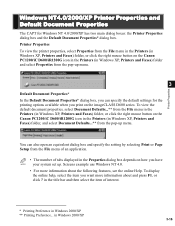
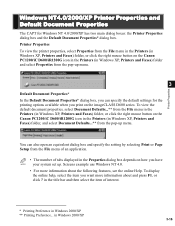
... Canon PC1200/iC D600/iR1200G icon in the Printers (in Windows 2000/XP
3-16
To display the online help, select the item you have NOTE your system set up menu. Printer Properties
Windows NT4.0/2000/XP Printer Properties and Default Document Properties
The CAPT for the printing options available when you print on the imageCLASS D600 series. in Windows XP, Printers...
Printer Guide - Page 69


... paper sizes. Form definitions must conform to the selected paper in the Selected Paper list on the Forms tab in the print server's Properties dialog box, you choose a size in Windows XP, Printers and Faxes) folder). When you can be accessed by selecting Server Properties from the File menu of the available papers...
Printer Guide - Page 72


... Setup tab. Restore Defaults resets Left, Top, Width and Height to 9 file names beside the default (none) setting. to use Browse... Printer Properties
Setting Overlay To make settings for overlay printing click Overlay... File Name sets the file name to select the file that contains the overlay data. on its distance from...
Printer Guide - Page 78


... of the following methods:
• The Canon PC1200/iC D600/iR1200G Status Window Tells you exactly what is happening with the current print job.
• The Windows Printers (in Windows XP, Printers and Faxes) folder
Helps you control and manage all print jobs in a queue for all printers installed in Windows.
4
Checking the Status of print jobs.
Chapter 4
Checking the Status...
Printer Guide - Page 81
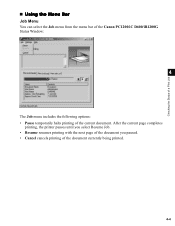
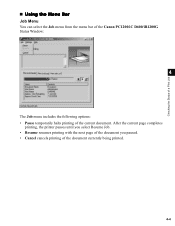
... menu from the menu bar of the Canon PC1200/iC D600/iR1200G Status Window:
4
The Job menu includes the following options: • Pause temporarily halts printing of the document currently being printed.
4-4 After the current page completes
printing, the printer pauses until you select Resume Job. • Resume resumes printing with the next page of the document...
Printer Guide - Page 93


... the computer. shielded interface cable.
Check that you have selected the correct printer driver in Windows XP, Printers and Faxes) folder. Try the print operation again. Make sure your BIOS setup. The wrong printer is securely connected to the printer but the printer is
working correctly. You might need to the computer.
The problem might be your...
Printer Guide - Page 94


.... For more information, see "Uninstalling the CAPT" on be installed properly.
Cannot print with a printer driver other than the Canon PC1200/iC D600/iR1200G
The printer driver is connected to the same port as the default driver for imageCLASS D600 series.
If the print fails, the CAPT is not supported. Remove the CAPT
and install it...
Printer Guide - Page 97


... your Canon authorised service representative. Reference Guide
Device Busy
The device is finished. Printing will begin automatically. This happens if the printer power shuts off, the cable is disconnected, or the cable is in the energy saver mode.
Make sure that the device connected to resume printing. Port Busy
The printer port is compatible and connected...
Printer Guide - Page 106
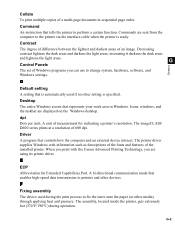
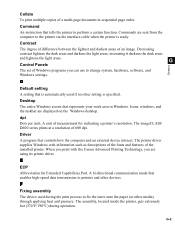
... that controls how the computer and an external device interact. The imageCLASS D600 series prints at a resolution of an image. The printer driver supplies Windows with the Canon Advanced Printing Technology, you are using its printer driver. E
ECP Abbreviation for indicating a printer's resolution.
F
Fixing assembly
The device used if no other setting is specified.
A unit...
Printer Guide - Page 112


.... Status options
Settings which determine when the Printer Status Window opens and whether sounds play with higher resolution. G-8 TrueType fonts can be sized to any errors that the Canon Advanced Printing Technology uses to display messages about the current print job, as well as to graphically show the print job's progress from computer to the paper...
Similar Questions
Canon Imageclass D661 Service Manual
I am trying to find a service manual for a Canon Imageclass D661. Can someone help me?
I am trying to find a service manual for a Canon Imageclass D661. Can someone help me?
(Posted by thecartridgedoctors 8 years ago)
Is The Canon Imageclass Mf4450 Having Issues With Windows 7
(Posted by dasza 10 years ago)
Mx410 Printer Paper Keeps Jamming During The Begining Of The Printing.
MX410 printer paper keeps jamming during the begining of the printing. Tried changing the amount of ...
MX410 printer paper keeps jamming during the begining of the printing. Tried changing the amount of ...
(Posted by arakelianj 11 years ago)

