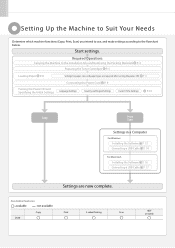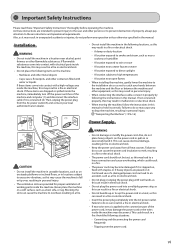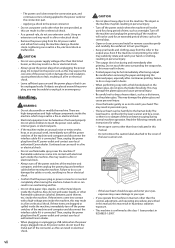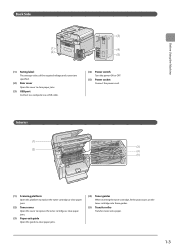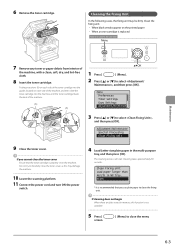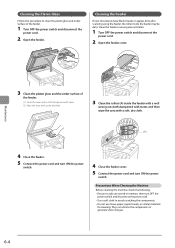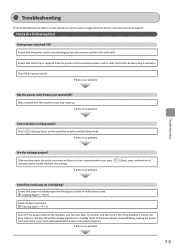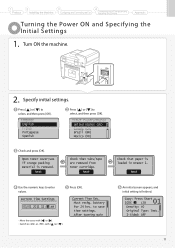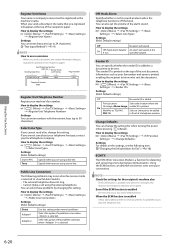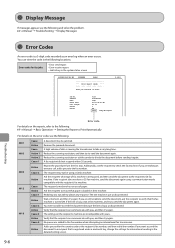Canon imageCLASS D550 Support Question
Find answers below for this question about Canon imageCLASS D550.Need a Canon imageCLASS D550 manual? We have 4 online manuals for this item!
Question posted by lindastokes on October 24th, 2013
Error E100-0001-turn On Power. It Is Turned On & Connected. How Do I Clear?i
The person who posted this question about this Canon product did not include a detailed explanation. Please use the "Request More Information" button to the right if more details would help you to answer this question.
Current Answers
Related Canon imageCLASS D550 Manual Pages
Similar Questions
The Printer Is Showing An Error Code Of 'turn The Main Power Off' And E301-0001'
The message then says "If problem persists call dealer or service rep"
The message then says "If problem persists call dealer or service rep"
(Posted by puertadelsol 8 years ago)
How Do I Remove Error Message 5100 After Many Attempts To Power Off And Clear
What can I do to correct an error message 5100 on the LCD screen of my Canon MX510 printer/copier/fa...
What can I do to correct an error message 5100 on the LCD screen of my Canon MX510 printer/copier/fa...
(Posted by renjen 10 years ago)
An Error Sign Came Up On Screen It Reads 6000 Printer Error Has Occurred Turn Of
(Posted by Anonymous-71173 11 years ago)
Error Message
I have an error and the manual says I can find the error code in this job history in the system stat...
I have an error and the manual says I can find the error code in this job history in the system stat...
(Posted by cameomag 12 years ago)