Canon imageCLASS D420 Support Question
Find answers below for this question about Canon imageCLASS D420.Need a Canon imageCLASS D420 manual? We have 6 online manuals for this item!
Question posted by EHdogja on December 13th, 2013
Canon D420 How To Remove Paper In Fuser Section
The person who posted this question about this Canon product did not include a detailed explanation. Please use the "Request More Information" button to the right if more details would help you to answer this question.
Current Answers
There are currently no answers that have been posted for this question.
Be the first to post an answer! Remember that you can earn up to 1,100 points for every answer you submit. The better the quality of your answer, the better chance it has to be accepted.
Be the first to post an answer! Remember that you can earn up to 1,100 points for every answer you submit. The better the quality of your answer, the better chance it has to be accepted.
Related Canon imageCLASS D420 Manual Pages
imageCLASS D460/D440/D420 Basic Operation Guide - Page 6


...D460 8-23 For D440/D420 8-26
9 Troubleshooting 9-1
Clearing Jams 9-2 Document Jams 9-2 Paper Jams 9-5
Contents PROGRAM 8-18 Canadian Program - The Canon Cartridge Return Program 8-17 ... the Remote UI 7-4
8 Maintenance 8-1
Cleaning the Machine 8-2 Exterior 8-2 Interior 8-2 Fuser Roller 8-5 Scanning Area 8-6
Replacing the Toner Cartridge 8-9 When a Message Appears 8-9 ...
imageCLASS D460/D440/D420 Basic Operation Guide - Page 11
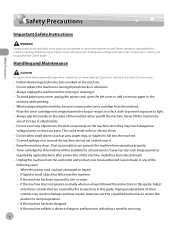
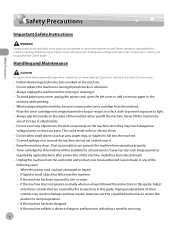
... dangerous
voltage points or short out parts. To avoid paper jams, never unplug the power cord, open the left cover or add or remove paper in fire or electric shock. - When transporting the .... - Dust accumulation can prevent the machine from the wall outlet and contact your local authorized Canon dealer. Keep the machine clean. Always grip the handle on the sides of its trays or...
imageCLASS D460/D440/D420 Basic Operation Guide - Page 15


...registered trademarks of products with functions that effectively reduce energy consumption.
Trademarks
Canon, the Canon logo, imageCLASS, and NetSpot are registered trademarks, trademarks or service marks of Canon Inc. and/or other office equipment.
All other product and brand ... standards and logos are office equipment, such as computers, displays, printers, facsimiles, and copiers. xiv
imageCLASS D460/D440/D420 Basic Operation Guide - Page 31
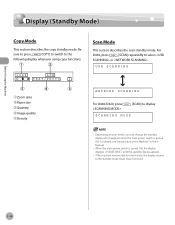
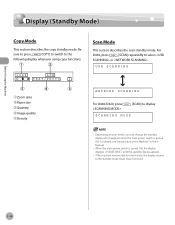
... SCANNING
For D440/D420, press .
[SCAN] to the
following display whenever using copy functions:
100%
LTR
TEXT/PHOTO
1
①Zoom ratio ②Paper size ③Quantity ④Image quality ⑤Density
Scan Mode
This section describes the scan standby...Before Using the Machine
Display (Standby Mode)
Display (Standby Mode)
Copy Mode
This section describes the copy standby mode.
imageCLASS D460/D440/D420 Basic Operation Guide - Page 32


...the basis of "ISO/ IEC 19752"* when printing A4 size paper with the machine is 1,000 pages, the Canon genuine replacement toner cartridge is the global standard related to use ... for the determination of toner cartridge yield for monochromatic electrophotographic printers and multi-function devices that may contain printer components" issued by ISO (International Organization for this product....
imageCLASS D460/D440/D420 Basic Operation Guide - Page 45


... the multi-purpose tray.
The default paper size/type is set to match
the size of paper.
2 Open the front panel of the paper, the printout may be skewed.
2-8 Documents and Print Media
Loading Paper
Loading Paper
This section describes how to load paper in the setting menu.
If the paper guides do not fit the size of...
imageCLASS D460/D440/D420 Basic Operation Guide - Page 108
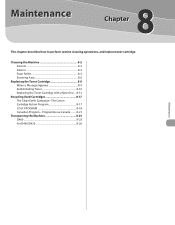
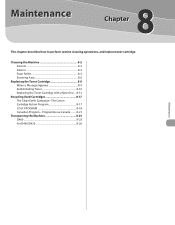
...21
Transporting the Machine 8-23 D460 8-23 For D440/D420 8-26
Maintenance PROGRAM 8-18 Canadian Program - Maintenance
8
This chapter describes how to perform routine cleaning operations, and replace toner cartridge. The Canon Cartridge Return Program 8-17 U.S.A.
Cleaning the Machine 8-2 Exterior 8-2 Interior 8-2 Fuser Roller 8-5 Scanning Area 8-6
Replacing the Toner Cartridge...
imageCLASS D460/D440/D420 Basic Operation Guide - Page 135


For D420, skip to the next step.
17 Make sure all the covers are closed.
Transporting the Machine
12 Remove the dust cover from the paper feeding tray.
15 Push the paper guide rail, and then close the paper feeding tray.
13 Remove the paper from the paper feeding tray.
16 Detach the Document feeder tray.
14 Store the dust cover inside the machine. Maintenance
8-28
imageCLASS D460/D440/D420 Basic Operation Guide - Page 139
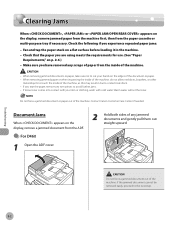
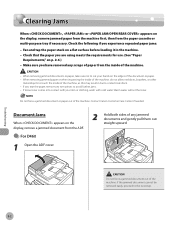
... loading it in burns or electrical shock. - When removing jammed paper or when inspecting the inside of the machine, do not allow necklaces, bracelets, or other
metal objects to the next step.
9-2 Contact Canon Customer Care Center if needed. If the jammed document cannot be removed easily, proceed to touch the inside of the...
imageCLASS D460/D440/D420 Basic Operation Guide - Page 148
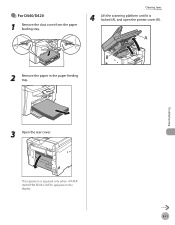
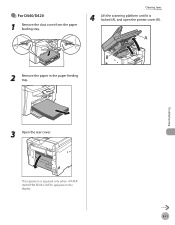
Troubleshooting
3 Open the rear cover. This operation is locked (A), and open the printer cover (B).
2 Remove the paper in the paper feeding tray. ● For D440/D420
1 Remove the dust cover from the paper feeding tray.
Clearing Jams
4 Lift the scanning platform until it is required only when appears on the display.
9-11
imageCLASS D460/D440/D420 Basic Operation Guide - Page 157


... the above or via the website at the website http://www.canontechsupport.com. Nature of purchase - Product name (imageCLASS D460/imageCLASS D440/imageCLASS D420) -
Attempting to disassemble or repair the machine yourself. Customer Support (U.S.A.)
If you , visit http://www.canon.ca/ or 1-800-652-2666 -
Place of problem - For step-by using one of 8:00 A.M.
imageCLASS D480 Basic Operation Guide - Page 11
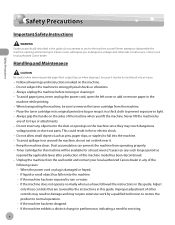
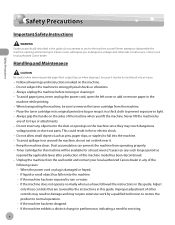
... parts. Always unplug the machine before moving or cleaning it . - Handling and Maintenance
Be careful when removing printed paper from the wall outlet and contact your local authorized Canon dealer. When transporting the machine, be sure to remove the toner cartridge from operating properly. - Toner cartridge for servicing.
Never lift the machine by a qualified...
imageCLASS D480 Basic Operation Guide - Page 51


... procedure below to load paper in the paper cassette.
1 Take out the dust cover.
3 Slide out the paper guide rail (A).
2 Open the front panel of the paper cassette.
4 Slide the side paper guides (A) to match the size of the paper, the printout may be skewed.
2-8 Documents and Print Media
Loading Paper
Loading Paper
This section describes how to and...
imageCLASS D480 Basic Operation Guide - Page 195


... on the edges of the document or paper. - Contact Canon Customer Care Center if needed. Fan and tap the paper stack on a flat surface before loading it in burns or electrical shock. - Warm water will set the toner.
If you have removed any scraps of paper from the paper cassette or multi-purpose tray if necessary...
imageCLASS D480 Basic Operation Guide - Page 205
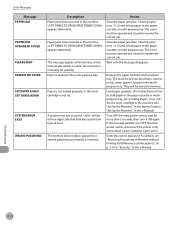
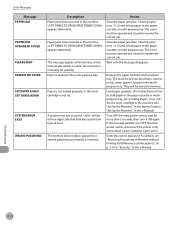
...
11-12 Error Messages
Message PAPER JAM
PAPER JAM OPEN REAR COVER
PLEASE WAIT REMOVE MP PAPER
SET PAPER AGAIN SET TONER AGAIN
SYSTEM ERROR EXXX
WRONG PASSWORD
Description Paper jams have occurred in the ...Canon Customer Care Center. For details, see "Set Up the Machine," in the Starter Guide or "Set Up the Machine," in the machine. Paper jams have occurred in the e-Manual).
Load paper...
imageCLASS MF4380dn/MF4370dn/MF4350d Basic Operation Guide - Page 8


...-1
Machine Settings 12-2 Printing USER DATA LIST 12-2 Accessing the Setting Menu 12-2
Setting Menu 12-3
vii The Canon Cartridge Return Program.......... 10-17 U.S.A. PROGRAM 10-18 Canadian Program - Contents
Exterior 10-2 Interior 10-2 Fuser Roller 10-5 Scanning Area 10-6 Replacing the Toner Cartridge 10-9 When a Message Appears 10-9 Redistributing Toner 10...
imageCLASS MF4380dn/MF4370dn/MF4350d Basic Operation Guide - Page 12


... need for servicing. Dust accumulation can prevent the machine from the wall outlet and contact your local authorized Canon dealer. Toner cartridge for at least seven (7) years (or any objects into the machine. - Do not... to strong physical shocks or vibrations. - To avoid paper jams, never unplug the power cord, open the left cover or add or remove paper in fire or electric shock. -
imageCLASS MF4380dn/MF4370dn/MF4350d Basic Operation Guide - Page 53
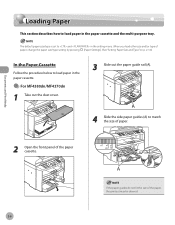
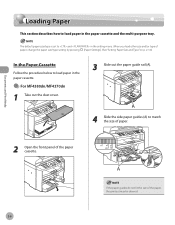
... printout may be skewed.
2-8 Loading Paper
Loading Paper
This section describes how to load paper in the setting menu. Documents and Print Media
2 Open the front panel of the paper cassette.
If the paper guides do not fit the size of paper, change the paper size/type setting by pressing [Paper Settings]. (See "Setting Paper Size and Type," on p. 2-14...
imageCLASS MF4380dn/MF4370dn/MF4350d Basic Operation Guide - Page 205


...removed any scraps of paper from the inside of the document or paper. - Contact Canon Customer Care Center if needed. Troubleshooting
Do not force a jammed document out of the machine. If loose toner comes into contact with cold water.
Make sure you tear the paper, remove... this may result in the machine. - When removing jammed paper or when inspecting the inside of the machine, ...
imageCLASS MF4380dn/MF4370dn/MF4350d Basic Operation Guide - Page 221
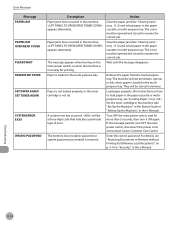
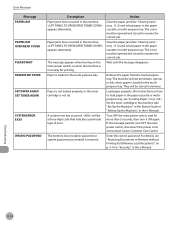
... switch, or when the machine is not ready for more than 5 seconds, then turn OFF the main power switch, disconnect the power cord, and contact Canon Customer Care Center. Remove the paper from the multi-purpose tray. Turn OFF the main power switch, wait for printing. Enter the correct password. Load...
Similar Questions
How To Fix Problem Fuser With Canon Imageclass D420
(Posted by kdBROCOL 9 years ago)
How To Remove A Fuser Unit From Imageclass D1150
(Posted by pbc3ceo 9 years ago)
How To Scan And Email A Document With Canon Printer Imageclass D420
(Posted by wscol 10 years ago)
What Does It Mean When Your Printer Imageclass D420 Is In Bios Mode
(Posted by BASAtige 10 years ago)
How To Remove Paper Jam Canon Printer Mx892 User Troubleshooting Manual
(Posted by whMark5 10 years ago)

