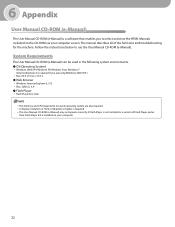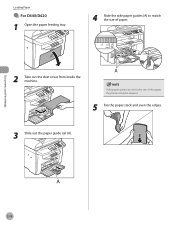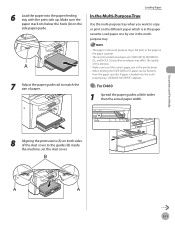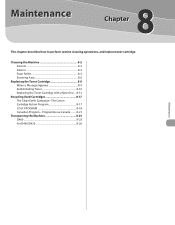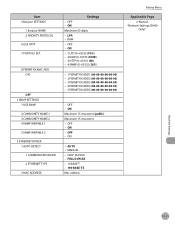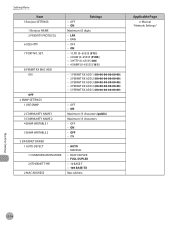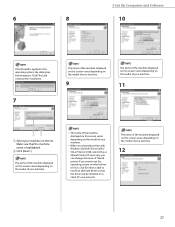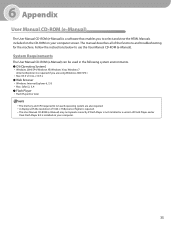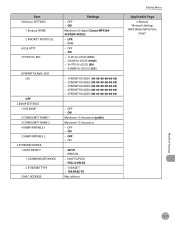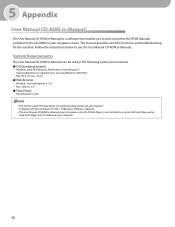Canon imageCLASS D420 Support Question
Find answers below for this question about Canon imageCLASS D420.Need a Canon imageCLASS D420 manual? We have 6 online manuals for this item!
Question posted by jrs3rd on September 20th, 2014
Can't Add D420 Driver With Mac Os 10.9.5
I down loaded current driver for d420 printer but can not add it in the print utility as my designated printer. I am using MAC OS 10.9.5
Current Answers
Answer #1: Posted by Odin on September 20th, 2014 4:55 PM
Did you obtain the correct driver? Canon says that for your operating system "There is no driver....The driver may be included in your OS or you may not need a driver."
Hope this is useful. Please don't forget to click the Accept This Answer button if you do accept it. My aim is to provide reliable helpful answers, not just a lot of them. See https://www.helpowl.com/profile/Odin.
Related Canon imageCLASS D420 Manual Pages
Similar Questions
Cannot Install Fax Driver For Cannon Mx410 Print On Windows 7 Pc
(Posted by d4ma 10 years ago)
My Canon Laser Imageclass D420 Will Not Print On 8 1/2 X 14 Paper
(Posted by Wbjwachii 10 years ago)