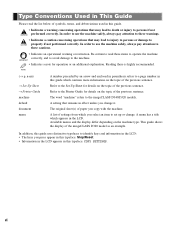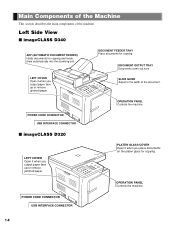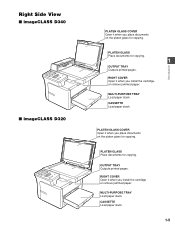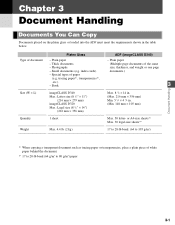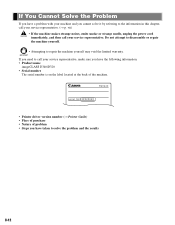Canon imageCLASS D320 Support Question
Find answers below for this question about Canon imageCLASS D320.Need a Canon imageCLASS D320 manual? We have 3 online manuals for this item!
Question posted by tembraluk on July 7th, 2014
Is There Any Way I Can Get My D320 To Work With My Mac
The person who posted this question about this Canon product did not include a detailed explanation. Please use the "Request More Information" button to the right if more details would help you to answer this question.
Current Answers
Related Canon imageCLASS D320 Manual Pages
Similar Questions
Driver Files Unpacked But Did Not Open Installation??
driver files unpacked but did not open installation??
driver files unpacked but did not open installation??
(Posted by dlw54 2 years ago)
My Server Is Working, My Printer Has Ink, My Bluetooth Is Turned On, But I Can't
My server is working, my printer has ink, my bluetooth is turned on, but I can't get it to print. He...
My server is working, my printer has ink, my bluetooth is turned on, but I can't get it to print. He...
(Posted by kmorter3 8 years ago)
How Can I Use My Canon Imageclass D320 On My Mac
(Posted by nealOjimmyc 10 years ago)
How Do I Get A Free Cd Rom To Make My Imageclass D320 Work?
(Posted by d758 12 years ago)