Canon imageCLASS D320 Support Question
Find answers below for this question about Canon imageCLASS D320.Need a Canon imageCLASS D320 manual? We have 3 online manuals for this item!
Question posted by melneo on May 8th, 2014
How To Scan With Cannon Imageclass D320
The person who posted this question about this Canon product did not include a detailed explanation. Please use the "Request More Information" button to the right if more details would help you to answer this question.
Current Answers
There are currently no answers that have been posted for this question.
Be the first to post an answer! Remember that you can earn up to 1,100 points for every answer you submit. The better the quality of your answer, the better chance it has to be accepted.
Be the first to post an answer! Remember that you can earn up to 1,100 points for every answer you submit. The better the quality of your answer, the better chance it has to be accepted.
Related Canon imageCLASS D320 Manual Pages
imageCLASS D320/D340 Printer Guide - Page 5


... XP 2-29 Network Users 2-37 Connecting to the imageCLASS D300 Series Already on Your Network 2-37 Printer Sharing 2-40 Connecting the imageCLASS D300 Series as a Shared Printer 2-41
Chapter 3: Printer Properties Windows 98/Me Printer Properties 3-2 Windows 2000/XP Printer Properties and Default Document Properties 3-21 Printer Properties 3-22 Default Document Properties 3-29
Chapter...
imageCLASS D320/D340 Printer Guide - Page 6


...advanced features, including CARPS (Canon Advanced Raster Printing System).
The word "machine" refers to imageCLASS D300 series.
In this guide. Indicates a caution concerning operations that may lead to injury... you instant access to printer information. How to Use This Manual
I Symbols Used in This Manual
Please read these is also referred to as the Canon imageCLASS D300, as it ....
imageCLASS D320/D340 Printer Guide - Page 14


... page 2-41.
Installing CARPS
If you are using it, follow the steps in "Connecting to install
the imageCLASS D300 Series as a local printer (connected
directly to your operating system, the steps in "Connecting the
imageCLASS D300 Series as a Shared Printer" on page 2-29. Installing Canon Advanced Raster Printing System
2-2
If you want to the...
imageCLASS D320/D340 Printer Guide - Page 39


Click Finish to the Printers folder.
2-27 The Canon imageCLASS D300 icon is complete, the following dialog box appears. Installing Canon Advanced Raster Printing System
11 Click Yes if you want to print a test page, or No if you do not want to print a test page click Next.
2
12 When the installation is added to close the dialog box.
imageCLASS D320/D340 Printer Guide - Page 48


The Canon imageCLASS D300 icon is added to the Printers and Faxes folder.
2
13 If you opted to close the dialog box. Click Finish to print a test page, the test page is complete, the following ...
imageCLASS D320/D340 Printer Guide - Page 49


...
Windows 2000/XP clients cannot download the driver from Windows 98/Me servers.
Network Users
Connecting to the imageCLASS D300 Series Already on Your Network
If the imageCLASS D300 Series is already on your Printers (in two different ways.
NOTE
I Network Download
2
Windows 98/Me and Windows 2000/XP clients can download the...
imageCLASS D320/D340 Printer Guide - Page 52


... both the print server and the client devices are using your Canon imageCLASS D300 Series machine on Windows 2000/XP, you can print, even if no one is logged into the server.
2
2-40 Installing Canon Advanced Raster Printing System
Printer Sharing
By using Windows 98 or later. The print server and client...
imageCLASS D320/D340 Printer Guide - Page 53


See your print server system documentation for more information. Connecting the imageCLASS D300 Series as a Shared Printer
If you plan to share the Canon imageCLASS D300 Series on a network, install the print server locally, then make the following settings.
I Windows 98/Me Server Settings Network Settings
1 Double-click the Network ...
imageCLASS D320/D340 Basic Guide - Page 4


.... (516) 328-5000
Users in Canada
• This Class B digital apparatus meets all requirements of the FCC Rules. Users in the USA
FCC NOTICE imageCLASS D320 : H12255 imageCLASS D340 : H12256 This device complies with Part 15 of the Canadian Interference-Causing Equipment Regulations. This equipment generates, uses, and can be required to comply...
imageCLASS D320/D340 Basic Guide - Page 7
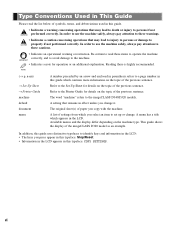
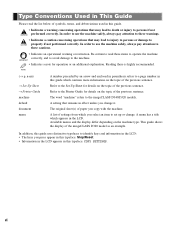
...8226; Indicates a caution concerning operations that may lead to death or injury to the imageCLASS D340/D320 models.
This guide shows the display of paper you copy with the machine.
Be certain... performed correctly.
The original sheet(s) of the imageCLASS D340 model as an example. vi n-nn)
→ Set-Up Sheet → Printer Guide machine default document menu
A number preceded ...
imageCLASS D320/D340 Basic Guide - Page 10


... disassemble or modify.
If inflammable substances come into
contact with the machine's operation, try to support its weight (approx. 35.2 lb./16.0 kg imageCLASS D340, 31.9 lb./14.5 kg imageCLASS D320).
• Make sure the area is approximately 4 inches (10 cm) away from this may result in Chapter 8. If you cannot solve the...
imageCLASS D320/D340 Basic Guide - Page 13
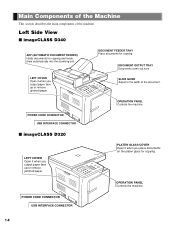
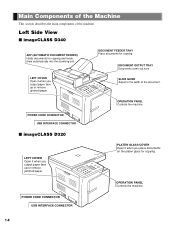
...) Holds documents for copying and feeds them automatically into the scanning unit. PLATEN GLASS COVER Open it when you place documents on the platen glass for copying. OPERATION PANEL Controls the machine. OPERATION PANEL Controls the machine.
Left Side View
I imageCLASS D320
LEFT COVER Open it when you output paper face up or...
imageCLASS D320/D340 Basic Guide - Page 14
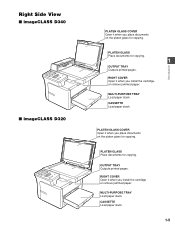
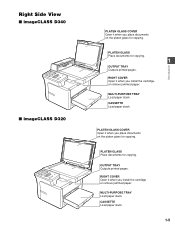
... it when you install the cartridge, or remove jammed paper. MULTI-PURPOSE TRAY Load paper stack. OUTPUT TRAY Outputs printed pages. Right Side View
I imageCLASS D340
I imageCLASS D320
PLATEN GLASS COVER Open it when you place documents on the platen glass for copying. RIGHT COVER Open it when you place documents on the...
imageCLASS D320/D340 Basic Guide - Page 28
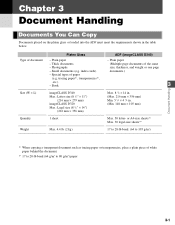
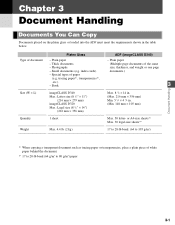
... sheets*2
Weight
Max. 4.4 lb (2 kg)
17 to 28-lb bond. (64 to 80 g/m2) paper
3-1 Book
3
Document Handling
Size (W × L)
imageCLASS D340 Max.: Letter size (8 1/2" × 11")
(216 mm × 279 mm)
imageCLASS D320 Max.: Legal size (8 1/2" × 14")
(216 mm × 356 mm)
Max. 8 1/2 × 14 in. (Max. 216 mm × 356...
imageCLASS D320/D340 Basic Guide - Page 68


...messages and ones related to make the document come out automatically.
*1 Only for the imageCLASS D340 model.
8-5
If the message remains, unplug the machine from that of the paper... setting of the document to copy in the printer.
If MEMORY FULL and PRESS SET KEY appear while scanning documents using the ADF, the document being scanned stops in the ADF. Message CHECK DOCUMENT*1
...
imageCLASS D320/D340 Basic Guide - Page 69


... the multi-purpose tray. (→ pp. 2-5 to 2-7) If you pressed Stop/Reset while scanning.
Action
Use Status Monitor to make the document come out automatically. Make sure the paper stack ...and call your service representative.
*1 Only for the imageCLASS D340 model. *2 xxx stands for appox. 3-5 minutes, then plug it . Then you use PRINTER RESET of some kind has occurred in again. When ...
imageCLASS D320/D340 Basic Guide - Page 75
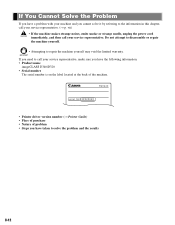
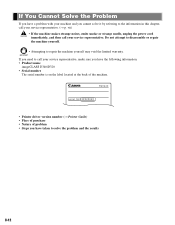
... call your service representative, make sure you have the following information: • Product name
imageCLASS D340/D320 • Serial number
The serial number is on the label located at the back of the machine.
• Printer driver version number (→ Printer Guide) • Place of purchase • Nature of problem • Steps you have...
imageCLASS D320/D340 Basic Guide - Page 80


...457 mm) [with the cassette and multi-purpose tray
attached]
Weight:
imageCLASS D340: Approx. 35.2 lb (16.0 kg) (including cartridge)
imageCLASS D320: Approx. 31.9 lb (14.5 kg) (including cartridge)
* Only...Control, Cassette
ADF*:
14 sec. Appendix:
Specifications
Type:
Personal Desktop Laser Copier/Printer
Platen:
Stationary
ADF: (Automatic Document Feeder)* 50 sheets (Letter size, 17...
iCD320_spec.pdf - Page 1


... to legal size • Quality Laser Printing - 15 ppm • Single Cartridge System
PRELIMINARY
Reliable Laser Quality
Now a desktop copier/printer that need , plus a 15 page-per-minute laser printer, the imageCLASS D320 can be your compact desktop solution to replace older single-function machines or as an addition to use control panel. With...
iCD320_spec.pdf - Page 2


imageCLASS® D320
Personal Digital Copier | Printer
For More Information Visit
www.usa.canon.com/...of their respective owners.
See the warranty card for Borderless Printing (4" x 6"/20 sheets)
Ordering Information
MFP Cartridge
imageCLASS D320 Canon S35
6882A003 1049A003
5699A005 1029A014 7994A001 7833A001
* Specifications are trademarks of the nearest dealer, call: 1-800-...
Similar Questions
How To Remove Scan Bar From A Imageclass D320 Canon
(Posted by messatao 9 years ago)
Cannon Imageclass Mf 6530
How do you remove a fuser form a Cannon ImageClass MF 6530?
How do you remove a fuser form a Cannon ImageClass MF 6530?
(Posted by service54533 12 years ago)

