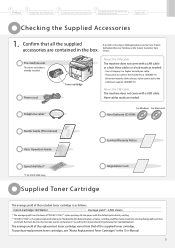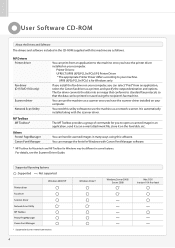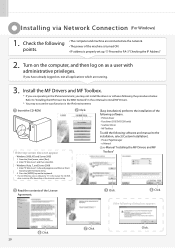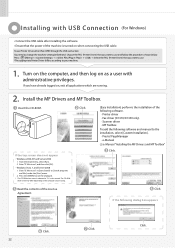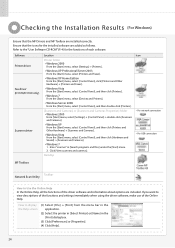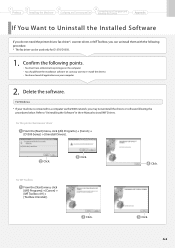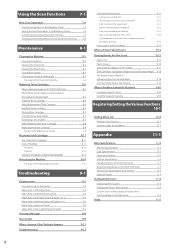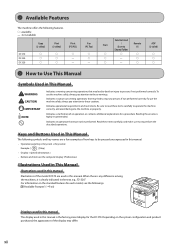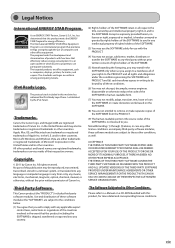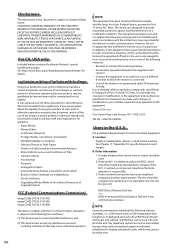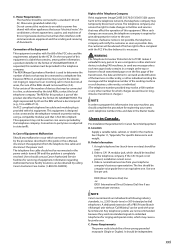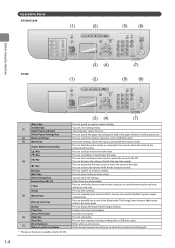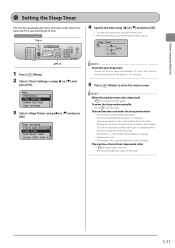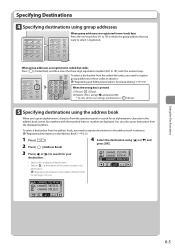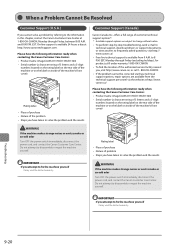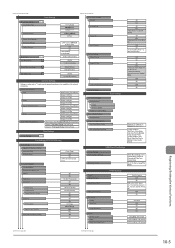Canon imageCLASS D1370 Support Question
Find answers below for this question about Canon imageCLASS D1370.Need a Canon imageCLASS D1370 manual? We have 2 online manuals for this item!
Question posted by Anonymous-108097 on April 17th, 2013
How To Factory Reset
Requests for more information
Hola. Un poco de asistencia, estaria bien
Existe un ajuste fino para el Scaner de la canon Image class D1320, dado que produce un ruido al copiar, en la parte donde sicroniza el motor y el engranaje. Saludos y mucgas gracias
Current Answers
Related Canon imageCLASS D1370 Manual Pages
Similar Questions
How To Factory Reset Canon Imageclass D1320
Canon imageclass d1370. There is a vertical line on both sides of a two sided document that is fed i...