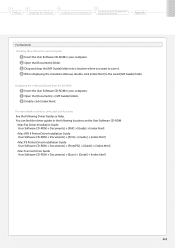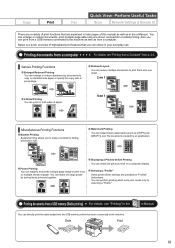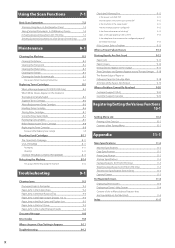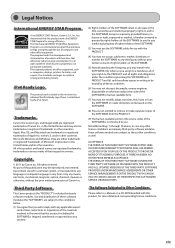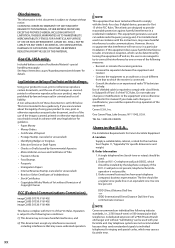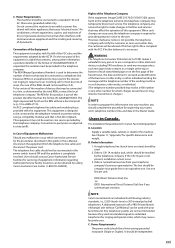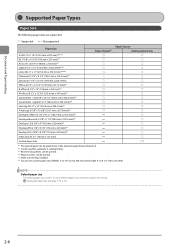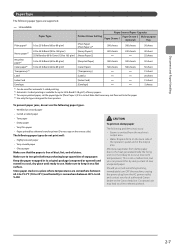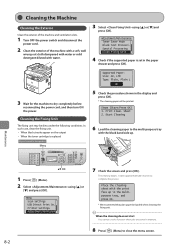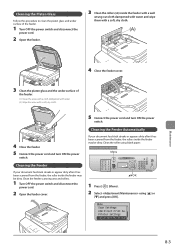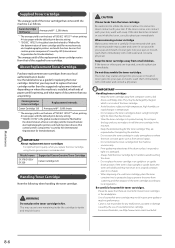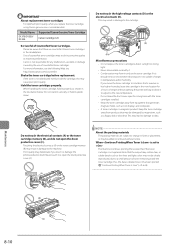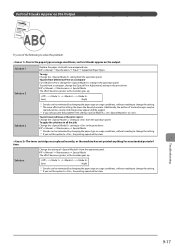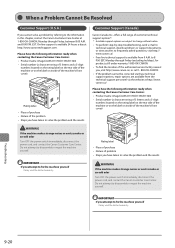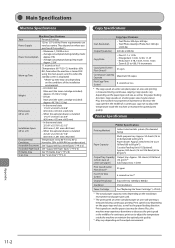Canon imageCLASS D1320 Support Question
Find answers below for this question about Canon imageCLASS D1320.Need a Canon imageCLASS D1320 manual? We have 2 online manuals for this item!
Question posted by harboldjesse on December 1st, 2013
Vertical Black Streaks On My Documents
I am using a Canon ImageCLASS D1320 printer and whenever I print my documents have this double black streak on the right hand side going vertically along it. I have cleaned everything I can see but still can't get rid of these streaks. What could be causing this? I have replaced the Toner already.
Current Answers
Answer #1: Posted by DreadPirateRoberts on January 13th, 2014 8:00 AM
How to clean rollers
http://support-sg.canon-asia.com/contents/SG/EN/8200049900.html
http://support-sg.canon-asia.com/contents/SG/EN/8200049900.html
How to clean print heads
http://www.castleink.com/category/82/Cleaning-Clogged-Canon-Print-Heads.html
Related Canon imageCLASS D1320 Manual Pages
Similar Questions
We Have A Canon D1320 Copier Lots Of Time It Will Not Pick Up Paper From The Tra
Paper jams. will not pick up from paper tray
Paper jams. will not pick up from paper tray
(Posted by jnvrob 7 years ago)
Where Do I Buy 18'x 24' Paper & Media For This Printer
I need to buy 18"x 24" Glossy paper and card stock AND Sublimation inks for this: Cannon ImageCLASS ...
I need to buy 18"x 24" Glossy paper and card stock AND Sublimation inks for this: Cannon ImageCLASS ...
(Posted by loren80304 8 years ago)
D1320, How Do You Reset To Copy One Right After The Other Without A Delay?
(Posted by Anonymous-139366 9 years ago)
Printer Prints Black Line On Left Margin Of Paper When Copying From Paper Feeder
printer prints black line on left margin of paper when copying from paper feeder?
printer prints black line on left margin of paper when copying from paper feeder?
(Posted by marksj 11 years ago)
My Printer Prints Only Black Regardless Font's Density
I want to print document with diffrerent fornt dencity, but my printer prints only black fonts. MS w...
I want to print document with diffrerent fornt dencity, but my printer prints only black fonts. MS w...
(Posted by arampiruzyan 11 years ago)