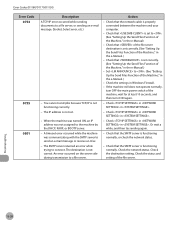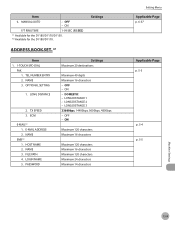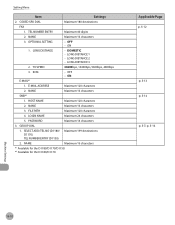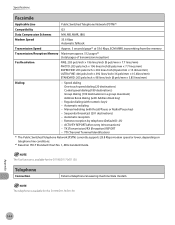Canon imageCLASS D1150 Support Question
Find answers below for this question about Canon imageCLASS D1150.Need a Canon imageCLASS D1150 manual? We have 2 online manuals for this item!
Question posted by dmcduell on March 27th, 2015
Smb Address Not Available D1150
SMB not available as an address selection
Current Answers
Answer #1: Posted by TommyKervz on March 31st, 2015 5:43 AM
Follow the instructions on the video to create Smb account https://www.youtube.com/watch?v=mj0n1mWh-F0
Setting the Machine for Scan to File Server (SMB)
Settings before Using the Scan to File Server Function (SMB)
Related Canon imageCLASS D1150 Manual Pages
Similar Questions
Canon Imageclass D1150 How To Connect With An Ip Address
(Posted by mcrac 9 years ago)
Where Is The Fax Address Book Stored For Canon Imageclass D1150
(Posted by joBonc 9 years ago)
How To Scan And Email A Document With Canon Printer Imageclass D420
(Posted by wscol 10 years ago)
What Does It Mean When Your Printer Imageclass D420 Is In Bios Mode
(Posted by BASAtige 10 years ago)